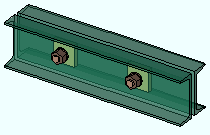Plain End
Also see :
Tip:
user defined | auto standard | beam | column | system
Examples :

|
The left beam has ' Plain end ' as its right-end " Input connection type ." Connection design sets back the beam and copes it to prevent material interference with the right beam. It uses the " Plain end " (  ) field clearance set at Home > Project Settings > Job > Field Clearances . ) field clearance set at Home > Project Settings > Job > Field Clearances .
|
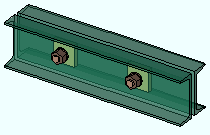
|
A double channel vertical brace with stitch plates. Both ends are set to ' Plain End '. The member is displayed in solid transparent main so that you can see the bolted rectangular stitch plates.
|
user defined | auto standard | beam | column | system | top
Ways to generate plain ends :
- A ' Plain end ' may be applied as a beam-to-beam, beam-to-column, column-to-beam or column-to-column auto standard connection . You might do this for framing situations that call for a connection that connection design cannot generate automatically.
- A ' Plain end ' may be applied on the end of a supported beam or column or brace or as a user defined connection .
- A ' Plain end ' may be applied -- in place of the original " Input connection " -- as a result of a connection failure .
- For ' User Defined ' connections, 3D solids are created for the connection even when it fails -- the connection is not set to ' Plain end '.
user defined | auto standard | beam | column | system | top