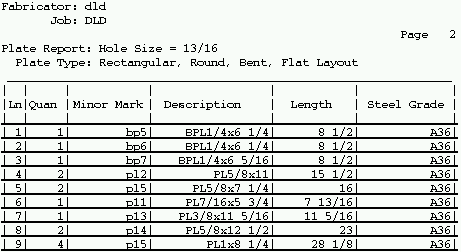Plate Report by Hole Size ( data comes from member details )
Plate Report by Hole Size ( data comes from member details )
Tool summary :
Also see :
- Plate Report window (opens so you can set plate types when outputting this report)
- Reports ( User and Site Options > Output > " Reports " > set report output)
- Report viewer (a good way to output a report)
page 1 | contents | home > reports > system > | reports > plate report > | plate selection | top
 Page header (also see the example ) :
Page header (also see the example ) :
Fabricator: The name of the current Fabricator at the time you generated this report. The same Fabricator is reported for all pages of a Plate Report by Hole Size . To change to a different Fabricator , Home > press "fabname" > double-click the Fabricator you want.
Job: The name of the current Job at the time you generated this report. The report includes only materials that are from the Job that is listed here. The same Job is reported for all pages of a Plate Report by Hole Size . A plate must also have a hole in it to be included in this report.
Page: The number of this page in the report. Plates that are listed on the same page all have at least one hole that is the hole size listed on that page. If a plate has two different sizes of holes, it is listed on two different pages.
Hole Size: The diameter of the holes to be punched/drilled in plates that are listed on this page of the report.
Plate Type: The types of plates that may be included in the report (all pages taken together) are the types selected on the Plate Report window when the report was generated. If the 3D model of the Job from which this report was generated was up to date and all members in that Job were detailed, then all instances of plate types listed here are included in the report. The same plate types are reported for all pages of a Plate Report by Hole Size .
page 1 | contents | home > reports > system > | reports > plate report > | plate selection | top
 Columns on the report (also see the example ) :
Columns on the report (also see the example ) :
Line: The number of the line that the particular plate falls on. All plates that are assigned the same submaterial piecemark are listed on the same line, and each submaterial piecemark is listed on a different line. Only plates with holes in them can be found on a line in this report. The hole size is printed on the header of each page.
Quantity: The total number of plates in your 3D model that have the same submaterial piecemark . If the model and all details are up to date, then this quantity is all plates with this submaterial piecemark that are in your current Job.
Minor mark: The piecemark ( submaterial mark ) of the plates in the line.
Description: The section size (" Description ") found on the material's General Information window. Rectangular plate material is designated by "Plate" prefix + thickness x width (example: PL3/8x1-0 ). Round plate material is designated by "Round Plate" prefix + thickness x diameter (example: RPL3/8x1-2 ). Bent plate is designated by "Bent Plate" prefix + thickness x width (example: BPL3/8x1-0 ).
Length: The length of each of the plates in the line. The length together with the description give the actual section size of an individual plate.
Steel Grade: The steel grade of each of the plates in the line.
page 1 | contents | home > reports > system > | reports > plate report > | plate selection | top
How to output a Plate Report by Hole Size :
The report might serve as a check list for fabricating plates. For instance, you might use one punch to fabricate all plates that appear on a particular page of this report.
1 . Before output of this report:
1a : This report is compiled from member details . When you Process & Create Solids , then Detail Members , you effectively update the database that this report is based on, and therefore ensure that this report is up to date.
2 . Use any one (1) of the following methods to begin output of this report:
Method 1 : Home > Reports > System Reports > Material > Plate Report by Hole Size .
Method 2 : Click the Plate Report by Hole Size icon. The icon can be taken from the group named ' Reports ' and placed on a toolbar (classic) or the ribbon (lightning). Ribbon configuration is done using Customize Interface .
Method 3 : If " Modeling layout style " or " Drawing Editor layout style " is ' Classic ', you can use the menu system to choose Reports > Plate Report > Plate Report by Hole Size .
3 . The Plate Report window opens.
Alternative 1 : Select the categories of plate types that you want included in the report you are outputting, then press " OK " to continue. Go to step 4.
Alternative 2 : Press " Cancel " to end this operation without generating the report. Do not continue.
4 . The Output Configuration window appears, allowing you to change where you " Send output to " (for example, to " File " or " Screen " or " Printer ").
Alternative 1 : Press " OK " to output the report. Go to step 5.
Alternative 2 : Press " Cancel " to end this operation without generating the report. Do not continue.
5 . The Plate Report by Hole Size report is output.
Note: If you output the report to the report viewer (" Screen "), you can now review the report on screen then optionally print it or output it to disk (see report viewer ).
page 1 | contents | home > reports > system > | reports > plate report > | plate selection | top