 Sheet Item Delete From All ( Drawing Editor )
Sheet Item Delete From All ( Drawing Editor )
Tool summary :
Also see :
- Drawing Editor (where Sheet Item Delete From All is a tool)
- Sheet item (topic)
- Job standard details (may be added as sheet items)
- Viewport (sheet items have viewports)
- Detail frozen (stops Sheet Item Delete From All from acting on the drawing)
- Detail complete (stops Sheet Item Delete From All from acting on the drawing)
- Edit Sheet Item (double-click a drawing on a sheet)
- Drag in Select Items mode (moves a drawing after it has been placed)
- Undo (undoes Sheet Item Delete From All in your current drawing only)
page 1 | contents | objects > sheet items > | objects -- sheet items | sheet items
Step-by-step instructions :
You must do either step 1d (preselection) or step 4 (in-tool selection) to perform this operation.
1 . Before using this tool:
1a : Open any drawing that has the sheet item placed in it.
1b (optional) : If you do not know the name of the sheet item, you can hover the sheet item with your mouse pointer (
) to display its name.
1c (optional) : To find other drawings on which the same sheet item has been placed, invoke Sheet Item Add and, on the selection dialog that opens, select the name of that sheet item. You may have to " Show All " to get the sheet item you want to be listed. After you press " OK " on the selection dialog, Sheet Item Delete From All opens a yes-no dialog that lists the other drawings the sheet item is on. Press " No " since all you want is this list and you do not want to actually add the sheet item.
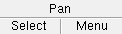

Select Items bindings (step 1d) 1d ( optional ): In Select Items mode with an appropriate selection filter selected, Select or Select + (or draw an area box ) to select the sheet items you want to delete throughout your current Job. Select- if you want to deselect sheet items. If you skip this step, you will be prompted to do an in-tool selection in step 4 .
2 . Invoke Sheet Item Delete From All :
Method 1 : Click the Sheet Item Delete From All icon. The icon can be taken from the group named ' Objects -- Sheet Items ' and placed on a toolbar (classic) or the ribbon (lightning).
Method 2 : If " Drawing Editor layout style " is ' Classic ', you can use the menu system to choose Objects > Sheet Items > Erase From All .
Method 3, 4 or 5 : Sheet Item Delete From All can also be invoked using a keyboard shortcut , the context menu , or a mode . For the ' Lightning ' layout style, configuration of the interface is done using Customize Interface .
3 . An ok-cancel dialog opens with the message, " Undo will only restore sheet items deleted from this drawing ." Undo can undo the deletion of sheet items in your current drawing, but the deletion of sheet items from other drawings is permanent -- not undoable.
![]()
![]()
Alternative 1 : Press the " OK " button to continue. Go to step 4 if you did not do step 1d . If you did do step 1d, go to step 5.
Alternative 2 : Press the " Cancel " button to end this operation. Do not continue.
4 . Skip this step if you already selected sheet items in step 1d .
|
|
|
Select Item(s) bindings |
4a (if you didn't preselect) : Sheet Item Delete From All prompts you to use Select Item(s) mode to select the one or more sheet items that you want to delete. Press the Enter key or right-click ( Menu ) and choose " OK " on the menu when you are done selecting sheet items.
5 . Sheet Item Delete From All does the following:
In all drawings in your current Job except your current drawing, Sheet Item Delete From All deletes all instances of sheet items with the same names as those you selected in step 1d or in step 4 unless those sheet items are on drawings that are set to " Detail frozen " or to " Detail complete ." Sheet Item Delete From All notifies you, " Item not removed ... " on those drawings.
In your current drawing, Sheet Item Delete From All deletes only the sheet items that you selected. Undo can be used to retrieve those sheet items.
The original drawing that the deleted sheet items are linked to is unaffected by this operation.
page 1 | contents | objects > sheet items > | objects -- sheet items | sheet items | top







