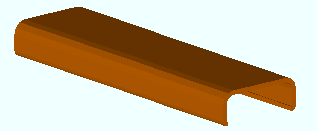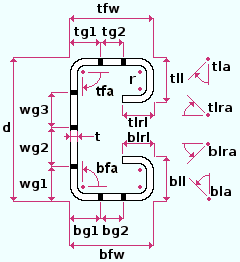Cold formed channel
Also see :
page 1 | contents | material types | shapes properties
Submaterial piece marking :
page 1 | contents | material types | shapes properties | top
Entering cold formed channel section sizes :
- Naming convention: C+nominal depth+steel gage .
- Example: C1012 .
- Note: When you add an cold formed channel to a shape file, you do not necessarily have to follow this naming convention.
- In Modeling and the Drawing Editor : A cold formed channel section must exist in the local shape file before you can enter it to " Section size " fields on member and material windows, or before its weight will be automatically calculated when you add it to the " Description " field in the bill editor.
page 1 | contents | material types | shapes properties | top
Shape file specifications for cold formed channels :
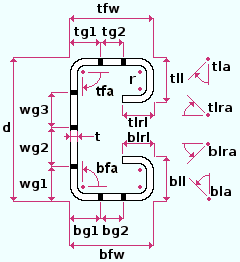
|
d = depth
t = material thickness
r = inside radius
wg1 = web gage 1
wg2 = web gage 2
wg3 = web gage 3
|
bfa = bttm flange angle
bfw = bttm flange width
bla = bttm lip angle
bll = bottom lip length
blra = bttm lip return angle
blrl = bttm lip return length
bf1 = bottom flg gage 1
bf2 = bottom flg gage 2
|
tfa = top flange angle
tfw = top flange width
tla = top lip angle
tll = top lip length
tlra = top lip return angle
tlrl = top lip return length
tg1 = top flange gage 1
tg2 = top flange gage 2 |
page 1 | contents | material types | shapes properties | top
Adding cold formed channel sections to the model :
- To add a cold formed C to a member as a submaterial (pre-selection method): Select the one (1) member that you want to add the material to (so that it is displayed in the " Primary selection color ") > press F3 > filter for "
 Hot / Cold Rolled " > double-click " Rolled Section " > locate two material work points > enter a cold formed C " Section size " on the Rolled Section Material window > optionally rotate the material into place > locate a material dimension reference point > right-click ( Return ) if done adding material to the member > Change All Options can be applied if the material is being added to a member that is batched together with other members that have the same member piecemark.
Hot / Cold Rolled " > double-click " Rolled Section " > locate two material work points > enter a cold formed C " Section size " on the Rolled Section Material window > optionally rotate the material into place > locate a material dimension reference point > right-click ( Return ) if done adding material to the member > Change All Options can be applied if the material is being added to a member that is batched together with other members that have the same member piecemark.
- To add a cold formed C as a miscellaneous member: Press F2 > filter for "
 Miscellaneous steel " > double-click " Rolled Section " > locate two member work points > enter a cold formed C " Section size " on the Rolled Section Edit window > right-click ( Return ) if you are done adding duplicates or variations of the miscellaneous member.
Miscellaneous steel " > double-click " Rolled Section " > locate two member work points > enter a cold formed C " Section size " on the Rolled Section Edit window > right-click ( Return ) if you are done adding duplicates or variations of the miscellaneous member.
- To add a cold formed C as a legacy miscellaneous member, click here for instructions.
- On the Column Edit window, " Double material " can be selected when the " Section size " is a cold formed channel.
- Locating work points for a cold formed channel that is added as material or a legacy miscellaneous member should be done in a view whose work plane is orthogonal to (at right angles to) the material being added. A rolled section miscellaneous member , on the other hand, can be added and properly rotated into place even in an isometric view.
- Settings for cold fomed channels added as legacy miscellaneous members or submaterial may be entered on the Rolled Section Material window. Settings for cold formed channel miscellaneous members may be entered on the Rolled Section Edit window. Additional settings can be found in the local shape file (see above ).
- Cold formed channel sections can also be added to the model as the main material of a member by entering the appropriate " Section size " to the member edit window. Be aware, however, that connection design cannot design automatic connections on members that use cold formed channel as their main material.
- In the Home > Project Settings > Fabricator > Stair Treads , " Rolled cold formed channel " options for defining cold formed channel stair treads become available when the " Shape " that is selected for a plate type tread is ' Rolled cold formed channel ." Once a cold formed channel tread definition has been defined on that setup window, it can be applied to a stair using the " Intermediate tread schedule " and " Top tread schedule " and " Bottom tread schedule " options on the Stair Edit window.
page 1 | contents | material types | shapes properties | top