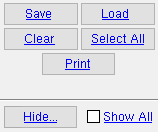Shop Bolts to Field Bolts ( Home & 3D & 2D)
Shop Bolts to Field Bolts ( Home & 3D & 2D)
Tool summary :
Also see :
- Report Writer: MemberMaterial.Bolt.IsFieldBolt
page 1 | contents | change options | edit > | drawing editor
 Step-by-step instructions :
Step-by-step instructions :
1 . Do any of the following to invoke Shop Bolts to Field Bolts :
Method 1 : Home > Utilities > Utility Functions > Change Options > Shop Bolts to Field Bolts .
Method 2 : Click the Shop Bolts to Field Bolts icon. The icon can be taken from the group named ' Edit -- Change Options ' and placed on a toolbar (classic) or the ribbon (lightning).
Method 3 : If the " Modeling layout style " or " Drawing Editor layout style " is ' Classic ', you can use the menu system to choose Edit > Change Options > Shop Bolts to Field Bolts .
Method 4, 5 & 6 : Shop Bolts to Field Bolts can also be configured to be invoked using a keyboard shortcut , the context menu , or a mode . For the lightning interface, this configuration is done using Customize Interface .
2 . After you invoke this Change option, a selection dialog opens. On it is a list of members with bolts whose Bolt class " is ' Shop '. Since you cannot perform this operation on members that have their " Model complete date " set, or on members whose edit windows are set to " ![]() Lock end ," such members do not appear on the list. Each member is listed by its member number [num] and piecemark.
Lock end ," such members do not appear on the list. Each member is listed by its member number [num] and piecemark.
|
When you press " OK , shop bolts associated with each selected member are changed to field bolts. . |
2a (optional) : Note that a " Print " button is available on this selection dialog so that you can print the list of members with shop bolts if you like. To list all members with shop bolts, you can " Show All ."
2b : Select the member(s) you want, then press " OK ."
3 . A progress bar appears on screen as Change applies this change to the selected members. When Change is done, all of the bolts on the selected members are assigned the " Bolt class " of ' Field '.
Note: Your changes will be preserved through Process and Create Solids . The next time that you automatically detail the members affected by this operation, the bolts that were formerly shop bolts will no longer be shown or called out on the member detail.
page 1 | contents | change options | edit > | drawing editor | top