The Multi Items Edit window
Selection categories that may appear on this window :
|
|
|
page 1 | contents
To open this window :
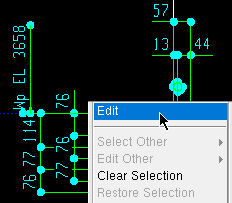
1 . Select multiple types of objects. Right-click ( Menu ) and choose " Edit " on the menu . 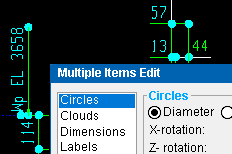
2 . The Multi Items Edit window opens. The window has multiple selection categories on it, one category for each type of object that was in the selection made in step 1.
General instructions and examples :
Selection categories appear for a particular type of object only if an object of that type is being edited.
The contents of fields with mixed entries are gray-- if you edit such a field, your entry applies to all objects of that same type and to all objects of other types which that same field is common to.
Example 1: You select arcs, welds and clouds, then change the " Pen color " under the " Arcs " category to yellow (3). All arcs, welds and clouds in your selection will change to yellow when you press " OK ."
Example 2: You are on a member detail, and the selection you made before you opened this window includes various items that you want to attach to the same view. The various " Attach to view " fields are gray, indicating mixed entries . You enter ' 1 ' to " Attach to view " under the " Arcs " category, thus causing all other " Attach to view " fields to have ' 1 ' as their entry. When you press " OK ," all items in your selection are attached to view 1.
Example 3: Your name is Bill. You are a new detailer, and your boss has asked you to put all of your drawing cleanup work onto a layer that is named after you. So you do an Layer Add to create a new layer named Bill. You then select all the items that you added or edited on the drawing, then right-click and choose Edit to open this window . You select ' Bill ' for one the " Layer " fields under one of the selection categories. After you press " OK ," all of the items you selected will be assigned to the layer named Bill.
Example 4: You selected a couple dozen dimensions and a weld symbol before you opened this window . You then changed the " Pen color " for the " Secondary dimension " under the " Dimensions " category. Doing this affected the " Pen color " for the secondary dimension of dimensions and arc dimensions. It did not affect the " Pen color " of primary dimensions or the weld symbol you selected. The documentation on this page indicates that such is the case and, if you think about it, there is good sense behind which fields are common to the various selection categories on this window. Even if it doesn't make a lot of sense now -- trust me -- it will begin to make more sense when you are more used to using this tool.
|
|
|
=> Arcs <=
"Copy" "Paste" "Save" "Load" buttons : " Copy " and " Save " grab settings from this selection category only. " Paste " and " Load " change (to a single entry) not only fields under this category, but also those fields under other categories that are in common to fields under this category if those fields have mixed entries .
Radius :
X rotation : Common to arcs and holes .
Z rotation : Common to arcs and holes .
Line type : Common to arcs , circles , clouds , lines and polygon sides .
Pen color : Common to most categories , but not to " Pen color " under the " Member " category or to primary or secondary " Pen color " under the " Dimensions " or " Arc Dimensions " selection categories.
Attach to view : Common to most categories , but not to 'Polygon Sides ' or 'Sheet Items ' or " Members ." If this field has mixed entries (the entry is gray), then the items in your selection are assigned to different views.
Layer : Common to most categories . Restrictions apply to objects on comment layers .
|
|
|
=> Arc Dimensions <=
"Copy" "Paste" "Save" "Load" buttons : " Copy " and " Save " grab settings from this category only. " Paste " and " Load " change (to a single entry) not only fields under this category, but also those fields under other selection categories that are in common to fields under this category if those fields have mixed entries .
----- Primary dimension -----
Label text : Common to the primary dimension labels of arc dimensions and dimensions .
Freeze label : Common to the primary dimension labels of arc dimensions and dimensions .
Font : Common to the primary dimension labels of arc dimensions and dimensions .
Font style : Common to the primary dimension labels of arc dimensions and dimensions .
Origin : Common to the primary dimension labels of arc dimensions and dimensions .
Justification : Common to the primary dimension labels of arc dimensions and dimensions .
Character height : Common to the primary dimension labels of arc dimensions and dimensions .
Character width/height ratio : Common to the primary dimension labels of arc dimensions and dimensions .
Pen color : Common to the primary dimension labels of arc dimensions and dimensions .
Breaks lines : Common to the primary dimension labels of arc dimensions and dimensions .
Rotation (degrees) : Common to the primary dimension labels of arc dimensions and dimensions .
Border type : Common to the primary dimension labels of arc dimensions and dimensions .
Border color : Common to the primary dimension labels of arc dimensions and dimensions .
Border gap : Common to the primary dimension labels of arc dimensions and dimensions .
----- Secondary dimension -----
All fields for secondary dimension labels are common to the secondary dimension labels of arc dimensions and dimensions .
------ Options that apply to the entire dimension ------
Dimension attached to view : Common to most categories , but not to 'Polygon Sides ' or 'Sheet Items '. If this field has a single entry (a number), then the items in your selection are all assigned that view number.
Layer : Common to most selection categories . Restrictions apply to objects on comment layers .
Breakable dimension leg(s) : Common to arc dimensions , bevels , dimensions , lines and polygon sides .
Force expansion offset on : Common to arc dimensions and dimensions .
Pen color : Common to most selection categories , but not to " Pen color " under the " Member " category or to the primary or secondary " Pen color " under the " Dimensions " or " Arc Dimensions " categories.
|
|
|
=> Bevel symbols <=
"Copy" "Paste" "Save" "Load" buttons : " Copy " and " Save " grab settings from this category only. " Paste " and " Load " change (to a single entry) not only fields under this category, but also those fields under other selection categories that are in common to fields under this category if those fields have mixed entries .
----- Properties -----
Angle :
Rise :
Run :
Attach to view : Common to most categories , but not to 'Polygon Sides ' or 'Sheet Items ' or " Members ." If this field has a single entry (a number), then the items in your selection are all assigned that view number.
Layer : Common to most selection categories . Restrictions apply to objects on comment layers .
----- Appearance -----
Font : Common to bevel symbols , labels and welds .
Font style : Common to bevel symbols , labels and welds .
Character height : Common to bevels and labels .
Breakable : Common to arc dimensions (" Breakable dimension legs "), bevel symbols , dimensions (" Breakable dimension legs "), lines and polygon sides .
Pen color : Common to most selection categories , but not to " Pen color " under the " Member " category or to the primary or secondary " Pen color " under the " Dimensions " or " Arc Dimensions " selection categories.
|
|
|
=> Bolts <=
"Copy" "Paste" "Save" "Load" buttons : " Copy " and " Save " grab settings from this category only. " Paste " and " Load " change (to a single entry) not only fields under this category, but also those fields under other selection categories that are in common to fields under this category if those fields have mixed entries .
Add bolt to the bill of material :
Attach to view : Common to most categories , but not to 'Polygon Sides ' or 'Sheet Items ' or " Members ." If this field has mixed entries (the entry is gray), then the items in your selection are assigned to different views.
Layer : Common to most selection categories . Restrictions apply to objects on comment layers .
|
|
|
=> Circles <=
"Copy" "Paste" "Save" "Load" buttons : " Copy " and " Save " grab settings from this category only. " Paste " and " Load " change (to a single entry) not only fields under this category, but also those fields under other categories that are in common to fields under this category if those fields have mixed entries .
Diameter or Radius : Common to circles and construction circles .
Line type : Common to arcs , circles , clouds , lines and polygon sides .
Pen color : Common to most selection categories , but not to " Pen color " under the " Member " category or to primary or secondary " Pen color " under the " Dimensions " or " Arc Dimensions " selection categories.
Attach to view : Common to most categories , but not to 'Polygon Sides ' or 'Sheet Items ' or " Members ." If this field has a single entry (a number), then items in your selection are all assigned that view number.
Layer : Common to most selection categories . Restrictions apply to objects on comment layers .
|
|
|
=> Clouds <=
"Copy" "Paste" "Save" "Load" buttons : " Copy " and " Save " grab settings from this category only. " Paste " and " Load " change (to a single entry) not only fields under this category, but also those fields under other selection categories that are in common to fields under this category if those fields have mixed entries .
Line type : Common to arcs , circles , clouds , lines and polygon sides .
Pen color : Common to most selection categories , but not to " Pen color " under the " Member " category or to primary or secondary " Pen color " under the " Dimensions " or " Arc Dimensions " selection categories.
Attach to view : Common to most categories , but not to 'Polygon Sides ' or 'Sheet Items ' or " Members ." If this field has mixed entries (the entry is gray), then the items in your selection are assigned to different views.
Layer : Common to most selection categories . Restrictions apply to objects on comment layers .
|
|
|
=> Construction Circles <=
"Copy" "Paste" "Save" "Load" buttons : " Copy " and " Save " grab settings from this category only. " Paste " and " Load " change (to a single entry) not only fields under this category, but also those fields under other selection categories that are in common to fields under this category if those fields have mixed entries .
Diameter or Radius : Common to circles and construction circles .
Pen color : Common to most selection categories , but not to " Pen color " under the " Member " category or to primary or secondary " Pen color " under the " Dimensions " or " Arc Dimensions " selection categories.
Layer : Common to most selection categories . Restrictions apply to objects on comment layers .
|
|
|
=> Construction Lines <=
"Copy" "Paste" "Save" "Load" buttons : " Copy " and " Save " grab settings from this category only. " Paste " and " Load " change (to a single entry) not only fields under this category, but also those fields under other selection categories that are in common to fields under this category if those fields have mixed entries .
Pen color : Common to most selection categories , but not to " Pen color " under the " Member " category or to primary or secondary " Pen color " under the " Dimensions " or " Arc Dimensions " selection categories.
Layer : Common to most selection categories . Restrictions apply to objects on comment layers .
|
|
|
=> Dimensions <=
"Copy" "Paste" "Save" "Load" buttons : " Copy " and " Save " grab settings from this category only. " Paste " and " Load " change (to a single entry) not only fields under this category, but also those fields under other selection categories that are in common to fields under this category if those fields have mixed entries .
----- Primary dimension -----
Label text : Common to the primary dimension labels of arc dimensions and dimensions .
Freeze label : Common to the primary dimension labels of arc dimensions and dimensions .
Font : Common to the primary dimension labels of arc dimensions and dimensions .
Font style : Common to the primary dimension labels of arc dimensions and dimensions .
Origin : Common to the primary dimension labels of arc dimensions and dimensions .
Justification : Common to the primary dimension labels of arc dimensions and dimensions .
Character height : Common to the primary dimension labels of arc dimensions and dimensions .
Character width/height ratio : Common to the primary dimension labels of arc dimensions and dimensions .
Pen color : Common to the primary dimension labels of arc dimensions and dimensions .
Breaks lines : Common to the primary dimension labels of arc dimensions and dimensions .
Rotation (degrees) : Common to the primary dimension labels of arc dimensions and dimensions .
Border type : Common to the primary dimension labels of arc dimensions and dimensions .
Border color : Common to the primary dimension labels of arc dimensions and dimensions .
Border gap : Common to the primary dimension labels of arc dimensions and dimensions .
----- Secondary dimension -----
All fields for secondary dimension labels are common to the secondary dimension labels of arc dimensions and dimensions .
------ Options that apply to the entire dimension ------
Dimension attached to view : Common to most categories , but not to 'Polygon Sides ' or 'Sheet Items ' or " Members ." If this field has a single entry (a number), then all the items in your selection are assigned that view number.
Layer : Common to most selection categories . Restrictions apply to objects on comment layers .
Breakable dimension leg(s) : Common to arc dimensions , bevels , dimensions , polygon sides and lines .
Force expansion offset on : Common to arc dimensions and dimensions .
Pen color : Common to most selection categories , but not to " Pen color " under the " Member " category or to the primary or secondary " Pen color " under the " Dimensions " or " Arc Dimensions " selection categories.
|
|
|
=> 2D Holes <=
"Copy" "Paste" "Save" "Load" buttons : " Copy " and " Save " grab settings from this category only. " Paste " and " Load " change (to a single entry) not only fields under this category, but also those fields under other selection categories that are in common to fields under this category if those fields have mixed entries .
X axis rotation : Common to arcs and holes .
Z axis rotation : Common to arcs and holes .
Attach to view : Common to most categories , butbut not to 'Polygon Sides ' or 'Sheet Items ' or " Members ." If this field has mixed entries (the entry is gray), then the items in your selection are assigned to different views.
Layer : Common to most selection categories . Restrictions apply to objects on comment layers .
|
|
|
=> Labels <=
"Copy" "Paste" "Save" "Load" buttons : " Copy " and " Save " grab settings from this category only. " Paste " and " Load " change (to a single entry) not only fields under this category, but also those fields under other selection categories that are in common to fields under this category if those fields have mixed entries .
Font : Common to bevel symbols , labels and welds .
Font style : Common to bevel symbols , labels and welds .
Origin :
Character height : Common to bevels and labels .
Character width/height ratio :
Pen color : Common to most selection categories , but not to " Pen color " under the " Member " category or to primary or secondary " Pen color " under the " Dimensions " or " Arc Dimensions " selection categories.
Rotation :
Label attached to view : Common to most categories , but not to 'Polygon Sides ' or 'Sheet Items ' or " Members ." If this field has a single entry (a number), then the items in your selection are all assigned that view number.
Layer : Common to most selection categories . Restrictions apply to objects on comment layers .
|
|
|
=> Lines <=
"Copy" "Paste" "Save" "Load" buttons : " Copy " and " Save " grab settings from this category only. " Paste " and " Load " change (to a single entry) not only fields under this category, but also those fields under other selection categories that are in common to fields under this category if those fields have mixed entries .
Line type : Common to arcs , circles , clouds , lines and polygon sides .
Pen color : Common to most selection categories , but not to " Pen color " under the " Member " category or to primary or secondary " Pen color " under the " Dimensions " or " Arc Dimensions " selection categories.
Breakable : Common to and arc dimensions (" Breakable dimension legs "), bevels , dimensions (" Breakable dimension legs "), lines and polygon sides .
Attach to view : Common to most categories , but not to 'Polygon Sides ' or 'Sheet Items ' or " Members ." If this field has mixed entries (the entry is gray), then the items in your selection are assigned to different views.
Layer : Common to most selection categories . Restrictions apply to objects on comment layers .
|
|
|
=> Members <=
Note: There are no fields under this category that are in common with fields under other selection categories. If the contents of a field is grayed out due to it having mixed entries , this is because multiple members are selected.
| Member | ||
| Member number * | Show member orientation indicator | |
| Piecemark * | Line type | Pen number |
| * = read only. Provides number/mark only when one member is selected. | ||
|
|
|
=> Pointers <=
"Copy" "Paste" "Save" "Load" buttons : " Copy " and " Save " grab settings from this category only. " Paste " and " Load " change (to a single entry) not only fields under this category, but also those fields under other selection categories that are in common to fields under this category if those fields have mixed entries .
Pen color : Common to most selection categories , but not to " Pen color " under the " Member " category or to primary or secondary " Pen color " under the " Dimensions " or " Arc Dimensions " selection categories.
Attach to view : Common to most categories , but not to 'Polygon Sides ' or 'Sheet Items ' or " Members ." If this field shows a number, then all items in your selection are assigned to that view number.
Layer : Common to most selection categories . Restrictions apply to objects on comment layers .
|
|
|
=> Polygon Sides <=
"Copy" "Paste" "Save" "Open" buttons : " Copy " and " Save " grab settings from this category only. " Paste " and " Load " change (to a single entry) not only fields under this category, but also those fields under other selection categories that are in common to fields under this category if those fields have mixed entries .
Line type : Common to arcs , circles , clouds , lines and polygon sides .
Pen color : Common to most selection categories , but not to " Pen color " under the " Member " category or to primary or secondary " Pen color " under the " Dimensions " or " Arc Dimensions " selection categories.
Breakable : Common to arc dimensions (" Breakable dimension legs "), bevels , dimensions (" Breakable dimension legs "), lines and polygon sides .
|
|
|
=> Rebar Items <=
Label attached to view : Common to most categories , but not to 'Polygon Sides ' or 'Sheet Items ' or " Members ." If this field has a single entry (a number), then the items in your selection are all assigned that view number.
Layer : Common to most selection categories . Restrictions apply to objects on comment layers .
Function :
Quantity :
Size :
Length :
Coating :
Grading :
Remarks :
Textual preview : (read only)
Rotation :
Font : Common to rebar items and rebar runs .
Font style : Common to rebar items and rebar runs .
Character width/height ratio :
Origin :
|
|
|
=> Rebar Runs <=
Label attached to view : Common to most categories , but not to 'Polygon Sides ' or 'Sheet Items ' or " Members ." If this field has a single entry (a number), then the items in your selection are all assigned that view number.
Layer : Common to most selection categories . Restrictions apply to objects on comment layers
Note: There are no rebar runs text fields under this category that are in common with fields under other selection categories. If the contents of a field is grayed out due to it having mixed entries , this is because multiple rebar runs are selected.
Rebar Runs text Rebar set ID Height Width Area rotation Bar rotation Left end: Length Radius Arc angle Right end: Length Radius Arc angle Runs Bar size Spacing Lap Segments :
Font : Common to rebar items and rebar runs .
Font style : Common to rebar items and rebar runs .
|
|
|
=> Sheet Items <=
"Copy" "Paste" "Save" "Load" buttons : " Copy " and " Save " grab settings from this category only. " Paste " and " Load " change (to a single entry) not only fields under this category, but also those fields under other selection categories that are in common to fields under this category if those fields have mixed entries .
Scale :
Layer : Common to most selection categories . Restrictions apply to objects on comment layers .
|
|
|
=> Welds <=
"Copy" "Paste" "Save" "Load" buttons : " Copy " and " Save " grab settings from this category only. " Paste " and " Load " change (to a single entry) not only fields under this category, but also those fields under other selection categories that are in common to fields under this category if those fields have mixed entries .
----- General settings -----
Character height : Common to bevels , labels and welds .
Pen color : Common to most selection categories , but not to " Pen color " under the " Member " category or to primary or secondary " Pen color " under the " Dimensions " or " Arc Dimensions " selection categories.
Attach to view : Common to most categories , but not to 'Polygon Sides ' or 'Sheet Items ' or " Members ." If this field has mixed entries (the entry is gray), then the items in your selection are assigned to different views.
Layer : Common to most selection categories . Restrictions apply to objects on comment layers .
Font : Common to bevel symbols , labels and welds .
Font style : Common to bevel symbols , labels and welds .
----- Prequalified weld settings -----
Use prequalified weld tail text :
Position :
----- Arrow side (bottom) or Other side (top) -----
Contour :
To close this window :
![]()
![]()
![]()
"OK" (or the Enter key) closes this window and applies your changes to all of the objects that you have selected.
Defaults: Changes made on this window to objects of a particular type become the default for the next-added object of that type.
Note: At this point you can still undo your changes by using Revert or Undo . If you Save to make your changes permanent, you can no longer Revert , but you can still Undo .
" Cancel" (or the Esc key) closes this window without applying any of the changes that you have made to it.
" Reset" undoes all changes made to this window since the you first opened it. The window remains open.







