The Bent Plate Material window ( Modeling ) (read-only)
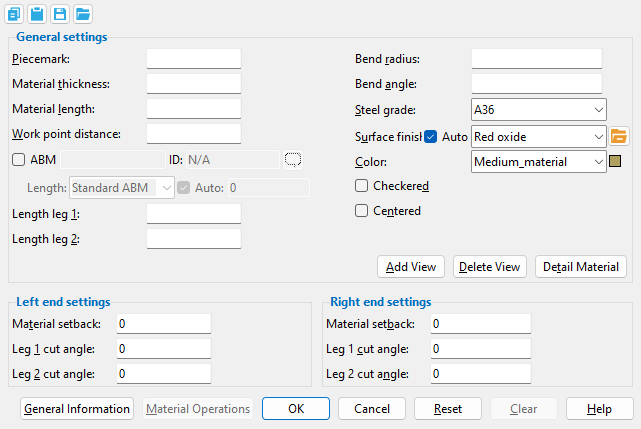
- Review Material ( Modeling )
- "Review Other" on context menu, select material mark ( Modeling )
- Double-click on material -- not main material ( Modeling )
- Review 2D Items ( Drawing Editor )
Also see :
- General Information window (can be opened from this window)
- Submaterial piecemark (each unique material identified by)
- Submaterial detail (2D drawing of a material)
- Plates
page 1 | contents | material review | material types | top
------ General settings ------
Piecemark: The submaterial piecemark ( up to 61 characters ) of the bent plate whose settings you are reviewing.
Also see: Bent plate system piecemarks begin with the material mark prefix for " Bent plate ." For the current quantity of bent plates that have been assigned this piecemark, refer to the " Current quantity " listed on this material's General Information window.
Material thickness: The thickness of the plate being reviewed (in the primary dimension " Units " or in other units or the gage ).
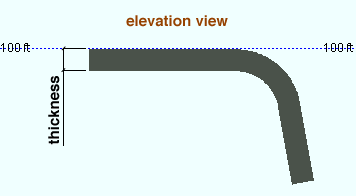
Gage plate: ' 4GA ' is entered here, then this is a gage plate. Allowable gages are any whole number from 3 to 38 . The " Description " for a gage plate follows the format: ' plate type prefix ' + ' numberGA ' + ' x ' + ' width ' (example: PL16GAx15 1/2 ).
Note: The thickness of this plate is its dimension along its Z material axis . How the plate's thickness is measured with respect to its elevation is determined by whether or not it is " Centered ."
Material length: The length (in the primary dimension " Units " or in other units ) of the material along its longitudinal axis ( X material axis ).
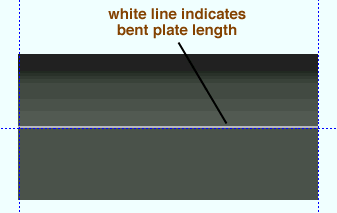
Work point distance: The distance (in the primary dimension " Units " or in other units ) between the work points of this bent plate.
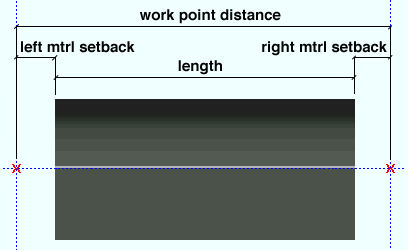
Length leg 1: The length (in the primary dimension " Units " or in other units ) of the leg of the bent plate that remains fixed when the " Bend angle " is changed. This distance is measured parallel with leg 1 as shown in cross section from the edge of leg 1 to the workline.
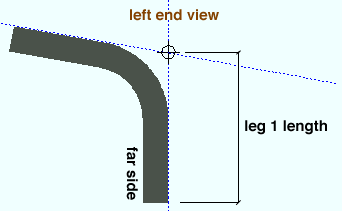
Length leg 2: The length (in the primary dimension " Units " or in other units ) of the leg of the bent plate that is repositioned if you change the " Bend angle ." This distance is measured parallel with leg 2 as shown in cross section from the edge of leg 2 to the workline.
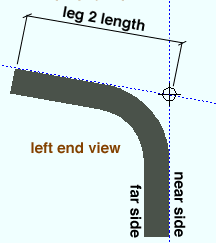
Bend radius: This distance (in the primary dimension " Units " or in other units ) is shared by both legs. It defines the length of the bend. It does not affect the bend angle .
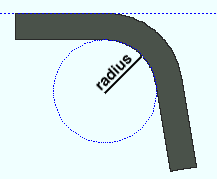
Visualizing the bend radius: If you were to extrapolate a circle from the inside curvature of the bend on the bent plate, then the distance from any point on the inside curve of the bend to the center of the circle would be the distance that you would enter to this field.
Bend angle: The positive or negative (-) number of degrees ( 360 to -360 ) defining the angle of the bend in the bent plate.
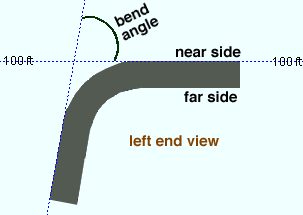
Note: The bend angle is measured counterclockwise from a line tangent to the near side surface of leg 1 of the bent plate. It determines the position of a tangent line along the near side surface of leg 2 of the bent plate.
Steel grade: Any grade of steel ( A36 or A572 or etc.) from the Steel Grades for Plates & Bar Stock table in Job Options may be shown here as the steel grade for this bent plate.
Surface finish: None or Sandblasted or Red oxide or Yellow zinc or Gray oxide or Blued steel or Galvanized or Duplex Coating or Undefined 1 or Undefined 2 or Undefined 3 or Red oxide 2 or Any user added surface finish. This affects the colors of 'Solid ' members on erection views in the Drawing Editor . This also sets the color when "Output material color " is set to 'Surface finish ' for a VRML Export or a DWG/DXF Export . The "Color " ( not "Surface finish ") sets the color of this material in Modeling .
| sand blasted | red oxide | yellow zinc | user surface finish 1 |
| gray oxide | blued steel | galvanized | user surface finish 2 |
To assign a different surface finish, you can drop-down the current surface finish and select the one you want, or you can press the "file cabinet" browse button (
) and double-click any surface finish that is on the list.
Auto ![]() or
or ![]() .
.
If this box is checked (
), the material surface finish follows what is set on the member level.
If the box is not checked (
), the material surface finish can be changed to whatever is available in the list of surface finishes. If the surface finish changes from what the member level has set, the auto checkbox will be unchecked automatically. When the auto check box is unchecked, the member edit window shows an information tag which notifies the user that an attached material is not following what was set on the member level.
Note 1: Submaterial piecemarks can be split apart by surface finish. All surface finishes that do not have the 'Break Marks Material' checked on can be applied to any like material with out the material splitting. If the 'Break Marks Material' is checked on then only like materials with that specific surface finish can have the same piecemark, and because the submaterial marks differ so would the member's piecemark.
Note 2:When exporting a KISS file using "model" as the "Data source " surface finish data on the materials are compiled into the KISS download as follows, with a few exceptions (G=galvanized, N= none or sandblasted, P= others). Those exceptions are:
If the box for "Finish" routing in KISS export setup is set to a user routing
If the user has adjusted the Abbreviation for any of the default provided surface finishes
If you are using a user added surface finish
In these cases you will get what is provided in either the User routing, or the abbreviation field. For other exports it will always provide the abbreviation in the 'surface finishes' settings page.
Tip 1: "Surface area" is reported on the General Information window -- and this can be used to estimate the amount of coating required and its cost.
Tip 2: Changing "Steel grade " "Color " and "Surface finish " do not cause the plate to be regenerated. This means that, if you change those settings only, material fit operations such as a Fit Exact may, optionally, be preserved.
Report Writer:MemberMaterial.Material.SurfaceFinish
Setup:Surface Finish Settings
Color: The color of the bent plate when it is displayed in solids form . Different colors may be assigned to materials that have the same submaterial piecemark . The color swatch next to the list box ( ![]() ) displays the color that is selected.
) displays the color that is selected.
Setup: The default colors for member main materials and submaterials is set up on the Modeling Colors setup window.
If this box is checked (
), this bent plate is a checkered plate, which is a steel plate with raised ribs on its near-side surface to prevent slippage on items such as floors and stair treads. The " Material thickness " of a checkered plate is measured exclusive of the raised pattern. The prefix set for " Checkered " in Member and Material Piecemarking is added to the " Description " on the General Information window and in the member bill of material (for example, BPL 3/8x10 becomes CHKD BPL 3/8x10 when ' CHKD ' is the " Description " in setup). In a full-featured SDS2 program , the plate will be detailed on the submaterial and the member with a small sample of the checkered pattern.
If the box is not checked (
), the bent plate is considered to have a smooth near-side surface.
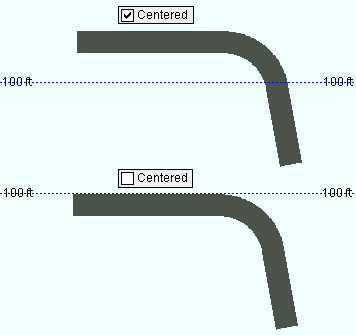
If this box is checked (
), the bend plate is centered with reference to its work points.
If the box is not checked (
), the near-side surface of leg 1 of the bent plate is aligned with the bent plate's work points (if the bent plate was not rotated around the Z axis).
page 1 | contents | material review | material types | top
------ Left/right end settings ------
Material setback: The positive or negative (-) distance in the primary dimensioning " Units " that the (left or right) end of the bent plate is displaced from its work point.
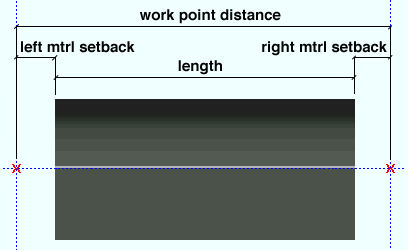
Note: As long as the " Leg 1/2 cut angle " is ' 0 ', the " Material Setback " distance entered to the right and left ends of the bent plate is subtracted from the " Work point distance " to give you the actual " Material length ."
Leg 1 cut angle: Any positive or negative (-) angle from 89 to -89 degrees. The cut is made along leg 1 .
Leg 2 cut angle: Any positive or negative (-) angle from 89 to - 89 degrees. The cut is made along leg 2 .
page 1 | contents | material review | material types | top
To close this window :
" General Information " opens the General Information window, which you can use to review additional information about the selected material.
Press " Close " on the General Information window to close that window and reactivate this window.
"OK" (or the Enter key) closes this window.
page 1 | contents | material review | material types | top