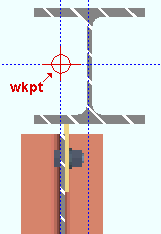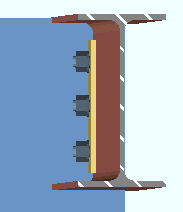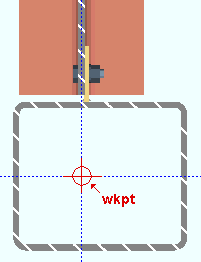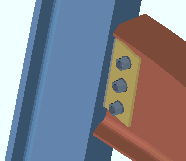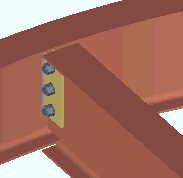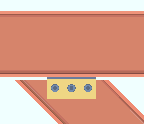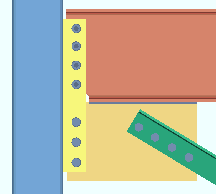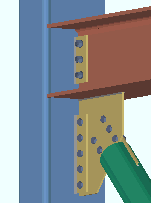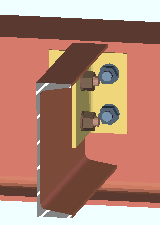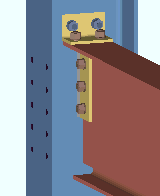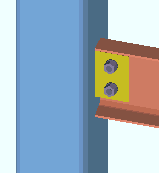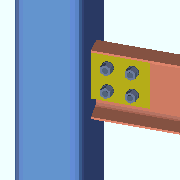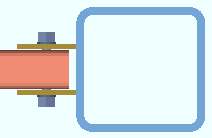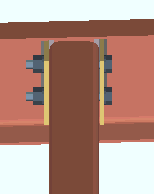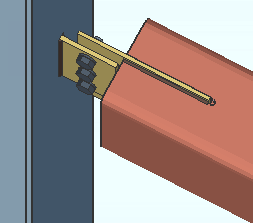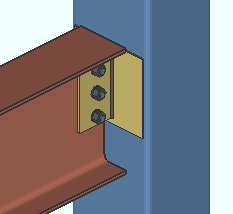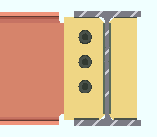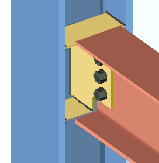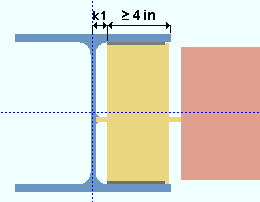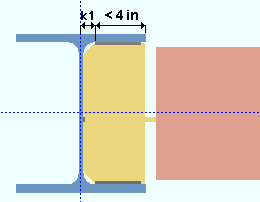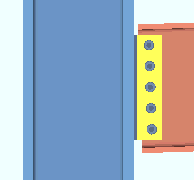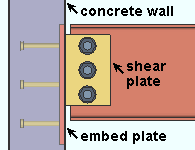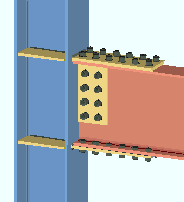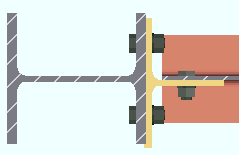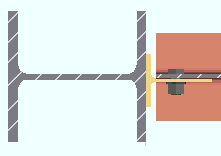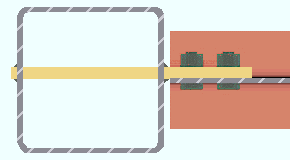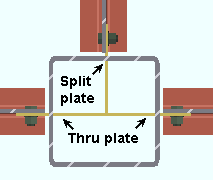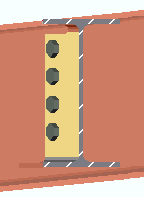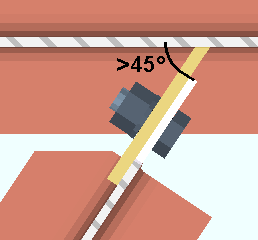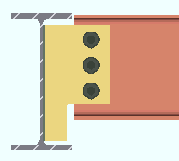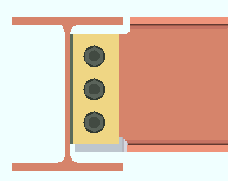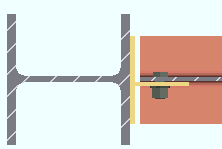Connection Guide : Shear Connections
| Disclaimer: This guide is not comprehensive. It shows only a few of the many shear connections that connection design can create.
|
Also see :
connection guide | top
|
Shear Plate on a Beam Offset to a Column
|
| Connection Design Locks = " Shear Tab "
|
| Input connection type: ' Shear ' or ' Auto standard ' or ' User defined '.
|
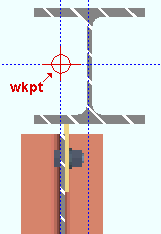
|
| Comments: The view shown is from below the wide flange beam's top flange. Note the placement of the work point. Connection design can create shear plates on wide flange or channel beams that frame offset to wide flange or HSS rectangular columns.
|
| A shear plate can also be skewed, as well as offset, to a wide flange column. This even applies to shear plates that are components of bolted moment connections .
|
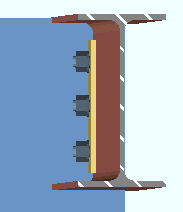
|
| A shear plate can be offset to an HSS rectangular column, but not if it is also skewed. If the beam is both skewed and offset, you will get the end connection failure message, " Work point not at center of column ."
|
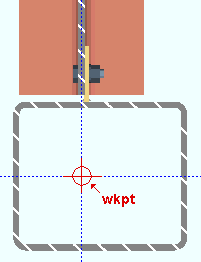
|
connection guide | top
|
Shear Plate on a Rolled Beam
|
| Connection Design Locks = " Shear Tab "
|
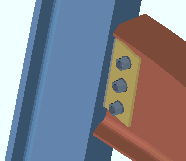
|
Input connection type: ' Shear ' or ' Auto standard ' or ' User defined '.
|
| Comments: The beam is set for ' Weak axis ' rolling. The column is sloping. Connection design can create clip angles, shear plates and end plates on rolled beams, but not moment connections.
|
connection guide | top
|
Shear Plate to a Rolled Beam
|
| Connection Design Locks = " Shear Tab "
|
| Input connection type: ' Shear ' or ' Auto standard ' or ' User defined '.
|
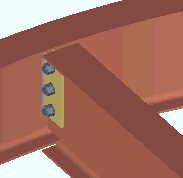
|
| Comments: The supporting beam is set for ' Weak axis ' rolling. Connection design can design clip angles, shear plates and end plates in this situation. Shear plates are preferred when the supporting beam curves a lot.
|
connection guide | top
|
Shear Plate to a Wide Flange Beam's Flange
|
| Connection Design Locks = " Shear Tab "
|
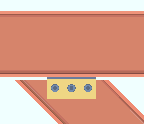
|
Input connection type: ' Shear ' or ' Auto standard ' or ' User defined '.
|
| Comments: Connection design can design a shear plate on the end of a beam that slopes (but is not skewed) to a wide flange beam flange. The supported beam's work point must go to the top flange of the supporting beam.
|
connection guide | top
connection guide | top
|
Bolted Shear Tee Connection
|
| Connection Design Locks = " Shear Tee "
|
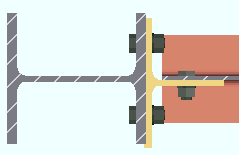
|
Input connection type: ' Shear ' or ' Auto standard ' or ' User defined '.
|
| Settings: ' W Tee ' material ' Bolted ' to the supporting column (shown) or beam. Tee from Preferred WT Sizes list.
|
| Comments: The view shown is from below the beam's top flange.
|
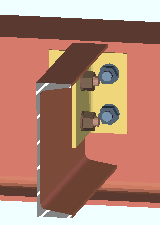
|
Bolted-bolted shear tee: A bolted tee shear connection can be shop bolted to the supported beam. In this example, the supported beam is a channel. The tee connection is set to be " Attached to " the ' Supported ' beam in the shop. Field bolts fasten the tee to the supporting beam.
|
connection guide | top
|
Welded Shear Tee Connection
|
| Connection Design Locks = " Shear Tee "
|
| Input connection type: ' Shear ' or ' Auto standard ' or ' User defined '.
|
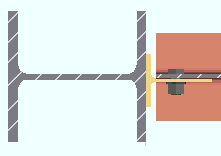
|
| Settings: ' W Tee ' material ' Welded ' to the supporting column (shown) or beam. Tee from Preferred WT Sizes list.
|
| Comments: The view shown is from below the beam's top flange.
|
connection guide | top
|
Shear Plate Thru Connection
|
| Connection Design Locks = " Shear Thru Plate On [mem num] [end] "
|
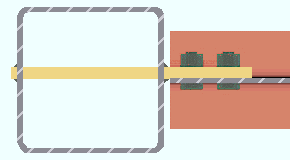
|
Input connection type: ' Shear ' or ' Auto standard ' or ' User defined '.
|
| Settings: ' Plate ', " Thru shear plate " set to ' Thru plate '.
|
| Comments: Connection design can create thru plates through HSS round or HSS rectangular columns. Connection design automatically cuts a notch in the column around the thru plate.
|
|
Shear Plate Thru Connection (shared)
|
| Connection Design Locks = " Shear Thru Plate On [mem num] [end] "
|
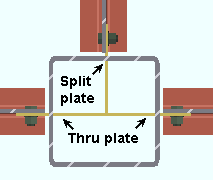
|
Input connection type: ' Shear ' or ' Auto standard ' or ' User defined '.
|
| Settings: ' Plate ', " Thru shear plate " is set to ' Thru plate ' on the oppropriate ends of the left and right beams. The top beam is set to ' Split plate '.
|
| Comments: Two of these beams share a single thru plate. The other thru plate welds to the shared thru plate.
|
| VIDEO
|

|
Two beams with single-plate shear connections frame to an HSS column. These connections are changed to thru plates, resulting in a tapered shear thru plate connecting the two beams through the column. Then "  Cope dissimilar thru plate sides " is checked, giving a coped shear thru plate. Cope dissimilar thru plate sides " is checked, giving a coped shear thru plate.
|
|
connection guide | top
connection guide | top
|
Single-plate Shear Connection
|
| Connection Design Locks = " Shear Tab "
|
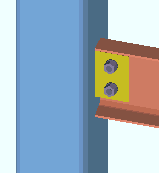
|
Input connection type: ' Shear ' or ' Auto standard ' or ' User defined '.
|
| Settings: ' Plate ' sized ' As required '.
|
| Comments: Single-plate shear connections (shear tabs) can be applied to wide flange, channel (shown) or HSS rectangular beams.
|
connection guide | top
|
Single-plate Shear Connection with Two Bolt Columns
|
| Connection Design Locks = " Shear Tab "
|
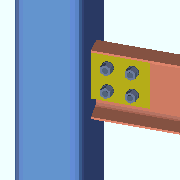
|
Input connection type: ' Shear ' or ' Auto standard ' or ' User defined '.
|
| Settings: ' Plate ' sized ' As required ', " Try two-bolt columns " (checked).
|
| Comments: Connection design can create this connection on shear tabs to columns (shown) or to beams.
|
connection guide | top
|
Skewed Shear Plate Connection
|
| Connection Design Locks = " Shear Tab "
|
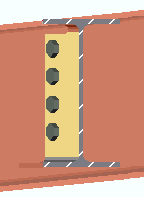
|
Input connection type: ' Shear ' or ' Auto standard ' or ' User defined '.
|
Settings: ' Plate ' sized to ' Both k's ', ' Web vertical '.
|
| Comments: Connection design can create single-plate shear connections in skewed framing situations from 20 to 90 degrees.
|
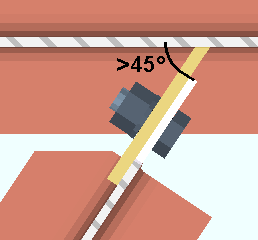
|
Beveled skewed shear plate. A single-plate shear connection framing skewed to the supporting member can be beveled per the AISC 14th Edition, pages 10-176 and 10-177. In "  Connection specifications, " the option that controls whether or not this beveling takes place is " Bevel shear plate as required " ( Connection specifications, " the option that controls whether or not this beveling takes place is " Bevel shear plate as required " (  ). ).
|
| VIDEO
|

|
SDS2 connection design's compliance with AISC 14th Edition, pages 10-176 and 10-177 is demonstrated by adjusting the framing angle of beams with shear plates that are 3/8- and 1/2-inch thick.
|
|
connection guide | top
|
Shear Plates on a HSS Rectangular Beam
|
| Connection Design Locks = " Shear Tab "
|
| Input connection type: ' Shear ' or ' Auto standard '.
|
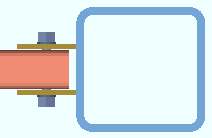
|
| Settings: ' Plate ' sized ' As required '.
|
| Comments: Connection design creates shear plates on both sides of a HSS rectangular beam that is perpendicular to a wide flange, HSS rectangular (shown), channel (see below), S shape or welded plate wide flange supporting member.
|
| HSS rectangular to channel: Connection design can design shear plates on both sides of a HSS rectangular beam that is perpendicular to a channel beam. The HSS rectangular beam can frame perpendicular to the front of the channel (shown) or to the back of the channel. This is the only type of connection that is supported for a HSS rectangular beam to channel beam framing condition.
|
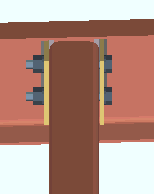
|
connection guide | top
|
Shear Plate with Paddle Plate, for an HSS Rectangular Beam
|
| Connection Design Locks = " Shear Tab ", " Paddle Plate for HSS Beam "
|
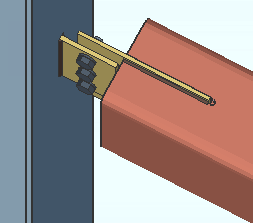
|
Input connection type: ' Shear ' or ' Auto standard ' or ' User defined '.
|
| Settings: " Use paddle plate " (checked). The shear connection " Material type " must be ' Plate '.
|
| Comments: The beam " Section size " must be an HSS rectangular or tube. The paddle plate in the example shown here shop welds to the beam. The shear plate field bolts to the paddle plate and shop welds to the column.
|
connection guide | top
connection guide | top
|
Shear Plate with Stiffener Opposite
|
| Connection Design Locks = " Shear Tab "
|
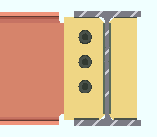
|
Input connection type: ' Shear ' or ' Auto standard ' or ' User defined '.
|
| Settings: ' Plate ' sized to ' Both flanges ', " Stiffener opposite " (checked).
|
| Comments: Connection design can create a stiffener opposite for beam-to-beam framing conditions. The supporting beam must be wide flange, S shape or welded plate wide flange.
|
connection guide | top
connection guide | top
connection guide | top
|
Extended Shear Plate to Column Web
|
| Connection Design Locks = " Shear Tab ," " Stability Plate "
|
| Input connection type: ' Shear ' or ' Auto standard ' or ' User defined '.
|
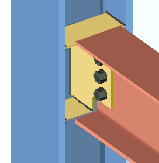
|
| Settings: ' Plate ' with the box checked for " Extend past flange ."
|
| Comments: The stability plates weld to the column and the shear plate.
|
The Two Styles of Stability Plates
This applies when " Extend stabilizer plates to " = ' Automatic ' |
plate to k1
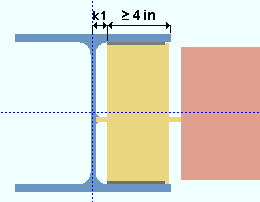
|
plate to web
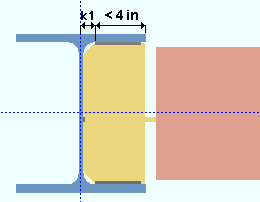 |
|
The " Section size " of the supporting column determines whether the stability plate extends to the k1 distance or to the column's web. If half the flange width ( bf /2) minus the k1 distance is greater than or equal to 4 inches (102 mm), then the stability plate extends only to the k1 distance, not to the web.
|
connection guide | top
|
Skewed Holes on Square Cut Slightly Sloping Beam
|
| Connection Design Locks = " Shear Tab "
|
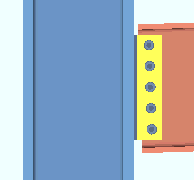
|
Input connection type: ' Shear ' or ' Auto standard ' or ' User defined '.
|
| Settings: ' Plate ' with ' Yes ' selected for " Skew holes in plate ." The box must be checked for the " Square cut ends of sloped beams " setup option.
|
| Comments: The bolts are skewed so that they are perpendicular to the supported beam's flanges.
|
connection guide | top
|
Built-up Plates Shear Connection
|
| Connection Design Locks = "Shear Tee"
|
| Input connection type: ' Shear ' or ' Auto standard ' or ' User defined '.
|
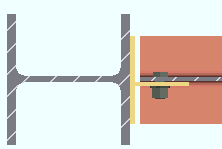
|
| Settings: ' Built-up plates ' material ' Welded ' to the supporting column (shown) or to a beam.
|
| Comments: The view shown is from below the beam's top flange.
|
| VIDEO
|

|
The " Input connection type " for a beam's right end is changed from ' Auto standard ' to ' Shear '. In "  Connection specifications ," the " Material type " is set to ' Built-up plates '. Connection specifications ," the " Material type " is set to ' Built-up plates '.
|
|
connection guide | top
|
Shear Plate to an Embed in a Concrete Wall
|
| Connection Design Locks = N/A for the embed plate
|
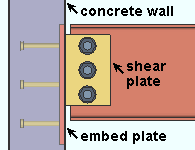
|
Input connection type: ' Shear ' or ' Auto standard ' or ' User defined '
|
| Settings: An " Embed schedule entry " needs to be made to select an embed plate, angle or channel from the Embed Schedule .
|
| Comments: The shear plate is a designed system connection . The embed is a custom member .
|
connection guide | top
connection guide | top
 )
)