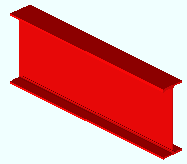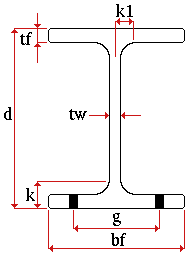Wide flange (topic)
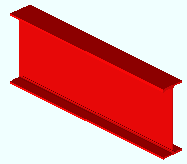
Also see :
page 1 | contents | material types | shapes properties
General description :
- Wide flange material is rolled steel with a cross section that is "I" shaped. It has two flanges joined together at their center by a thinner web. They are available in depths from 6" to 36", with varying flange widths.
- Wide flange material is sometimes referred to as a "W section" or as "W shape."
page 1 | contents | material types | shapes properties | top
Entering wide flange section sizes :
- Naming convention: W+nominal_depth+x+nominal_weight/length .
- Eurocode naming convention: nominal_depth+x+approximate_flange_width+nominal_weight/length .
- Example: W12x50 designates a wide flange section with 12" depth (outside flange face to outside flange face) and that weighs 50 lbs/ft.
- Eurocode example: 533x210x92UB designates a section that is 533 mm deep, that has an approximate flange width of 210 mm, and that weighs approximately 92 kilograms/meter.
- Note: When you add a wide flange to a shape file, you do not have to follow this naming convention. For example, you can add HP or M sections as wide flange material.
- In Modeling or the Drawing Editor : A wide flange section must exist in the local shape file before you can enter it as a " Section size " to a member or material window in Modeling , or before its weight will be automatically calculated when you enter it to the " Description " field in the bill editor.
page 1 | contents | material types | shapes properties | top
Submaterial piecemarking :
page 1 | contents | material types | shapes properties | top
Shape file specifications for wide flanges :
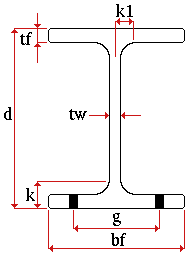
|
d = depth
tf = flange thickness
k1 = k1 distance
tw = web thickness
k = k distance
g = flange gage
bf = flange width
|
page 1 | contents | material types | shapes properties | top
Adding wide flange sections to the model :
- To add a wide flange to a member as a submaterial (pre-selection method): Select the one (1) member that you want to add the material to (so that it is displayed in the " Primary selection color ") > press F3 > filter for "
 Hot / Cold Rolled " > double-click " Rolled Section " > locate two material work points > enter a wide flange " Section size " on the Rolled Section Material window > optionally rotate the material into place > locate a material dimension reference point > right-click ( Return ) if done adding material to the member > Change All Options can be applied if the material is being added to a member that is batched together with other members that have the same member piecemark.
Hot / Cold Rolled " > double-click " Rolled Section " > locate two material work points > enter a wide flange " Section size " on the Rolled Section Material window > optionally rotate the material into place > locate a material dimension reference point > right-click ( Return ) if done adding material to the member > Change All Options can be applied if the material is being added to a member that is batched together with other members that have the same member piecemark.
- To add a wide flange as a miscellaneous member: Press F2 > filter for "
 Miscellaneous steel " > double-click " Rolled Section " > locate two member work points > enter a wide flange " Section size " on the Rolled Section Edit window > right-click ( Return ) if you are done adding duplicates or variations of the miscellaneous member.
Miscellaneous steel " > double-click " Rolled Section " > locate two member work points > enter a wide flange " Section size " on the Rolled Section Edit window > right-click ( Return ) if you are done adding duplicates or variations of the miscellaneous member.
- To add a wide flange as a legacy miscellaneous member, click here for instructions.
- Locating work points for a wide flange that is added as material or a legacy miscellaneous member should be done in a view whose work plane is orthogonal to (at right angles to) the material being added. A rolled section miscellaneous member , on the other hand, can be added and properly rotated into place even in an isometric view.
- Settings for wide flanges added as legacy miscellaneous members or submaterial may be entered on the Rolled Section Material window. Settings for wide flange miscellaneous members may be entered on the Rolled Section Edit window. Additional settings can be found in the local shape file (see above ).
- Wide flange sections can also be added to the model as the main material of a member by inputting the appropriate section size (example: ' W12x50 ') to the field " Section size " on the member edit window. Connection design can design automatic connections for wide flange beams , wide flange columns , wide flange vertical braces and wide flange horizontal braces .
page 1 | contents | material types | shapes properties | top
Modifying wide flange sections :
- Methods for editing wide flange material depend on how the material was added. The following examples of edit methods assume that you are in Modeling with members displayed in a solids form and that you are using the ' Default ' selection filter:
- For submaterial, you can double-click the material to open the Rolled Section Material window.
- For miscellaneous members , double-clicking the material opens a member edit window named Rolled Section Edit , which can be used to change the miscellaneous member's member properties as well as its material properties.
- For legacy miscellaneous members, double-clicking the member's main material (the wide flange) opens the [Legacy] Miscellaneous Member Edit window, which does not provide material settings. To find the material settings -- that is, to open the Rolled Section Material window -- you can hover the wide flange in the model > right-click ( Menu ) > choose " Edit Other " on the context menu.
- Wide flange sections can also be modified using Exact Fit , Mitre , Cope , Fuse Material , Cut on Plane , Cut Layout and Frame .
- You can change the spatial orientation of a material within the global coordinate system using Move/Stretch Members or Move/Stretch Members, Include Material or Move Material or Rotate Material or by changing the material's " Reference location X ," " Reference location Y " or " Reference elevation " on the General Information window.
page 1 | contents | material types | shapes properties | top
Steel grades :
- Steel grades that are available for wide flange material are set up using Home > Project Settings > Job > Wide Flange Grades .
page 1 | contents | material types | shapes properties | top