The Material View Defaults window ( Fabricator Settings )
| Settings on this window are read-only . They tell you how this window has been set up for this Fabricator in a full-featured SDS2 program . |
To preset " In depth " and " Out depth " values :
To open Material View Defaults :
Method 1 : Home > Project Settings > Fabricator > Detailing > Material View Defaults .
Methods 2, 3 & 4 : In Modeling or the Drawing Editor , choose Setttings > Fabricator Settings > Material View Defaults (classic), or use a keyboard shortcut , or click the icon.
Also see :
- Depth check controls (show a view's depth checking limits in material isolation)
- Material Isolation's review views mode (where view depth can be reviewed on a view-by-view basis)
- Auto detailing of Submaterial (applies views to submaterial details in a full-featured SDS2 program )
page 1 | contents | home > project settings > detailing > | classic
Q . Which materials can have preset " In depth " and " Out depth " values assigned to their views?
A . Materials that can be auto detailed can have preset " In depth " and " Out depth " values assigned to their views. These materials are listed in the left column on this window. The material types are as follows:
| Material Types | ||
| Plate | Round bar | Welded pl box |
| Channel | Square bar | Clevis pin |
| Angle | Flat bar | S shape |
| Pipe | Rail | S tee |
| W tee | Shr/ thr stud | Turned solid |
| HSS / TS | Checkered pl | Turned shell |
| Wide flange | Grating | Beaded flat |
| Round plate | Expanded pl ** | Cold formed channel |
| Rolled plate | Grating tread | Cold formed z |
| Bent plate | Expanded pl tread ** | Nut ** |
| Flat pl layout | Decking | Washer ** |
| Bent pl layout | Clevis | Bolt ** |
| Turnbuckle | ||
| Welded pl wide flange | ||
** No documentation available in this manual.
Q . What are the preset views for material?
A . Each material has the same set of preset views that can, potentially, appear on its submaterial detail. The names of these preset views are as follows:
|
Q . How are preset views assigned to be shown on a submaterial detail?
A . The main view of a material is automatically assigned to be shown on a submaterial detail when that material is created. Other preset views are automatically assigned to be shown on a submaterial detail on an as-needed basis. For example, if a view is needed to depict a particular hole that is not shown on the main view, the program automatically assigns to the submaterial detail a preset view that shows a material face on which that hole is visible. The views that are shown on a submaterial detail are exactly the same views that are in the view list for that same material when that material is shown in material Isolation's review views mode . If a user in a full-featured SDS2 program adds a view to the view list, that view will be marked as "user created" and, like the views that were automatically added to the view list, will be shown on the submaterial detail.
Q . What does Auto do?
A . " ![]() Auto " indicates the use of default " In depth " and " Out depth " values for that particular preset view.
Auto " indicates the use of default " In depth " and " Out depth " values for that particular preset view.
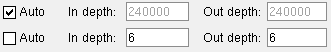
|
" |
Q . What are " In depth " and " Out depth "?
A . " In depth " is the distance in from the plane of the view. " Out depth " is the distance out from the plane of the view. The " In depth " and " Out depth " values entered for a particular material and view will be the same values that are shown for " In " and " Out " on the depth check controls when a particular instance of that material and view is displayed in material Isolation's review views mode .
page 1 | contents | home > project settings > detailing > | classic | top