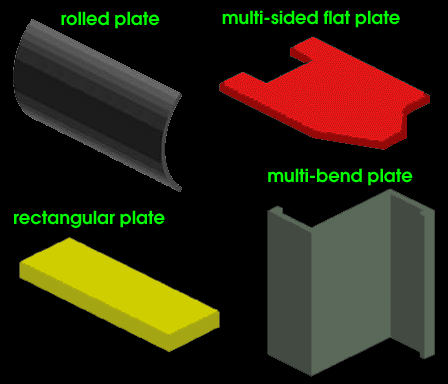Plate
page 1 | contents | material types
Types of plate :
- Users can enter rectangular plate , bent plate , round plate (not shown), rolled plate , flat plate layout and bent plate layout to the 3D model. A "
 Checkered " surface can be applied the following types of plates: bent plate , multi-bend plate , multi-sided flat plate , rectangular plate , rolled plate , round plate , checkered plate (see below ).
Checkered " surface can be applied the following types of plates: bent plate , multi-bend plate , multi-sided flat plate , rectangular plate , rolled plate , round plate , checkered plate (see below ).
page 1 | contents | material types | top
Checkered plate
- Checkered plate is a steel plate with raised ribs on its near-side surface to prevent slippage on items such as floors and stair treads. The " Material thickness " of a checkered plate is measured exclusive of the raised pattern. The prefix set for " Checkered " in Member and Material Piecemarking is applied to the " Description " on the General Information window and in the member bill of material ( example: PL3/8x10 becomes CHPL3/8x10 when ' CH ' is the prefix and it is set to " Append ... ." It becomes CH3/8x10 when not set to " Append... "). The " Weight of item " increases per AISC Thirteenth Edition Table 1-23, p1-87 and also depends on whether " Shop bill weight based on material " is set to ' Volume ' or ' Dimensions '. The plate will be detailed on the submaterial and the member with a small sample of the checkered pattern .
- The following types of plate material can be checkered: bent plate , bent plate layout , multi-sided flat plate , rectangular plate , rolled plate , round plate .
- For miscellaneous members: bent plate , bent plate layout , plate layout , rectangular plate , rolled plate , round plate .
- Stair treads can also be checkered: C-shape plate treads , cold-formed channel stair tread , "other" type stair tread , continuous stair tread .
page 1 | contents | material types | top
Section sizes ("Description") :
- Modeling does not reference the local shape file when it generates plate material. When you model the dimensions of a plate, the modeling program automatically enters a " Description " in that plate's General Information . That same description is used as the " Description " in the bill editor.
- Rectangular plate material is designated by "Plate" prefix + thickness x width (example: PL3/8x1-0 ).
- Round plate is designated by "Round Plate" prefix + thickness x diameter (example: RPL3/8x1-2 ).
- Bent plate or multi-bend plate (bent plate layout) is designated by "Bent Plate" prefix + thickness x width (example: BPL3/8x1-0 ).
- The " Description " for a gage plate follows the format: ' prefix ' + ' numberGA ' + ' x ' + ' width ' (example: BPL16GAx15 1/2 ).
- When entering a rectangular plate or round plate or bent plate to a " Description " cell in the Drawing Editor bill editor, you can also use lower-case letters (example: pl3/8x1-0 ). The weight of the material is calculated after you enter a " Quantity " and " Length ."
page 1 | contents | material types | top
Submaterial piece marking :
page 1 | contents | material types | top
Adding plate material to the model :
- To add plate material to a member as a submaterial, Model > Material > Add > double-click " Bent Plate " or " Bent Plate Layout " or etc. > select the member to add the material to > locate two material work points (for non-layout plate types) > make entries on the " [plate type] Material " window > rotate the plate into place > right-click ( Return ) if done adding plates to the member > Change All Options can be applied if the member the material is being added to is batched together with other members with the same mark.
- To add a plate as a miscellaneous member: Press F2 > check the box for "
 Miscellaneous steel " > double-click the " [plate type] " > locate two member work points (for non-layout plate types) > make entries on the " [plate type] Edit " window > right-click ( Return ) if you are done adding duplicates or variations of the miscellaneous member.
Miscellaneous steel " > double-click the " [plate type] " > locate two member work points (for non-layout plate types) > make entries on the " [plate type] Edit " window > right-click ( Return ) if you are done adding duplicates or variations of the miscellaneous member.
- To add a plate as a legacy miscellaneous member, click round plate or rectangular plate or rolled plate or flat plate layout (the appropriate plate type).
- Work point layout for round plate , rectangular plate , rolled plate and flat plate layout sets how the material is oriented in the 3D model.
- Specifications for plate material is entered on the Rectangular Plate Material window, Round Plate Material window, Bent Plate Material window, Rolled Plate Material window, Bent Plate Layout window, or Flat Plate Layout window.
- Connection design can automatically generate plates as connection material for bent plate connections , end plates , shear plate connections , beam seats , beam splices , column splices , auto base/cap plates and user base/cap plates .
- Plate material can also be entered as the " Material " for stringers on stairs.
page 1 | contents | material types | top
Modifying plate material :
page 1 | contents | material types | top
Steel grades :
- The various " Plate material grade " fields in Home > Project Settings > Fabricator > Standard Fabricator Connectons > Plates set the steel grade for system connection plates. You can set the grade by connection type.
- Steel grades that are available for plate material are set up using Home > Project Settings > Job > Plate Grades .
- For the extension plate on a clip angle extended past the flange, connection design attempts to use the steel grade of the beam. If the steel grade of the beam isn't listed in Plate Grades , connection design uses the first-listed grade with the same yield strength as the steel grade used by the beam. If there is no grade that is the same, connection design uses the next-highest steel grade.
- For many connections, the plate grade can be defined when setting up the connection specifications. See, for example, the " Shear plate grade ."
page 1 | contents | material types | top
CNC :
page 1 | contents | material types | top
 Checkered " surface can be applied the following types of plates: bent plate , multi-bend plate , multi-sided flat plate , rectangular plate , rolled plate , round plate , checkered plate (see below ).
Checkered " surface can be applied the following types of plates: bent plate , multi-bend plate , multi-sided flat plate , rectangular plate , rolled plate , round plate , checkered plate (see below ).