The model module (attributes -- click here for an introduction)
| Quick Notes |
Functions in the model module:
member()
members()
selected_member() LocateSingle() LocateMultiple() GetSelection() set_ssize_maker() set_piecemark_maker() ChangeOneMaterial() ConnectionFailError() -- click here for a Python Prompt example LockOnlyThis() LockConnectedMembers() Unlock() Reload() WriteOnlyThis() WriteGraphical() ParametricIndexToName() EraseMember() GetWeightAndCenterOfMass() Select() Deselect() IsMember() IsEnd() IsMaterial() IsHole() IsBolt() IsWeld() DoPolygonsIntersect() HasPolygons() MaterialOnMembers() BoltsOnMembers() WeldsOnMembers() IntersectsAnyItem() IntersectingItems() PolygonFaceType() ShortestSegmentBetweenModelObjects() ShortestSegmentBetweenModelObjectFaces() MinimumDistanceBetweenModelObjects() MinimumDistanceBetweenModelObjectFaces() For help on these functions, use help().Tip: If you don't understand the following paths mean, read the introduction .
Paths for members, member ends and framing conditions:
m = model.member(mem_num) m.xxx, where xxx = an attribute from the member_index or custom_properties or mem_sub_prts m.Ends[0].xxx, where xxx = an attribute from index_end or member_end or m.Ends[1].xxx (same as above) m.Ends[0].FramingCondition[0].xxx, where xxx = an attribute from frame_cond m.Ends[1].FramingCondition[0].xxx (same as above)Paths for connections:
m.Ends[0].Input.xxx, where xxx = an attribute from auto_plate or clip_angle or column_plate or conn_info or end_plate or horiz_brace or seated_type or shear_type or splice_plate or vert_brace or user_def m.Ends[1].Input.xxx (same as above) m.Ends[0].Designed.xxx, where xxx = an attribute from auto_plate or clip_angle or column_plate or conn_info or end_plate or horiz_brace or seated_type or shear_type or splice_plate or vert_brace m.Ends[1].Designed.xxx (same as above)Paths for materials and holes:
mt = m.Material[num] h = mt.Hole[num] mt.xxx, where xxx = an attribute from material_info or sub_mtrl or custom_properties or clevis_info or deck_info or grate_info or grate_tread or shear_stud h.xxx, where xxx = an attribute from hole_data or custom_propertiesPaths for bolts and welds:
b = m.Bolt[num] w = m.Weld[num] b.xxx, where xxx = an attribute from mem_bolt or custom_properties w.xxx, where xxx = an attribute from mem_weld or custom_propertiesobj._as_tuple:
The_as_tupleattribute on a model object (member, etc.) describes the specific object by a tuple of six integers. The format is(m, e, mt, h, b, w)wheremis a member number,eis an end index (left is 0, right is 1),mtis a material index ,his a hole index,bis a bolt index, andwis a weld index. A negative -1 in any position indicates the model object is not one of those types. Members will be of the form(m, -1, -1, -1, -1, -1), ends will be(m, e, -1, -1, -1, -1), materials(m,-1, mt, -1, -1, -1), holes(m, -1, mt, h, -1, -1), bolts(m, -1, -1, -1, b, -1), and welds(m, -1, -1, -1, -1, w)wheremis >= 1 ande,mt,h,b, andware >= 0.Note:
m.Ends[0]is the left end ,m.Ends[1]is the right end.
(EAD) indicates the link is to the SDS2 Engineering help manual.
N/A usually indicates depricated code that always returns the same value.
read-only means the attribute cannot be changed parametrically (it is not writable).Distance values that model module attrubutes return are in decimal inches, regardless of the primary dimension " Units " that you have specified in setup.
Dates that model module attributes return are " strings " in the form 'MMM DD YYYY' (for example, 'Oct 18 2011').
Also see :
PR 22429 A new attribute "custom_member_type" is defined on member objects in advanced selection. The value of this attribute is a string that represents the type of the member; it can either be one of the strings defined for built-in member types (such as 'Vertical brace') or the string defined by a custom member type (such as 'AnchorRod'). To find out the string value for a specific custom member, refer to that custom member's documentation. (v2018)
PR 39423 In parametrics, improved performance computing model.ShortestSegmentBetweenModelObjects for objects with many small triangles. (v2017)
PR 39802 In parametrics, bars can be added with a "depth/thickness reference point" via the rolled_mtrl_ref_pt attribute. The accepted string values are the same as a plate's `origin` attribute., e.g. FlatBar().rolled_mtrl_ref_pt = 'NS'. The attribute was already available in the model module, but beware the int value of the enumerated type only matches the int value of `origin` value for 'NS'. The int value for 'Center' and 'FS' are switched. (v2017)
PR 40969 Updated the default bolt diameter for connections to be PIP compliant. The model module now offers exp_vert_bolt_spa on shear tab connections. The valid values are model.Auto, model.Yes, model.No. The integer representations for these values are 0, 1, 2, respectively. Clip angle and end plate connection types, which have had this attribute exposed are now updated to accept the new range of values: model.Auto, model.Yes, model.No. (v2017)
PR 41843 In the Python model module, updated the internal accuracy for determining if two polygons touch to .0001" from .01". This change impacts ShortestSegmentsBetweenModelObjects, MinimumDistanceBetweenModelObjects, and DoPolygonsIntersect. (v2017)
PR 42372 In the Python API a material's custom_material_type can be read from the model module and sds2.sub_mtrl modules. (v2017)
PR 42842 The shear tab connection specification "Bevel shear plate as required" has been added to member edit, auto standard and exposed via the model and member parametric modules. (v2018)
PR 45463 model.DoPolygonsIntersect leverages the speed optimizations in Intersect3D . (v2018)
PR 46240 It is now possible to set routings above 40 via model.ChangeOneMaterial. (v2018)
For an Input connection, the column " Input connection type " must be ' Auto base/cap plate '
For a Designed connection, the " Input connection type " can be ' Auto base/cap plate ' or ' Auto standard ' or ' User defined '
Paths :
m = model.member(mem_num) m.Ends[0].Input.xxx m.Ends[1].Input.xxx m.Ends[0].Designed.xxx m.Ends[1].Designed.xxx where xxx = UseTransverseBeamStiffener or any other attribute in this section.UseTransverseBeamStiffener ( trans_bm_stiff ) returns Auto or Yes or No .
WeldAllAroundPlate ( all_weld_bc ) returns True or False . True may be returned when " Weld pattern " in the " Connection specifications " for an auto base/cap plate is set to ' Automatic '.
WeldAllAroundPlateAuto ( a_all_weld_bc ) returns True or False . True may be returned when " Weld pattern " in the " Connection specifications " for an auto base/cap plate is set to ' All around '.
bearing_type dictionary
For an Input connection, the joist " Input connection type " must be ' Bearing '
For a Designed connection, the " Input connection type " can be ' Bearing ' or ' User defined '
Paths :
m = model.member(mem_num) m.Ends[0].Input.xxx m.Ends[1].Input.xxx m.Ends[0].Designed.xxx m.Ends[1].Designed.xxx where xxx = ExtendBottomChord or any other attribute in this section.ExtendBottomChord ( btm_ext ) returns True ("
Extend bottom chord ") or False ("
Extend bottom chord ").
StabalizingMaterialDescription ( btm_rest ) returns 0 (' None ') or 1 (' Angle ') or 2 (' Plate ').
TopChordToSupportBolted ( bolt_joist ) returns True (' Bolted ') or False (' Welded ')
UseColumnErectionHole ( use_erect_hole ) returns Auto (' Automatic ') or Yes (' Yes ') or No (' No ').
Paths :
m = model.member(mem_num) mt = m.Material[num] mt.xxx where xxx = PinDiameter or any other attribute in this section.PinDiameter ( pin_dia ) returns a distance .
Grip ( grip ) returns a distance .
RodDiameter ( dia ) returns a distance .
For an Input connection, the column " Input connection type " must be ' Clip angle ' or ' Bent plate '
For a Designed connection, the " Input connection type " can be ' Clip angle ' or ' Bent plate ' or ' Auto standard ' or ' User defined '
Paths :
m = model.member(mem_num) m.Ends[0].Input.xxx m.Ends[1].Input.xxx m.Ends[0].Designed.xxx m.Ends[1].Designed.xxx where xxx = IsHeavyGage or any other attribute in this section.IsHeavyGage ( heavy ) returns True (may have two columns of bolts) or False (one column of bolts).
IsWideGage ( wide_gage ) returns True or False . " Gage " is an option for clip angles. " Gage " is also an option for bent plates.
Clip Angle " Gage " IsHeavyGage IsWideGage ' Narrow gage ' False False ' Wide gage ' -- True ' Heavy gage ' True -- IsBolted ( bolted ) returns True (' Bolted ') or False (' Welded '). " Attachment to supported " and " Attachment to supporting " are connection specification options for clip angles. " Attachment to supported " and " Attachment to supporting " are same-named functionally equivalent options for bent plates.
Side ( side ) returns NS (' Near side ') or FS (' Far side ') or BOTH (' Both ') " Side " is an option for clip angles. " Side " is also an option for bent plates.
AttachToSupported ( supported ) returns True (' Supported ') or False (' Supporting '). " Attached to " specifies whether the clip angle is shop attached to the supported beam or the supporting column or beam. " Attached to " is also an option for bent plates.
StaggerOn ( stagger ) returns NoStagger (' Neither ') or OutstandingLeg (' Supporting ') or Web (' Supported ').
SafetyConnection ( safety ) returns True (' Safety ') or False (' Non-safety ').
CreateWebDoublers ( no_web_doubler ) returns True (' If required ') or False (' Never ').
ExtendPastFlange ( extend_clip ) returns True (' Never ') or False (' If required ').
WeldedExtendedTee ( welded_ext_tee ) returns True (
) or False (
). " Welded extended tee " applies to a wide flange, welded plate wide flange or channel beam with a clip angle connection framing perpendicular or sloping to a supporting beam. " Welded extended tee " is also an option for bent plates.
FlangeSplicePlatesOn ( flg_pl_end ) returns LeftEnd or RightEnd or BothEnd .
ReplaceDoublerWithLargerClip ( replace_dblr ) returns True (
) or False (
).
FullDepthExtendedTee ( full_depth_tee ) returns True (
) or False (
)." Full depth extended tee " may apply to a clip angle connection when the box is checked for " Welded extended tee ." " Full depth extended tee " also applies to bent plates.
SkewHolesInAngle ( skew_holes_angle ) returns Auto or Yes or No .
CombineBeamVBraceClipAngles ( comb_clip_angle ) returns Auto or Yes or No .
UseExpandedVerticalBoltSpacing ( exp_vert_bolt_spa ) returns True (expanded on designed) or False (not expanded).
For an Input connection, the column " Input connection type " must be ' User base/cap plate '
For a Designed connection, the " Input connection type " can be ' User base/cap plate ' or ' Auto standard ' or ' User defined '
Paths :
m = model.member(mem_num) m.Ends[0].Input.xxx m.Ends[1].Input.xxx m.Ends[0].Designed.xxx m.Ends[1].Designed.xxx where xxx = PlateScheduleNumber or any other attribute in this section.PlateScheduleNumber ( plate_num ) returns an integer from the Base/Cap Plate Schedule . 0 is line 1 on the Base/Cap Plate Schedule .
UseTransverseBeamStiffener ( trans_bm_stiff ) returns Auto or Yes or No .
WeldAllAroundPlate ( all_weld_bc ) returns True or False . True may be returned when " Weld pattern " in the " Connection specifications " for a user base/cap plate is set to ' Automatic '.
WeldAllAroundPlateAuto ( a_all_weld_bc ) returns True or False . True may be returned when " Weld pattern " in the " Connection specifications " for a user base/cap plate is set to ' All around '.
Paths :
m = model.member(mem_num) m.Ends[0].Input.xxx m.Ends[1].Input.xxx m.Ends[0].Designed.xxx m.Ends[1].Designed.xxx where xxx = TypeDescription or any other attribute in this section._as_tuple ( read-only ) returns a tuple of six integers.
TypeDescription ( connection_type ) returns AutoStandard or PlainEnd or ClipAngle or BentPlateConnection or EndPlate or ColumnPlate (user base/cap plate) or Shear or Seated or SplicePlate or VerticalBraceConnection or HorizontalBraceConnection or BoltedPlate or AutomaticColumnPlate (auto base/cap plate) or UserDefined or Welded . An Input connection correlates to the " Input connection type " (for example, on the Beam Edit window). A Designed connection correlates to the " System designed connection " (for example, on Beam Edit window).
MomentType ( type_mom ) returns NonMoment or WeldedMoment or BoltedMoment .
IsMinimumConnection ( is_minn_conn ) returns True or False .
IsSeismicConnection ( is_seismic_conn ) returns True or False .
Paths :
m = model.member(mem_num) m.CustomProperties[key], where key = a member custom property mt = m.Material[num] mt.CustomProperties[key], where key = a material custom property h = mt.Hole[num] h.CustomProperties[key], where key = a hole custom property b = m.Bolt[num] b.CustomProperties[key], where key = a bolt cusom property w = m.Weld[num] w.CustomProperties[key], where xxx = a weld custom property.CustomProperties ( read-only ) returns a dictionary of key : value pairs. The key corresponds to the custom property " Entry name " and may be used to extract the value that has been entered for that particular property. In the following example, the member custom properties which are accessed may be familiar to you, since the 'Default' custom properies " Flavor " was used. A dictionary of material, hole, bolt and weld custom properties can be returned in a similar manner.
>>> m = model.member(32) >>> m.CustomProperties {'RequestVerifyRightLoad': False, 'RFI_4_VerifiedDate': '**NOT SET**', 'RFI_1_Comment': '', 'CO_3_AppliedBy': '', 'RFI_4_FabricatorReference': '', 'DetailedDate': '**NOT SET**', 'EngineerVerifiedRightConn': False, 'CO_1_DateReceivedByEngineer': '**NOT SET**', 'CO_5_VerifiedDate': '**NOT SET**', 'CO_2_AppliedBy': '', 'RFI_1_CreatedDate': '**NOT SET**', 'BatchNumber': '', 'RequestVerifyLeftConnMaterial': False, 'DetailedBy': '', 'RequestVerifyCamber': False, 'Log': '', 'EngineerVerifiedRightComments': '', 'CO_1_DateSentByEngineerFab': '**NOT SET**', 'CO_4_DateSentByEngineerEng': '**NOT SET**', 'RFI_3_FabricatorReference': '', 'DateReceived': '**NOT SET**', 'ErectionWelded': '**NOT SET**', 'DetailCheckedDate': '**NOT SET**', 'CO_5_DateReceivedByFabricator': '**NOT SET**', 'DetailCheckedBy': '', 'SketchRight': '', 'CO_5_VerifiedBy': '', 'EngineerVerifiedBothConns': False, 'RFI_1_RespondByDate': '**NOT SET**', 'RFI_4_VerifiedBy': '', 'RFI_4_CreatedBy': '', 'RFI_3_VerifiedDate': '**NOT SET**', 'SketchLeft': '', 'RFI_5_RespondByDate': '**NOT SET**', 'CO_5_Comment': '', 'UserComment1': '', 'RFI_1_VerifiedDate': '**NOT SET**', 'UserComment3': '', ', 'EngineerVerifiedSpecial_comments': '', 'InputDate': '**NOT SET**', 'RFI_2_VerifiedDate': '**NOT SET**'}CustomProperties[" Entry name "] returns the value ( read-only ) associated with the " Entry name ," which is used as the dictionary key. The " Entry name " must be in quotes. The value returned is particular to the specified member, specified, hole, bolt or weld. In the example which follows, the values returned are particular to the model member object m , which is member number 32.
>>> m <member 32> >>> m.CustomProperties['RequestVerifyRightLoad'] False >>> m.CustomProperties['RFI_4_VerifiedDate'] '**NOT SET**'
Path :
m = model.member(mem_num) mt = m.Material[num] m.mt.xxx where xxx = NumberOfRibs or any other attribute in this section.NumberOfRibs ( num_ribs ) returns an integer .
RibWidth ( rib_width ) returns a distance .
RibDepth ( rib_depth ) returns a distance .
RibSpacingCenterToCenter ( rib_spa ) returns a distance .
BaseWidth ( base_width ) returns a distance .
Width ( width ) returns a distance .
Length ( length ) returns a distance .
Thickness ( thick ) returns a distance .
EndCutAngle[0] ( end_cut[0] ) returns a distance .
EndCutAngle[1] ( end_cut[1] ) returns a distance .
For an Input connection, the beam " Input connection type " must be ' End plate '
For a Designed connection, the " Input connection type " can be ' End plate ' or ' Auto standard ' or ' User defined '
Paths :
m = model.member(mem_num) m.Ends[0].Input.xxx m.Ends[1].Input.xxx m.Ends[0].Designed.xxx m.Ends[1].Designed.xxx where xxx = IsWideGage or any other attribute in this section.ExtendPLToBeamTopFlange ( top_ext )
ExtendPLToBeamBottomFlange ( bot_ext )
IsWideGage ( wide_gage ) returns True (' Wide ') or False (' Narrow ').
SafetyOffsetConnection ( safety ) returns True or False .
SafetyNotchConnection ( safety_notch ) returns True or False .
" Safety connection " SafetyOffset... SafetyNotch... ' Automatic ' False True ' Non-safety ' False False ' Safety-offset ' True False ' Safety-notch ' True True CombineEndPlate ( comb_end_pl ) returns Auto or Yes or No .
IsWeldedExtendedTee ( welded_ext_tee ) returns True (
) or False (
).
IsFullDepthExtendedTee ( full_depth_tee ) returns True (
) or False (
).
UseExpandedVerticalBoltSpacing ( exp_vert_bolt_spa ) returns True (expanded on designed) or False (standard spacing).
Paths :
m = model.member(mem_num) m.Ends[0].FramingCondition[0].xxx m.Ends[1].FramingCondition[0].xxx where xxx = MemberTypeFramingFrom or any other attribute in this section._as_tuple ( read-only ) returns a tuple of six integers.
MemberTypeFramingFrom ( from_memt ) returns Beam or Column or VBrace or HBrace or Joist or Girt or Misc or Stair or Purlin .
MaterialTypeFramingFrom ( from_matt ) returns PlateMaterial or Channel or Angle or Pipe or WTee or HSS/TS or WideFlange or JoistMaterial or RoundPlate or RolledPlate or BentPlate or FlatPlateLayout or BentPlateLayout or RoundBar or SquareBar or FlatBar or ShearStud or CheckeredPlate or Grating or GratingTread or DeckMaterial or Clevis or Turnbuckle or WeldedPlateSection or WeldedBoxSection or SSection or STeeSection or TurnedSolid or TurnedShell or BeadedFlatSteel or ColdFormedChannel or ColdFormedZ or ConcreteSlabLayout ( Reference Member ) or ConcreteWallLayout ( Reference Profile Layout ) or StandardPart .FramingToTheWebAt ( web ) returns True or False .
perpendicularAt ( perp ) returns True or False .
OffCenterAt ( offset ) returns True or False .
SpliceConnectionAt ( splice ) returns True or False .
MemberTypeFramingTo ( to_memt ) returns Beam or Column or VBrace or HBrace or Joist or Girt or Misc or Stair or Purlin .
MaterialTypeFramingTo ( to_matt ) returns PlateMaterial or Channel or Angle or Pipe or WTee or HSS/TS or WideFlange or JoistMaterial or RoundPlate or RolledPlate or BentPlate or FlatPlateLayout or BentPlateLayout or RoundBar or SquareBar or FlatBar or ShearStud or CheckeredPlate or Grating or GratingTread or DeckMaterial or Clevis or Turnbuckle or WeldedPlateSection or WeldedBoxSection or SSection or STeeSection or TurnedSolid or TurnedShell or BeadedFlatSteel or ColdFormedChannel or ColdFormedZ or ConcreteSlabLayout ( Reference Member ) or ConcreteWallLayout ( Reference Profile Layout ) or StandardPart .
Path :
m = model.member(mem_num) mt = m.Material[num] mt.xxx where xxx = NumberOfStringesInGrate or any other attribute in this section.NumberOfStringersInGrate ( num_bars ) returns an integer which is the count of the number of bearing bars.
BearingBarThickness ( bbar_thick ) returns a distance .
BearingBarWidth ( bbar_width ) returns a distance .
BearingBarSpacing ( bbar_spa ) returns a distance .
Width ( width ) returns a distance .
Length ( length ) returns a distance .
EndBandThickness[0] ( end_thick[0] ) returns a distance .
EndBandThickness[1] ( end_thick[1] ) returns a distance .
grate_tread_info_type dictionary
Path :
m = model.member(mem_num) mt = m.Material[num] mt.xxx where xxx = NumberOfStringersInGrate or any other attribute in this section.NumberOfStringersInGrate ( num_bars ) returns an integer which is the count of the number of bearing bars.
BearingBarThickness ( bbar_thick ) returns a distance .
BearingBarWidth ( bbar_width ) returns a distance .
BearingBarSpacing ( bbar_spa ) returns a distance .
Width ( width ) returns a distance .
Length ( length ) returns a distance .
EndPlateThickness ( end_thick ) returns a distance .
EndPlateWidth ( end_width ) returns a distance .
NosingWidth ( nosing_width ) returns a distance .
NosingToHoleHorizontalDistance ( dist_x ) returns a distance .
NosingToHoleVerticalDistance ( dist_y ) returns a distance .
HoleToHoleHorizontalDistance ( spa ) returns a distance .
BoltDiameter ( bdia ) returns a distance .
Path :
m = model.member(mem_num) mt = m.Material[num] h = mt.Hole[num] h.xxx where xxx = ReferenceLocation or any other attribute from this section._as_tuple ( read-only ) returns a tuple of six integers.
ReferenceLocation ( location ) returns a tuple of the comma-separated member coordinates (X, Y, Z) which identify the location of the hole on the member.
Length ( len ) returns a distance .
Matchable ( matchable ) returns True ("
Matchable ") or False ("
Matchable ")
Type ( type ) returns 0 (' Standard round ') or 1 (' Short slot ') or 2 (' Oversized ') or 3 (' Long slot ') or 4 (' Cope hole ') or 5 (' Erection pin hole ') or 6 (' Anchor bolt hole ') or 7 (' Plug weld hole ') or 8 (' Grout ').
HoleGroupNumber ( group ) returns an integer .
MaterialFace ( face ) returns an integer .
SystemGenerated ( sys_gened ) returns True or False . True selects holes that were generated during Create Solids . False selects bolts that were added using Add Holes . False also selects holes that were originally system generated, but later were edited by users.
CNCError ( cnc_err | read-only ) returns True or False .
ShouldBeValid ( should_be_valid ) returns True ('
Valid for CNC downloading ') or False ('
Valid for CNC downloading ').
Used ( used ) returns True or False .
Visible ( visible ) returns True or False .
CustomProperties ( custom_properties | read-only ) returns a dictionary of key : value pairs whose values are the values assigned to the hole -- see custom_properties .
hole_group_type dictionary
TransformationMatrix ( ref_xform | read-only ) returns a tuple .
Diameter ( dia ) returns a distance .
BoltDiameter ( bdia ) returns a distance .
SlotLength ( slen ) returns a distance .
SlotRotation ( rot ) returns a floating point number of degrees.
UsedTrueGOLForMatching ( use_true_gol )
BoltType ( bolt_type ) returns an integer which is an index to the bolt's definition in the Bolt Specifications . 0 is the first bolt that is listed in the Bolt Specifications . 1 is the second bolt that is listed. Holes whose " Preferred bolt type " is set to ' Auto ' are not a part of the pool of holes that this attribute selects from.
BoltTypeDescription ( bolt_grade ) returns a " string " from the Bolt Specifications. Holes whose " Preferred bolt type " is set to ' Auto ' are not a part of the pool of holes that this attribute selects from.
For an Input connection, the horizontal brace " Input connection type " must be ' Hbrc plate '
For a Designed connection, the " Input connection type " can be ' Hbrc plate ' or ' User defined '
Paths :
m = model.member(mem_num) m.Ends[0].Input.xxx m.Ends[1].Input.xxx m.Ends[0].Designed.xxx m.Ends[1].Designed.xxx where xxx = GussetToBeamConnectionIndex or any other attribute in this section.IsBolted ( bolted ) returns True or False .
AttachToSupported ( supported ) returns True or False .
ConnectToOnlyOneMember ( one_mem ) returns True or False .
GussetToBeamConnectionIndex ( br_gus_bm_ctype ) returns 0 (' Automatic ') or 1 (' Clip angle ') or 2 (' Welded ').
GussetCutIsCope ( gus_diag_cut ) returns True or False .
GussetCutAuto ( a_gus_diag_cut ) returns True or False .
UseOSGussetHoles ( os_guss_holes ) returns True (
) or False (
).
ErectionBolts ( erection_bolt ) returns Automatic or NoErectionBolts or One or Two .
PipeTubeEndFitting ( hss_ftg_type ) returns 0 (' Welded ') or 1 (' Bolted ') or 2 (' Paddle plate ') or 4 (' Double paddle plate ').
ConnectionArrangementIsPaddlePlate (N/A)
GussetToClipConnection ( clip_angle_weld ) returns 0 (' Automatic ') or 1 (' Clip angle ') or 2 (' Welded ').
ClipAngleSizeAuto ( auto_clip_angle_idx ) returns True ("
Auto ") or False ("
Auto ").
AttachLongLegTo ( clip_leg_to_ed ) returns 0 (' Automatic ') or 1 (' Supported ') or 2 (' Supporting ').
HoleTypeSupported ( clip_htype_ed ) returns 0 (' Standard round ') or 1 (' Short slot ') or 2 (' Oversized ') or 3 (' Long slot ').
HoleTypeSupportedAuto ( auto_clip_htype_ed ) returns True ("
Auto ") or False ("
Auto ").
HoleTypeSupporting ( clip_htype_ing ) returns 0 (' Standard round ') or 1 (' Short slot ') or 2 (' Oversized ') or 3 (' Long slot ').
HoleTypeSupportingAuto ( auto_clip_htype_ing ) returns True ("
Auto ") or False ("
Auto ").
BoltDiameterAuto ( auto_clip_bolt_diameter ) returns True ("
Auto ") or False ("
Auto ").
GussetClipsOn ( clip_angle_location ) returns True (' Near side ' or ' Far side ') or False (' Both sides ').
GussetClipsOnAuto ( auto_clip_angle_location ) returns True ("
Auto ") or False ("
Auto ").
NotchLengthClearance ( notch_clearance ) returns a distance .
ClipAngleSizeIndex ( clip_angle_idx ) returns an integer which is the index to the angle section's definition in the local shape file.
BoltDiameter ( clip_bolt_diameter ) returns a distance.
Paths :
m = model.member(mem_num) m.Ends[0].xxx m.Ends[1].xxx where xxx = Location or any other attribute in this section.Location ( location ) returns a tuple of the comma-separated global coordinates (X, Y, Z) which identify the location of the member end.
Location.x ( location.x ) returns a distance which is the X global coordinate of the member end.
Location.x ( location.y ) returns a distance which is the Y global coordinate of the member end.
Location.z ( location.z ) returns a distance which is the Z global coordinate of the member end.
locked_end ( locked_end ) returns True ('
Lock ') or False ('
Lock '). A connection ' Lock ' can be applied on the Beam Edit , Column Edit , Horizontal Brace Edit , Vertical Brace Edit or Joist Edit window.
Nodes ( nodes | read-only ) returns a list of up to four framing member objects. None is returned, instead of a member object, if there is no member.
>>> m = model.member(32) >>> m.Nodes [<member 2>, None, None, None].
FramingCondition ( cond | read-only ) returns a tuple whose first item is the model member end framing condition object for the specified member and the specified member end. Notice in the example that follows that m.Ends[1].FramingCondition[1] returns nothing since None is the second item in the tuple.
>>> m = model.member(32) >>> m.Ends[0].FramingCondition (<framing condition 0 of left end of member 32>, None, None, None) >>> m.Ends[0].FramingCondition[0] <framing condition 0 of left end of member 32> >>> m.Ends[1].FramingCondition (<framing condition 0 of right end of member 32>, None, None, None) >>> m.Ends[1].FramingCondition[1] >>> m.Ends[1].FramingCondition[0] <framing condition 0 of right end of member 32>
Paths :
m = model.member(mem_num) m.Ends[0].FramingCondition[0].xxx m.Ends[1].FramingCondition[0].xxx where xxx = any attribute in the frame_cond dictionary.Priority ( priority_priorities ) returns a tuple of comma-separated nodal priorities.
WorkpointSetback ( wkpt_stbk )
WorkpointSetbackShrank ( member_grew ) returns True or False .
IsGraphicalConnection ( graphical_conn ) returns True or False . A member whose left or right end (Ends[0] or Ends[1]) have the left- or right-end "
Information " > " Connection " option set to "
Graphical. "
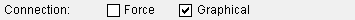
graphical
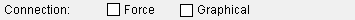
system
FieldClearanceFlag ( field_clear_flag ) returns True or False .
NeedsSecondaryNode ( needs_snode ) returns True or False .
MajorAxisMomentRestraint ( special_disp ) (EAD)
NeedsNode ( needs_node ) (EAD)
MemberRotationType ( rot ) returns 0 (' Automatic ') or 1 (' Web normal ') or 2 (' Web vertical ') or 3 (' Hip & valley ').
ConnectionHasFailed ( conn_fail ) returns True or False . A member which has a connection that has failed has, on the appropriate end of its edit window, a red connection failure banner like the following:
| Beam web shear capacity failed |
MarkedForProcess ( process ) returns True (
) or False (
).
MarkedToCheckFramingSituation ( framing_sit ) returns True or False .
DisableFramingSituationChecks ( disable_framing_sit ) returns True or False .
Path :
m = model.member(mem_num) mt = m.Material[num] mt.xxx where xxx = MaterialOriginPoint or any other attribute in this section.MaterialOriginPoint ( origin ) returns 0 (' FS ') or 1 (' Center ') or 2 (' NS '). " Thickness reference point " can be set on a rectangular plate , round plate , flat plate layout or a bent plate layout .
IsLongLegVertical ( llv ) returns True (' Vertical ') or False (' Horizontal '). " Long leg " can be set when a rolled section is an angle.
ToeInOrOut ( toe_io ) returns True (' In ') or False (' Out '). " Toe direction " can be set when a rolled section is a channel or angle.
RollType ( roll_type ) returns True (rolled) or False (not rolled).
BarStockFoundForPlate ( bar_stock ) returns True (material found) or False (material not found). Connection design may substitute flat bar for plate in the design of beam stiffeners and single-plate shear connections or end plate connections if same-size material is found on the " Preferred Flat Bar Sizes " setup list. This causes the plate to use the " Piecemark Prefix " for flat bar; also, the material is given a flat bar " Description ," which is applied to the member bill of material during auto detailing . However, the material continues to be editable as a Rectangular Plate in Modeling and also continues to be selectable as a plate using Advanded Selection .
CheckeredPlatePattern ( checkered ) returns True ("
Checkered ") or False ("
Checkered ").True may be returned for rectangular plate , round plate , bent plate , rolled plate , flat plate layout or bent plate layout .
MaterialUse ( mtrl_use ) returns Unknown or ShearPlate or ShearTabPlate or BackingBar or ThruPlate or ThruFillPlateLT or ThruFillPlateRT or TeeShear or ClipAngleNS or ClipAngleFS or BentPlateNS or BentPlateFS or MomEndPlate or MomentEndPlate or EndPlateStiffTop or EndPlateStiffBottom or BmSplicePlateNS or BmSplicePlateFS or BmSpliceFillPlateNS or BmSpliceFillPlateFS or BmWebDoublerNS or BmWebDoublerFS or BmFlangePlateTop or BmFlangePlateBottom or BmFlangeClipTop or BmFlangeClipBottom or BmFlangeSplicePlateTop or BmFlangeSplicePlateBottom or BmFlangeFillPlateTop or BmFlangeFillPlateBottom or BmClipStiffenerPlate or BmTeeSeat or BmSeatPlate or BmSeatStiffenerPlate or BmStiffenerPlateNSLT or BmStiffenerPlateNSRT or BmStiffenerPlateFSLT or BmStiffenerPlateFSRT or ColWebDoublerPlateNS or ColWebDoublerPlateFS or ColStiffenerPlateNSTop or ColStiffenerPlateFSTop or ColStiffenerPlateNSBottom or ColStiffenerPlateFSBottom or ColBasePlate or ColSplicePlateLTTop or ColSplicePlateRTTop or ColSplicePlateLTBottom or ColSplicePlateRTBottom or ColSpliceFillPlateLT or ColSpliceFillPlateRT or ColSpliceChannelNS or ColSpliceChannelFS or ColSpliceFillPlateNS or ColSpliceFillPlateFS or BRStitchPlate or BrPlType1 or BrPlType2 or BrPlType3 or BrPlType4 or BrPlType5 or BrPlType6 or BrPlType7 or BrPlType8 or BrPlType9 or BrPlType10 or BrPlType11 or BrPlType12 or BraceClip1NS or BraceClip1FS or BraceClip2NS or BraceClip2FS or BrWebPlNS or BrWebPlFS or BrWebChannelNS or BrWebChannelFS or BrTopFlAngleNS or BrTopFlAngleFS or BrBotFlAngleNS or BrBotFlAngleFS or BrWebFillPlateNS or BrWebFillPlateFS or JoistExtenPl or JoistExtenPlBot or JoistSeatPlTop or JoistSeatPlBottom or JoistSeatStiffTop or JoistSeatStiffBot or JoistSeatClipTop or JoistSeatClipBot or JoistClipStiffTop or JoistClipStiffBot or JoistTeeSeatTop or JoistTeeSeatBot or BracePlType13 or BracePlType14 or BracePlType15 or BracePlType16 or BracePlType17 or BracePlType18 or DummyMtrl or BracePlType19 or BracePlType20 or BracePlType21 or BracePlType22 or BrGussetShear1 or BrGussetShear2 or BrGussetEnd or BeamWebExtenTop or BeamWebExtenBot or StairStringerLT or StairStringerRT or STTread or BrGussetShearPlate or TopNSAngleWideFlangeClawAngle or BotNSAngleWideFlangeClawAngle or TopFSAngleWideFlangeClawAngle or BotFSAngleWideFlangeClawAngle or BrGussEndPlate or BraceWeldTEnd or ThreePointBrGuss or NSBentConnection or FSBentConnection or NSBentConnection or FSBentConnection2 or BrTeeTop or PaddlePl or SeatedBentPl or SharedEndPl or WeldTeeEndPl or WeldedTeeStemPl or GussBeamAngleNS or GussBeamAngleFS or SharedShearPl or WebGussPlStiffener or ShearPlateFill or GussetTeeShear or SharedTeeShear or ShearPlSlopeMomConn or ShearPlSlopingBoltMom or ShearPlSlopingWeldMom or BeamShearPlFiller or SkewBoltMomConnTopFlangePl or SkewBoltMomConnTopFlangePlLayout or SkewBoltMomConnBoxPl or SkewBoltMomConnBoxPlBackBar or HorizontalBrBackBar or WFlangeHorBrFiller1 or WFlangeHorBrFiller2 or ColWebSpliceNS or ColWebSpliceFS .
OrderLength ( length ) returns a distance . " Order length " can be set for rolled sections , rectangular plate , rolled plate , bent plate , flat plate layout , bent plate layout , round bar , square bar , flat bar .
Width ( width ) returns a distance . " Material width " can be set on a rectangular plate , flat plate layout , bent plate layout , square bar or flat bar .
Thickness ( thick ) returns a distance . " Material thickness " can be set on a rectangular plate , round plate , rolled plate , bent plate , flat plate layout , bent plate layout or flat bar .
ThruPlateTransitionWidth ( trans_width ) returns the distance which is the transition width on a plate that is used for a shear thru connection .
FieldWeldPrepFlagEnd ( f_weld )
ReEntrantCutRadiusEnd ( rad ) returns a distance .
MomentConnectionWebSetbackEnd[0] ( web_stbk[0] ) returns a distance .
MomentConnectionWebSetbackEnd[1] ( web_stbk[1] ) returns a distance .MomentConnectionGrooveAngle ( groove_angle ) returns a floating point number of degrees.
MomentConnectionRootFace ( root_face ) returns a distance .
MaterialTwistAngle ( twist ) returns a floating point number of degrees. " Angle of twist " can be set on a rolled section , round bar , square bar or flat bar material.
MidOrdinate ( camber ) returns a distance . " Mid-ordinate " can be set on a rolled section , round bar , square bar or flat bar material.
IncludedAngle ( bend_angle ) returns a floating point number of degrees. " Included angle " can be set on a rolled section , bent plate , round bar , square bar or flat bar material.
RollingRadius ( bend_rad ) returns a distance . " Rolling radius " can be set on a rolled section , round bar , square bar or flat bar material.
TaperRadius ( taper_rad ) returns a distance .
SpiralOffset ( rolled_offset ) returns a distance . " Spiral offset " can be set on a rolled section , round bar , square bar or flat bar material.
BentPlateLeg ( leg ) returns a distance .
BentPlateOSL ( osl ) returns a distance .
WorkpointSlopeDistance ( wkpt_slope ) returns a distance .
MaterialSetback[0] ( mtrl_stbk[0] ) (left end) returns a distance .
MaterialSetback[1] ( mtrl_stbk[1] ) (right end) returns a distance . " Material setback " can be set on a rolled section , rectangular plate , bent plate , round bar , square bar or flat bar .WebCutEnd[0] ( web_cut[0] ) (left end) returns a floating point number of degrees.
WebCutEnd[1] ( web_cut[1] ) (right end) returns a floating point number of degrees. " Web cut angle " can be set on a rolled section . " End cut angle " can be set on a rectangular plate , round bar , square bar or flat bar .FlangeCutEnd[0] ( flg_cut[0] ) (left end) returns a floating point number of degrees.
FlangeCutEnd[1] ( flg_cut[1] ) (right end) returns a floating point number of degrees. " Flange cut angle " can be set only on a rolled section.TopOperationTypeLeftEnd ( left_top_op_type ) or TopOperationTypeRightEnd ( right_top_op_type ) or BottomOperationTypeLeftEnd ( left_btm_op_type ) BottomOperationTypeRightEnd ( right_btm_op_type ) returns NoEndOperation ( None ) or CopePlain ( Cope plain ) or CopeFieldWeld ( Cope shop weld # 3 (Standard) ) or CopeShopWeld ( Cope field weld # 3 (Standard) ) or NotchFlange ( Notch top/bottom ) or CutFlangeWidthBoth ( Cut flange width ) or CutFlangeFlushBoth ( Cut flange flush ) or ClipFlangeBoth ( Clip flange ) or NotchWeb ( Notch NS/FS ) or FemaCopeFieldWeld ( Cope field weld #1 (FEMA ) or FEMACopeShopWeld ( Cope shop weld # 1 (FEMA) ) or ClipWeb ( Clip web ) or 24 ( Seismic cope field weld ) or 25 ( Seismic cope shop weld ). This is the type of cutting operation that is performed on the top, left or top, right or bottom, left or bottom, right of the material.
TopLengthLeft ( left_top_op_dim1 ) or TopLengthRight ( right_top_op_dim1 ) or BottomLengthLeft ( left_btm_op_dim1 ) or BottomLengthRight ( right_btm_op_dim1 ) returns a distance , which is the " Cope length " applied to the material when the operation is Cope plain or Cope shop weld # 3 (Standard or Cope field weld # 3 (Standard or Cope field weld #1 (FEMA) or ( Cope shop weld # 1 (FEMA) or Seismic cope field weld or Seismic cope shop weld . For Clip web , this is the " Clip length " . For Notch top or Notch bottom or Notch NS or Notch FS , this is the " Notch length " .
TopLengthNSLeft ( left_top_op_dim1 ) or TopLengthNSRight ( right_top_op_dim1 ) or BottomLengthNSLeft ( left_btm_op_dim1 ) or BottomLengthNSRight ( right_btm_op_dim1 ) returns a distance , which is the top left/right or bottom left/right " Flange length near side " applied to the material when the operation is Cut flange width or Cut flange flush . This is the length of the cut from the (left or right) end of the material along the length of the near side of the top/bottom flange.
TopCopeLeft ( left_top_op_dim2 ) or TopCopeRight ( right_top_op_dim2 ) or BottomCopeLeft ( left_btm_op_dim2 ) or BottomCopeRight ( right_btm_op_dim2 ) returns a distance , which is the " Cope depth " applied to the material when the operation is Cope plain or Cope shop weld # 3 (Standard or Cope field weld # 3 (Standard or Cope field weld #1 (FEMA) or ( Cope shop weld # 1 (FEMA) or Seismic cope field weld or Seismic cope shop weld . This distance is measured fom the top of the top flange (or bottom of the bottom flange) into the web of the material.
TopWidthLeft ( left_top_op_dim2 ) or TopWidthRight ( right_top_op_dim2 ) or BottomWidthLeft ( left_btm_op_dim2 ) or BottomWidthRight ( right_btm_op_dim2 ) returns a distance . For Notch top or Notch bottom or Notch NS or Notch FS , this is the " Notch width " .
TopFEMAReEntrantLengthLeft ( left_top_op_dim2 ) or TopFEMAReEntrantLengthRight ( right_top_op_dim2 ) or BottomFEMAReEntrantLengthLeft ( left_btm_op_dim2 ) or BottomFEMAReEntrantLengthRight ( right_btm_op_dim2 ) returns a distance , which is the " Re-entrant length " applied to the material when the operation is Cope field weld #1 (FEMA ) or Cope shop weld # 1 (FEMA) or Seismic cope field weld or Seismic cope shop weld .
TopLengthFSLeft ( left_top_op_dim2 ) or TopLengthFSRight ( right_top_op_dim2 ) or BottomLengthFSLeft ( left_btm_op_dim2 ) or BottomLengthFSRight ( right_btm_op_dim2 ) returns a distance , which is the top left/right or bottom left/right " Flange length far side " applied to the material when the operation is Cut flange width or Cut flange flush . This is the length of the cut from the (left or right) end of the material along the length of the far side of the top/bottom flange.
TopClipLeft ( left_top_op_dim2 ) or TopClipRight ( right_top_op_dim2 ) or BottomClipLeft ( left_btm_op_dim2 ) or BottomClipRight ( right_btm_op_dim2 ) returns a distance , which is the " Clip depth " applied to the material when the operation is Clip web .
TopFlangeWidthLeft ( left_top_op_dim3 ) or TopFlangeWidthRight ( right_top_op_dim3 ) or BottomFlangeWidthLeft ( left_btm_op_dim3 ) or BottomFlangeWidthRight ( right_btm_op_dim3 ) returns a distance , which is the top or bottom " Flange width " applied to the material when the operation is Cut flange width . This is the width of the flange that remains after the near side and far side flange cuts are made. For Notch top or Notch bottom or Notch NS or Notch FS , this is the " Notch offset " .
TopFEMAReEntrantDepthLeft ( left_top_op_dim3 ) or TopFEMAReEntrantDepthRight ( right_top_op_dim3 ) or BottomFEMAReEntrantDepthLeft ( left_btm_op_dim3 ) or BottomFEMAReEntrantDepthRight ( right_btm_op_dim3 ) returns a distance , which is the " Re-entrant depth " applied to the material when the operation is Cope field weld #1 (FEMA ) or Cope shop weld # 1 (FEMA) or Seismic cope field weld or Seismic cope shop weld . For Notch top or Notch bottom or Notch NS or Notch FS , this is the " Notch offset " .
TopWebLeft ( left_top_op_dim3 ) or TopWebRight ( right_top_op_dim3 ) or BottomWebLeft ( left_btm_op_dim3 ) or BottomWebRight ( right_btm_op_dim3 ) returns a distance , which is the " Clip web " applied to the material when the operation is Cope shop weld # 3 (Standard) ). For Notch top or Notch bottom or Notch NS or Notch FS , this is the " Notch offset " .
TopFEMAClipLeft ( left_top_op_dim4 ) or TopFEMAClipRight ( right_top_op_dim4 ) or BottomFEMAClipLeft ( left_btm_op_dim4 ) or BottomFEMAClipRight ( right_btm_op_dim4 ) returns a distance , which is the " Clip web " applied to the material when the operation is Cope shop weld # 1 (FEMA) or Seismic cope shop weld . For Notch top or Notch bottom or Notch NS or Notch FS , this is the " Notch radius " .
TopFEMAFlangeFlushLengthLeft ( left_top_op_dim5 ) or TopFEMAFlangeFlushLengthRight ( right_top_op_dim5 ) or BottomFEMAFlangeFlushLengthLeft ( left_btm_op_dim5 ) or BottomFEMAFlangeFlushLengthRight ( right_btm_op_dim5 ) returns a distance , which is the " Flange flush length " applied to the material when the operation is Cope field weld #1 (FEMA ) or Cope shop weld # 1 (FEMA) or Seismic cope field weld or Seismic cope shop weld .
TopReEntrantRadiusLeft ( left_top_op_dim6 ) or TopReEntrantRadiusRight ( right_top_op_dim6 ) or BottomReEntrantRadiusLeft ( left_btm_op_dim6 ) or BottomReEntrantRadiusRight ( right_btm_op_dim6 ) returns a distance , which is the " Re-entrant radius " applied to the material when the operation is Cope shop weld # 3 (Standard) ) or Cope field weld # 3 (Standard) or Cope field weld #1 (FEMA ) or Cope shop weld # 1 (FEMA) or Seismic cope field weld or Seismic cope shop weld .
TopCopeRadiusLeft ( left_top_op_dim6 ) or TopCopeRadiusRight ( right_top_op_dim6 ) or BottomCopeRadiusLeft ( left_btm_op_dim6 ) or BottomCopeRadiusRight ( right_btm_op_dim6 ) returns a distance , which is the " Cope radius " applied to the material when the operation is Cope plain .
TopGrooveAngleLeft ( left_top_op_dim7 ) or TopGrooveAngleRight ( right_top_op_dim7 ) or BottomGrooveAngleLeft ( left_btm_op_dim7 ) or BottomGrooveAngleRight ( right_btm_op_dim7 ) returns a floating point number of degrees, which is the " Groove angle " applied to the material when the operation is Cope shop weld # 3 (Standard) ) or Cope field weld # 3 (Standard) or Cope field weld #1 (FEMA ) or Cope shop weld # 1 (FEMA) or Seismic cope field weld or Seismic cope shop weld .
TopReEntrantHoleDistanceLeft ( left_top_op_dim8 ) or TopReEntrantHoleDisancetRight ( right_top_op_dim8 ) or BottomReEntrantHoleDistanceLeft ( left_btm_op_dim8 ) or BottomReEntrantHoleDistanceRight ( right_btm_op_dim8 ) returns a distance , which is the " Re-entrant hole distance " applied to the material when the operation is Cope field weld #1 (FEMA ) or Cope shop weld # 1 (FEMA) or Seismic cope field weld or Seismic cope shop weld .
EndPreparation[0] ( end_prep[0] ) (left end) returns 0 (' Standard cut ') or 1 (' Square cut ') or 2 (' Bevel cut ') or 3 (' Mill cut ').
EndPreparation[1] ( end_prep[1] ) (right end) returns 0 (' Standard cut ') or 1 (' Square cut ') or 2 (' Bevel cut ') or 3 (' Mill cut '). " End-cut type " can be set only on a rolled section.PlateFaceArea ( pl_area ) returns a floating point number of square inches.
ReEntrantHoleDistanceEnd ( reent_hole_dist )
StairMaterialUse ( stair_mtrl_use ) returns 0 (not a stair part) or 1 ( tread ) or 2 ( NS stringer ) or 3 ( FS stringer ) or 8 ( NS left return ) or 9 ( FS left return ) or 10 ( NS right return ) or 11 ( FS right return ) or 12 ( NS stair tread support ) or 13 ( FS stair tread support ).
PartLength ( part_length ) returns a distance . " Part length " is reported for a rolled section or a rectangular plate .
Path :
m = model.member(mem_num) b = m.Bolt[num] b.xxx where xxx = Diameter or any other attribute from this section.TransformationMatrix ( ref_xform ) returns a tuple .
Diameter ( dia ) returns a distance .
Length ( len ) returns a distance .
BoltWasherRotation ( rot ) returns a floating point number of degrees.
Grip ( grip ) returns a distance which is the total thicknesses of the bolted parts.
PrimaryWasherUnderHeadType ( washer_hd1 ) returns 0 (' None ') or 1 (' Flat ') or 2 (' Hardened ') or 3 (' Bevel ') or 4 (' Square plate ') or 5 (' Direct tension indicator ') or 6 (' Round plate ') or 7 (' Hillside ') or 8 (' Double thick hardened ') or 9 (' Heavy plate ').
SecondaryWasherUnderHeadType ( washer_hd2 ) returns 0 (' None ') or 1 (' Flat ') or 2 (' Hardened ') or 3 (' Bevel ') or 4 (' Square plate ') or 5 (' Direct tension indicator ') or 6 (' Round plate ') or 7 (' Hillside ') or 8 (' Double thick hardened ') or 9 (' Heavy plate ').
TertiaryWasherUnderHeadType ( washer_hd3 ) returns 0 (' None ') or 1 (' Flat ') or 2 (' Hardened ') or 3 (' Bevel ') or 4 (' Square plate ') or 5 (' Direct tension indicator ') or 6 (' Round plate ') or 7 (' Hillside ') or 8 (' Double thick hardened ') or 9 (' Heavy plate ').
PrimaryWasherUnderNutType ( washer_nt1 ) returns 0 (' None ') or 1 (' Flat ') or 2 (' Hardened ') or 3 (' Bevel ') or 4 (' Square plate ') or 5 (' Direct tension indicator ') or 6 (' Round plate ') or 7 (' Hillside ') or 8 (' Double thick hardened ') or 9 (' Heavy plate ').
SecondaryWasherUnderNutType ( washer_nt2 ) returns 0 (' None ') or 1 (' Flat ') or 2 (' Hardened ') or 3 (' Bevel ') or 4 (' Square plate ') or 5 (' Direct tension indicator ') or 6 (' Round plate ') or 7 (' Hillside ') or 8 (' Double thick hardened ') or 9 (' Heavy plate ').
TertiaryWasherUnderNutType ( washer_nt3 ) returns 0 (' None ') or 1 (' Flat ') or 2 (' Hardened ') or 3 (' Bevel ') or 4 (' Square plate ') or 5 (' Direct tension indicator ') or 6 (' Round plate ') or 7 (' Hillside ') or 8 (' Double thick hardened ') or 9 (' Heavy plate ').
PrimaryWasherUnderHeadTypeDescription ( washer_type_hd1 ) returns 'None' or 'Flat' or 'Hardened' or 'Bevel' or 'Square plate' or 'Direct tension indicator' or 'Round plate' or 'Hillside' or 'Double thick hardened' or 'Heavy plate' . This is the type of primary washer under the head of the bolt.
SecondaryWasherUnderHeadTypeDescription ( washer_type_hd2 )
TertiaryWasherUnderHeadTypeDescription ( washer_type_hd3 )
PrimaryWasherUnderNutTypeDescription ( washer_type_nt1 ) returns 'None' or 'Flat' or 'Hardened' or 'Bevel' or 'Square plate' or 'Direct tension indicator' or 'Round plate' or 'Hillside' or 'Double thick hardened' or 'Heavy plate' . This is the type of primary washer under the nut of the bolt.
SecondaryWasherUnderNutTypeDescription ( washer_type_nt2 )
TertiaryWasherUnderNutTypeDescription ( washer_type_nt3 )
PrimaryWasherUnderHeadGradeDescription ( washer_grade_hd1 ) returns a " string " that has been entered to the " Washers " tab at Home > Project Settings > Job > Nut and Washer Schedule . If there is no primary washer under the head, an empty string ( ' ' ) is returned.
SecondaryWasherUnderHeadGradeDescription ( washer_grade_hd2 )
TertiaryWasherUnderHeadGradeDescription ( washer_grade_hd3 )
PrimaryWasherUnderNutGradeDescription ( washer_grade_nt1 ) returns a " string " that has been entered to the " Washers " tab at Home > Project Settings > Job > Nut and Washer Schedule . If there is no primary washer under the nut, an empty string ( ' ' ) is returned.
SecondaryWasherUnderNutGradeDescription ( washer_grade_nt2 )
TertiaryWasherUnderNutGradeDescription ( washer_grade_nt3 )
PrimaryWasherUnderHeadQuantity ( washer_quantity_hd1 ) returns an integer which is the count of washers in the primary position under the head of the bolt.
SecondaryWasherUnderHeadQuantity ( washer_quantity_hd2 )
TertiaryWasherUnderHeadQuantity ( washer_quantity_hd3 )
PrimaryWasherUnderNutQuantity ( washer_quantity_nt1 ) returns an integer which is the count of washers in the primary position under the nut of the bolt.
SecondaryWasherUnderNutQuantity ( washer_quantity_nt2 )
TertiaryWasherUnderNutQuantity ( washer_quantity_nt3 )
PrimaryWasherUnderHeadThickness ( washer_thickness_hd1 ) returns a distance which is the thickness of each washer in the primary position under the head of the bolt.
SecondaryWasherUnderHeadThickness ( washer_thickness_hd2 )
TertiaryWasherUnderHeadThickness ( washer_thickness_hd3 )
PrimaryWasherUnderNutThickness ( washer_thickness_nt1 ) returns a distance which is the thickness of each washer in the primary position under the nut of the bolt.
SecondaryWasherUnderNutThickness ( washer_thickness_nt2 )
TertiaryWasherUnderNutThickness ( washer_thickness_nt3 )
PrimaryWasherUnderHeadWidth ( washer_width_hd1 ) returns a distance which is the width of each washer in the primary position under the head of the bolt.
SecondaryWasherUnderHeadWidth ( washer_width_hd2 )
TertiaryWasherUnderHeadWidth ( washer_width_hd3 )
PrimaryWasherUnderNutWidth ( washer_width_nt1 ) returns a distance which is the width of each washer in the primary position under the nut of the bolt.
SecondaryWasherUnderNutWidth ( washer_width_nt2 )
TertiaryWasherUnderNutWidth ( washer_width_nt3 )
PrimaryWasherUnderHeadRotation ( washer_rotation_hd1 ) returns a floating point number of degrees, which is the rotation of each washer in the primary position under the head of the bolt. This applies when " Square plate " or " Bevel " or " Hillside " or " Heavy plate " is the selected " Type " of washer.
SecondaryWasherUnderHeadRotation ( washer_rotation_hd2 )
TertiaryWasherUnderHeadRotation ( washer_rotation_hd3 )
PrimaryWasherUnderNutRotation ( washer_rotation_nt1 ) returns a floating point number of degrees, which is the rotation of each washer in the primary position under the nut of the bolt. This applies when " Square plate " or " Bevel " or " Hillside " or " Heavy plate " is the selected " Type " of washer.
SecondaryWasherUnderNutRotation ( washer_rotation_nt2 )
TertiaryWasherUnderNutRotation ( washer_rotation_nt3 )
PrimaryNutType ( nut_type1 ) returns 'None' or 'Heavy Hex' or 'Heavy square' or 'Jam' .
SecondaryNutType ( nut_type2 ) returns 'None' or 'Heavy Hex' or 'Heavy square' or 'Jam' .
PrimaryNutGrade ( nut_grade1_desc ) returns a " string " that is a grade entered to the " Nuts " tab in Job Seup > Nut and Washer Schedule .
SecondaryNutGrade ( nut_grade2_desc ) returns a " string " that is a grade entered to the " Nuts " tab at Home > Project Settings > Job > Nut and Washer Schedule .
HillsideWasherAngle ( hillside_washer_angle ) returns a floating point number of degrees. This applies when " Hillside " is the selected " Type " of washer.
BoltType ( bolt_type ) returns an integer which is an index to the bolt's definition at Home > Project Settings > Job > Bolts, Washers, and Holes > Bolt Specifications.
BoltTypeDescription ( bolt_grade ) returns a " string " which is the bolt's description at Home > Project Settings > Job > Bolts, Washers, and Holes > Bolt Specifications.
IsFieldBolt ( field_bolt ) returns True (' Field ') or False (' Shop ').
IsTensionControl ( tc ) returns True (
) or False (
).
SystemGenerated ( sys_gened ) returns True or False . True indicates the bolt was generated during Create Solids . False means the bolt was added using Add Bolts or Add Bolts Point to Point . False may also mean that the bolt was originally system generated, but later edited by users.
IsVisible ( visible ) returns True or False .
Used ( used ) returns True or False .
IsConnectionBolt ( conn_bolt ) returns True or False .
ConnectionMemberEnd ( conn_mem_end ) returns True (bolt on right end, Ends [1]) or False (bolt on left end, Ends [0]).
NonCriticalUserModified ( non_critical_user_mod ) returns True or False .
IsThreadedStud ( headless ) returns True or False .
Boltless ( boltless ) returns True ('
Bolt ') or False ('
Bolt ').
FinishDescription ( finish_desc ) returns 'Black' or 'Mechanically galvanized' or 'Hot dipped galvanized' or ' Zn/Al F1130 '
HeadBoltsToMaterialOnMemberNumber ( mem_idx_hd ) returns an integer which corresponds to the member number of the member which the head of this bolt bolts to.
HeadBoltsToMaterialOnPiecemark ( mem_idx_hd_pcmk ) returns a " string " which corresponds to the piecemark of the member which the head of this bolt bolts to.
HeadBoltsToThisMaterialIndex ( mem_mtrl_idx_hd | read-only ) returns an integer which corresponds to the member material index which the head of this bolt bolts to .
NutBoltsToMaterialOnMemberNumber ( mem_idx_nt | read-only ) returns an integer which corresponds to the member number which the nut of this bolt bolts to.
NutBoltsToMaterialOnPiecemark ( mem_idx_nt_pcmk ) returns a " string " which corresponds to the piecemark of the member which the nut of this bolt bolts to.
NutBoltsToThisMaterialIndex ( mem_mtrl_idx_nt ) returns an integer which corresponds to the member material index which the nut of this bolt bolts to.
ConnectionMemberNumber ( conn_mem_idx ) returns an integer which corresponds to the member number for which the connection bolt was generated.
GUID ( guid ) returns the bolt's GUID (Globally Unique Identifier).
CustomProperties ( custom_properties | read-only ) returns a dictionary of key : value pairs whose values are the values assigned to the bolt -- see custom_properties .
SolidsCreatorUUID ( solids_creator_uuid ) returns a " string " that is the bolt's solids creation UUID (Universally Unique Identifier).
SolidsCreatorUUIDString ( solids_creator_uuid_str | read-only ) returns the bolt's solids creation UUID string.
Path :
m = model.member(mem_num) mt = m.Material[num] mt.xxx where xxx = MinorMark or any other attribute in this section._as_tuple ( read-only ) returns a tuple of six integers.
MinorMark ( mark | read-only ) returns a " string " assigned as the submaterial mark.
TransformationMatrix ( ref_xform ) returns a tuple .
SubMaterialIndex ( sub_mtrl_idx ) returns an integer . See the sub_mtrl module for alternative ways to query this information.
ConnectionGeneratedByThisMemberNumber ( mem_conn_idx ) returns an integer .
ConnectionGeneratedByThisMember ( mem_conn ) returns a member object.
ABMFileIndex ( abm_file_idx ) returns an integer .
ABMEntryIndex ( abm_entry_idx ) returns an integer .
HoleCount ( hole_cnt | read-only ) returns an integer which is the count of the holes on the material.
HoleGroupCount ( hole_grp_cnt | read-only ) returns an integer which is the count of hole groups on the material.
SystemGeneratedMaterial ( sys_gened ) returns True (is system generated) or False (is not system generated).
ConnectionMaterial ( conn_mtrl ) returns True (is connection material) or False (is not connection material).
MemberConnectionEnd ( mem_conn_end ) returns 0 ( left end ) or 1 (right end).
MemberConnectionEndObject ( end_conn | read-only ) returns a member connection end object.
ShipLoose ( ship_loose ) returns True or False .
ConnectionBolt ( connection_bolt ) (N/A)
MiscellaneousMaterial ( misc_mtrl ) returns True (is miscellaneous material) or False (is not miscellaneous material).
StandardPart ( std_part ) returns True or False .
Used ( used ) returns True or False .
ReferencePointOffset ( ref_offset ) returns a tuple of the comma-separated member coordinates (X, Y, Z) which identify the location of the material on the member.
MainMaterial ( main_mtrl ) returns True or False .
MaterialUse ( mtrl_use ) returns Unknown or ShearPlate or ShearTabPlate or BackingBar or ThruPlate or ThruFillPlateLT or ThruFillPlateRT or TeeShear or ClipAngleNS or ClipAngleFS or BentPlateNS or BentPlateFS or MomEndPlate or MomentEndPlate or EndPlateStiffTop or EndPlateStiffBottom or BmSplicePlateNS or BmSplicePlateFS or BmSpliceFillPlateNS or BmSpliceFillPlateFS or BmWebDoublerNS or BmWebDoublerFS or BmFlangePlateTop or BmFlangePlateBottom or BmFlangeClipTop or BmFlangeClipBottom or BmFlangeSplicePlateTop or BmFlangeSplicePlateBottom or BmFlangeFillPlateTop or BmFlangeFillPlateBottom or BmClipStiffenerPlate or BmTeeSeat or BmSeatPlate or BmSeatStiffenerPlate or BmStiffenerPlateNSLT or BmStiffenerPlateNSRT or BmStiffenerPlateFSLT or BmStiffenerPlateFSRT or ColWebDoublerPlateNS or ColWebDoublerPlateFS or ColStiffenerPlateNSTop or ColStiffenerPlateFSTop or ColStiffenerPlateNSBottom or ColStiffenerPlateFSBottom or ColBasePlate or ColSplicePlateLTTop or ColSplicePlateRTTop or ColSplicePlateLTBottom or ColSplicePlateRTBottom or ColSpliceFillPlateLT or ColSpliceFillPlateRT or ColSpliceChannelNS or ColSpliceChannelFS or ColSpliceFillPlateNS or ColSpliceFillPlateFS or BRStitchPlate or BrPlType1 or BrPlType2 or BrPlType3 or BrPlType4 or BrPlType5 or BrPlType6 or BrPlType7 or BrPlType8 or BrPlType9 or BrPlType10 or BrPlType11 or BrPlType12 or BraceClip1NS or BraceClip1FS or BraceClip2NS or BraceClip2FS or BrWebPlNS or BrWebPlFS or BrWebChannelNS or BrWebChannelFS or BrTopFlAngleNS or BrTopFlAngleFS or BrBotFlAngleNS or BrBotFlAngleFS or BrWebFillPlateNS or BrWebFillPlateFS or JoistExtenPl or JoistExtenPlBot or JoistSeatPlTop or JoistSeatPlBottom or JoistSeatStiffTop or JoistSeatStiffBot or JoistSeatClipTop or JoistSeatClipBot or JoistClipStiffTop or JoistClipStiffBot or JoistTeeSeatTop or JoistTeeSeatBot or BracePlType13 or BracePlType14 or BracePlType15 or BracePlType16 or BracePlType17 or BracePlType18 or DummyMtrl or BracePlType19 or BracePlType20 or BracePlType21 or BracePlType22 or BrGussetShear1 or BrGussetShear2 or BrGussetEnd or BeamWebExtenTop or BeamWebExtenBot or StairStringerLT or StairStringerRT or STTread or BrGussetShearPlate or TopNSAngleWideFlangeClawAngle or BotNSAngleWideFlangeClawAngle or TopFSAngleWideFlangeClawAngle or BotFSAngleWideFlangeClawAngle or BrGussEndPlate or BraceWeldTEnd or ThreePointBrGuss or NSBentConnection or FSBentConnection or NSBentConnection or FSBentConnection2 or BrTeeTop or PaddlePl or SeatedBentPl or SharedEndPl or WeldTeeEndPl or WeldedTeeStemPl or GussBeamAngleNS or GussBeamAngleFS or SharedShearPl or WebGussPlStiffener or ShearPlateFill or GussetTeeShear or SharedTeeShear or ShearPlSlopeMomConn or ShearPlSlopingBoltMom or ShearPlSlopingWeldMom or BeamShearPlFiller or SkewBoltMomConnTopFlangePl or SkewBoltMomConnTopFlangePlLayout or SkewBoltMomConnBoxPl or SkewBoltMomConnBoxPlBackBar or HorizontalBrBackBar or WFlangeHorBrFiller1 or WFlangeHorBrFiller2 or ColWebSpliceNS or ColWebSpliceFS .
TrueGOLForStandardClipAngles ( true_gol )
MaterialRoute1Description ( route1 ) returns a " string ".
MaterialRoute2Description ( route2 ) returns a " string ".
MaterialRoute3Description ( route3 ) returns a " string ".
MaterialRoute4Description ( route4 ) returns a " string ".
StairMaterialUse ( stair_mtrl_use ) returns 0 (not a stair part) or 1 ( tread ) or 2 ( NS stringer ) or 3 ( FS stringer ) or 8 ( NS left return ) or 9 ( FS left return ) or 10 ( NS right return ) or 11 ( FS right return ) or 12 ( NS stair tread support ) or 13 ( FS stair tread support ).
GUID ( guid ) returns the material's GUID (Globally Unique Identifier).
CustomProperties ( custom_properties | read-only ) returns a dictionary of key : value pairs whose values are the values assigned to the material -- see custom_properties .
SolidsCreationUUID ( solids_creator_uuid ) returns a " string " that is the material's solids creation UUID (Universally Unique Identifier).
SolidsCreationUUIDString ( solids_creator_uuid_str | read-only ) returns the material's solids creation UUID string.
Path :
m = model.member(mem_num) m.xxx where xxx = mtrl_cnt or any other attribute in this section.TransformationMatrix ( ref_xform ) returns a tuple .
MaterialCount( mtrl_cnt | read-only ) returns an integer that tells you the total count of materials that make up the member. The count includes the member's main material.
BoltCount ( bolt_cnt | read-only ) returns an integer that tells you the total count of bolts that belong to the member. Since the count includes field bolts, the setup option " Field bolts listed on which members " affects the count.
WeldCount ( weld_cnt | read-only ) returns an integer that tells you the total count of shop welds that belong to the member.
Material ( materials | read-only ) returns a list of material objects on the specified model member object. The list includes the main material of the member, which is assigned the number 0. In the example below, the material object m.Material[4] is asssigned to the variable mt , and the expression mt. MaterialType is used to discover that the material is an angle.
>>> m = model.member(32) >>> m.Material [<material 0 of member 32>, <material 1 of member 32>, <material 2 of member 32>, <material 3 of member 32>, <material 4 of member 32>] >>> len(m.Material) 5 >>> m.Material[0] <material 0 of member 32> >>> m.Material[4] <material 4 of member 32> >>> m.Material[4].MaterialType model.Angle >>> mt = m.Material[4].MaterialType >>> mt <material 4 of member 32> >>> mt.MaterialType model.Angle
Paths :
m = model.member(mem_num)
mt = m.Material[num]
mt.xxx, where xxx = an attribute from material_info or sub_mtrl or custom_properties or clevis_info or deck_info or grate_info or grate_tread or shear_stud
h = mt.Hole[num]
h.xxx, where xxx = an attribute from hole_data or custom_properties.Bolt ( bolts | read-only ) returns a list of member bolt objects on the specified model member object.
>>> m = model.member(32) >>> m.Bolt [<bolt 0 of member 32>, <bolt 1 of member 32>, <bolt 2 of member 32>, <bolt 3 of member 32>, <bolt 4 of member 32>, <bolt 5 of member 32>, <bolt 6 of member 32>, <bolt 7 of member 32>, <bolt 8 of member 32>, <bolt 9 of member 32>, <bolt 10 of member 32>, <bolt 11 of member 32>, <bolt 12 of member 32>, <bolt 13 of member 32>, <bolt 14 of member 32>, <bolt 15 of member 32>, <bolt 16 of member 32>, <bolt 17 of member 32>, <bolt 18 of member 32>, <bolt 19 of member 32>, <bolt 20 of member 32>] >>> len(m.Bolt) 21 >>> m.BoltCount 21
Path :
m = model.member(mem_num) b = m.Bolt[num] b.xxx where xxx = an attribute from mem_bolt or custom_properties.Weld ( welds | read-only ) returns a list of member weld objects on the specified model member object. An empty list [ ] is returned if the member has no welds. In the following example, the member weld object model.member[22].Weld[1] is assigned the variable w , and the attribute Size is used to return the weld size.
>>> m = model.member(32) >>> m.Weld [ ] >>> m_22 = model.member[22] >>> m_22.Weld [<weld 0 of member 22>, <weld 1 of member 22>, <weld 2 of member 22>, <weld 3 of member 22>] >>> m_22.Weld[1] <weld 1 of member 22> >>> w = m_22.Weld[1] >>> w <weld 1 of member 22> >>> w.Size 0.1875
Path :
m = model.member(mem_num) w = m.Weld[num] w.xxx where xxx = an attribute from mem_weld or custom_properties.
Path :
m = model.member(mem_num) w = m.Weld[num] w.xxx where xxx = Size or any other attribute from this section.WeldLocationPoint ( location ) returns a tuple of the comma-separated global coordinates (X, Y, Z) which identify the location of the weld.
WeldLocationPointX ( location.x )
WeldLocationPointY ( location.y )
WeldLocationPointZ ( location.z )
WeldLocationPointNormal1 ( normal1 ) returns a tuple of the comma-separated global coordinates (X, Y, Z) which identify the location of the weld.
WeldLocationPointNormal1X ( normal1.x )
WeldLocationPointNormal1Y ( normal1.y )
WeldLocationPointNormal1Z ( normal1.z )
WeldLocationPointNormal2 ( normal2 ) returns a tuple of the comma-separated global coordinates (X, Y, Z) which identify the location of the weld.
WeldLocationPointNormal2X ( normal2.x )
WeldLocationPointNormal2Y ( normal2.y )
WeldLocationPointNormal2Z ( normal2.z )
ArrowWeldType ( arrow_weld_type ) returns 0 (' None '') or 1 (' Fillet ') or 6 (' Square groove ') or 4 (' Bevel groove ') or 5 (' V groove ') or 11 (' J groove ') or 10 (' U groove ') or 12 (' Flare bevel groove ') or 13 (' Flare V groove ') or 7 (' Plug ') or 8 (' Backing weld ') or 9 (' Backing bar ').
ArrowSize ( arrow_size ) returns a distance .
ArrowLength ( arrow_length ) returns a distance .
ArrowRootFace ( arrow_root_face ) returns a distance .
ArrowRootOpening ( arrow_root_opening ) returns a distance .
ArrowWeldSymbolFinishSymbol ( arrow_finish_symbol ) returns a " string " that is the character designating the finish.
ArrowWeldContourDescription ( arrow_contour ) returns 0 (' None ') or 1 (' Flush ') or 2 (' Concave ') or 3 (' Convex ') or 4 (' Smooth Toes ').
ArrowGrooveAngle ( arrow_groove_angle ) returns a floating point number of degrees.
ArrowFilletBackupWeld ( arrow_fillet_backup ) returns True ("
Fillet backup weld ") or False ("
Fillet backup weld ").
ArrowStitchLength ( arrow_stitch_length ) returns a distance .
ArrowStitchSpacing ( arrow_stitch_spacing ) returns a distance .
other_weld_type returns 0 (' None '') or 1 (' Fillet ') or 6 (' Square groove ') or 4 (' Bevel groove ') or 5 (' V groove ') or 11 (' J groove ') or 10 (' U groove ') or 12 (' Flare bevel groove ') or 13 (' Flare V groove ') or 7 (' Plug ') or 8 (' Backing weld ') or 9 (' Backing bar ').
OtherSize ( other_size ) returns a distance for the other side
OtherLength ( other_length ) returns a distance .
OtherLeftSetback ( other_left_setback ) returns a distance .
OtherRightSetback ( other_right_setback ) returns a distance .
OtherRootFace ( other_root_face ) returns a distance .
OtherRootOpening ( other_root_opening ) returns a distance .
OtherFinishSymbol ( other_finish_symbol ) returns a " string " that is the character designating the finish.
OtherContour ( other_contour ) returns 0 (' None ') or 1 (' Flush ') or 2 (' Concave ') or 3 (' Convex ') or 4 (' Smooth Toes ').
OtherGrooveAngle ( other_groove_angle ) returns a floating point number of degrees.
OtherFilletBack ( other_fillet_backup ) returns True ("
Fillet backup weld ") or False ("
Fillet backup weld ").
OtherStitchLength ( other_stitch_length ) returns a distance .
OtherStitchSpacing ( other_stitch_spacing ) returns a distance .
OtherLeftTermination ( other_left_termination ) returns a distance .
OtherRightTermination ( other_right_termination ) returns a distance .
OtherStaggerDescription ( other_stagger ) returnes None or Independent or Opposite or Offset
FieldWeld ( field_weld ) returns True or False . Field welds are generated for a limited set of system connections , and they are not shown on member details.
WeldAllAround ( weld_all_around ) returns True or False .
SpacerBarRequired ( spacer_bar_required ) returns True ("
Spacer bar ") or False ("
Spacer bar ").
SystemGenerated ( sys_gened ) returns True or False . True selects welds that were generated during Create Solids and never modified by the user. False selects user-added welds and system-generated welds that were user edited.
MemberConnectionEnd ( mem_conn_end | read-only )
MemberConnectionEndObject ( end_conn ) returns the member end object that generated the weld.
StaggerDescription ( stagger ) returns StaggerNone or Opposite or Offset .
ReturnTop ( return_top ) returns True or False (N/A).
ReturnBottom ( return_bottom ) returns True or False (N/A).
ShowWeldLength ( show_length ) returns True or False .
ThisSurfaceIsRadiused1 ( radius_surface_1 ) returns True or False .
ThisSurfaceIsRadiused2 ( radius_surface_2 ) returns True or False .
BevelSide ( bevel_side ) returns FirstMaterial or SecondMaterial or Both .
NonPrequalifiedWeld ( non_prequalified ) returns True or False .
HoldbackEnd ( holdback_end ) (N/A)
BackingBarRequired ( backing_bar_required ) returns True or False .
SpacerBarRequired ( spacer_bar_required ) returns True or False .
DirectionOfSurface ( direction )
WeldSymbolFinishSymbol ( finish_sym )
GeneratedByThisMemberNumber ( mem_conn_idx ) returns an integer which is the generating member's member number.
GeneratedByThisMember ( mem_conn ) returns the member object that generated the weld.
MaterialIndex ( mtrl_idx ) returns an integer which is the index of the member material object that this weld welds to. In the following example, p58 is a gusset plate to member number 8, a column.
>>> m_8 = model.member(8) >>> m_8.Type model.Column >>> m_8.Weld[11].MaterialIndex 5 >>> m_8.Material[5].MinorMark 'p58'
WeldNumberOnThisMaterial ( weld_num ) returns an integer which is a count of the number of weld segments that comprise the weld.
GUID ( guid ) returns the bolt's GUID (Globally Unique Identifier).
WeldSymbolTailText ( tail_text | read-only ) returns a " string " which is the tail text that will be included on the weld symbol for this weld.
CustomProperties ( custom_properties | read-only ) returns a dictionary of key : value pairs whose values are the values assigned to the weld -- see custom_properties .
SolidsCreationUUID ( solids_creator_uuid ) returns a " string " that is the weld's solids creation UUID (Universally Unique Identifier).
SolidsCreationUUIDString ( solids_creator_uuid_str | read-only ) returns the weld's solids creation UUID string.
Paths :
m = model.member(mem_num) m.Ends[0].xxx m.Ends[1].xxx where xxx = Input or any other attribute from this section.Input ( input | read-only ) returns the model member end input connection object for the specified end of the specified member. InputConnection is a valid alias for Input .
>>> m = model.member(32) >>> m <member 32> >>> m.Ends[0].Input <input connection of left end of member 32> >>> m.Ends[0].Input.TypeDescription model.AutoStandard
Paths : m = model. member (mem_num) m. Ends [0].Input.xxx m.Ends[1].Input.xxx where xxx = an attribute from auto_plate or clip_angle or column_plate or conn_info or end_plate or horiz_brace or seated_type or shear_type or splice_plate or vert_brace .
Designed ( designed | read-only ) returns the model member end designed connection object for the specified end of the specified member. DesignedConnection is a valid alias for Designed . Compare the example below with the example shown above. Together, these two examples show that the input connection on the left end of member 32 was auto standard and the designed connection was a clip angle.
>>> m = model.member(32) >>> m <member 32> >>> m.Ends[0].Designed <designed connection of left end of member 32> >>> m.Ends[0].Designed.TypeDescription model.ClipAngle
Paths :
m = model.member(mem_num) m.Ends[0].Designed.xxx m.Ends[1].Designed.xxx where xxx = an attribute from auto_plate or clip_angle or column_plate or conn_info or end_plate or horiz_brace or seated_type or shear_type or splice_plate or vert_brace.NodeFramingOpposite ( node_opp | read-only )
Connection ( conn_info_type ) returns 0 (legacy miscellaneous members) or 1 (random) or 2 (random) or 3 (random). This accesses the connection file index.
StandardDetailFileType ( std_dtl_type ) returns 0 (none) or 3 (job standard detail) or 11 (global standard detail). A " Standard Detail " entered to the left/right end of a Beam Edit , Column Edit or Horizontal Brace Edit or Vertical Brace Edit window can be a job standard detail or global standard detail.
WebDoublerPlate ( web_dblr_pl ) returns True or False .
ForceConnection ( force_conn ) returns True or False .
WeldHorizontalGussetClips ( hbrace_weld ) returns True or False .
FinalConnectionIsUserDefined ( dsgn_user_def ) returns True or False .
EndPreparation ( end_prep ) returns 0 (standard cut) or 1 (square cut) or 2 (bevel cut) or 3 (mill cut).
MinimumSetupConnection ( min_conn ) returns Auto or Yes or No . A " Minimum setup connection " can be applied on a Beam Edit or Horizontal Brace Edit or Vertical Brace Edit window.
SeismicVerticalBraceGussetConnection ( seismic_guss_conn ) returns Auto or Yes or No .
ShearLoad ( shear_load ) returns a floating point number of kips. A " Shear load " can be entered on the Beam Edit window.
MomentForce ( moment ) returns a floating point number of kips-inches. " Moment load " can be entered on the Beam Edit window.
TensionLoad ( tension_load ) returns a floating point number of kips. " Tension load " can be user-input on a Beam Edit window. " Tension load " can be set to ' Auto ' or can be user-input on a Vertical Brace Edit window or a Horizontal Brace Edit window.
CompressionLoad ( comp_load ) returns a floating point number of kips. " Compression load " can be user-input on a Beam Edit window. On a Vertical Brace Edit window or a Horizontal Brace Edit window, " Compression load " can be set to ' Auto ' or can be user-input.
MinusDimension ( minus_dim ) returns a distance . " Input Minus dimension " (or " Minus dimension ") can be set on the Beam Edit and Column Edit and Vertical Brace Edit and Horizontal Brace Edit and other edit windows.
OffsetFramingDistanceToWorkpoint ( ofs_wkpt_canted ) returns a distance.
DistanceToLeftEndOfSupportingMember ( dist_support ) returns a distance .
AngleOfRotation ( rotation ) returns a floating point number of degrees.
AngleOfWebEndCut ( web_end_cut ) returns a floating point number of degrees.
AngleOfFlangeEndCut ( flg_end_cut ) returns a floating point number of degrees.
MaterialSetback ( mtrl_stbk ) returns a distance .
ThicknessOfSupportingMember ( spt_thickness ) returns a distance .
ProjectRotationOfSupportingMember ( proj_rot ) returns a floating point number of degrees.
ConnectionSetback ( conn_stbk ) returns a distance .
StandardDetailFileNumber ( std_dtl ) returns an integer which is an index number that identifies the standard detail. A " Standard Detail " file name can be entered to the left/right end of a Beam Edit , Column Edit or Horizontal Brace Edit or Vertical Brace Edit window.
DihedralAngle ( di_angle ) returns a floating point number that is less than or equal to 90 degrees. The returned value can be used to assess the angle at which a beam frames to a column or another beam, or at which a column frames to a beam.
MaxShearWithoutFailing ( max_shear ) returns a floating point number of kips. The value that is returned is the same value that is shown in a green banner when you click, with "
Auto " not checked, the " Shear load " on the Beam Edit window of the same member. The value reflects the capacity of the currently designed connection, with respect to shear.
Maximum shear load: 37.8 MaxMomentWithoutFailing ( max_moment ) returns a floating point number of kips-inches. The value that is returned is the same value that is shown in a red banner when you click, with "
Auto " not checked, the " Moment load " on the Beam Edit window of the same member. The value reflects the capacity of the currently designed connection, with respect to moment.
Maximum moment load: 1008.3 MaxCompressionWithoutFailing ( max_comp ) returns a floating point number of kips. The value that is returned should match the value that is shown in a green banner when you click, with "
Auto " not checked, the " Compression load " on the Vertical Brace Edit window or the " Compression load " on the Horizontal Brace Edit window of the same member. The value reflects the capacity of the currently designed connection, with respect to compression.
Maximum compression load: 34.4 MaxTensionWithoutFailing ( max_tension ) returns a floating point number of kips. The value that is returned should match the value that is shown in a green banner when you click, with "
Auto " not checked, the " Tension load " on the Vertical Brace Edit window or the " Tension load " on the Horizontal Brace Edit window of the same member. The value reflects the capacity of the currently designed connection, with respect to tension.
Maximum tension load: 124.4 WeakAxisMomentLoad ( weak_axis_moment ) returns a floating point number of kips-inches. " Weak axis moment load " can be set in the Column Edit window when the connection type is set to ' Splice plate ' only.
TyingLoad ( tying_load ) returns a floating point number of kilo newtons. " Tying load " can be set on the Beam Edit window when the " Connection design method " is ' EUROCODE3 ' or ' EUROCODE3 UK '.
ConnectionDesignBoltType ( bolt_type ) returns an integer which is an index to the bolt's definition in the Bolt Specifications . " NM bolt type " can be set on the Beam Edit , Column Edit , Vertical Brace Edit , Horizontal Brace Edit and other member edit windows. 0 is the first bolt that is listed in the Bolt Specifications . 1 is the second bolt that is listed.
ConnectionDesignBoltTypeDescription ( bolt_grade ) returns a " string " describing the bolt type. " NM bolt type " can be set on the Beam Edit , Column Edit , Vertical Brace Edit , Horizontal Brace Edit and other member edit windows.
MomentDesignBoltType ( mom_bolt_type ) returns an integer which is an index to the bolt's definition in the Bolt Specifications .
NonMomentBoltTypeWasInput ( user_nm_bolt_type ) returns True ("
Auto ") or False ("
Auto "). " NM bolt type " can be set to ' Auto ' on the Beam Edit , Column Edit , Vertical Brace Edit , Horizontal Brace Edit and other member edit windows.
NonMomentBoltDiameterWasInput ( user_nm_bolt_dia ) returns True ("
Auto ") or False ("
Auto "). " NM bolt diameter " can be set to ' Auto ' on the Beam Edit , Column Edit , Vertical Brace Edit , Horizontal Brace Edit and other member edit windows.
MomentBoltTypeWasInput ( user_mom_bolt_type ) returns True ("
Auto ") or False ("
Auto ").
MomentBoltDiameterWasInput ( user_mom_bolt_dia ) returns True ("
Auto ") or False ("
Auto ").
DesignMethod ( design_mthd ) returns 0 (LRFD) or 1 (ASD) or 2 (AS4100) or 3 (CISC). This information is stored with the designed connection, which means that if you change the " Connection design method " but a particular member does not subsequently undergo Process and Create Solids , that member's designed connection will still report the design method it was originally designed under.
AutoMinusDimension ( a_minus_dim ) returns True or False . " Automatic minus dimension " can be set on the Beam Edit and Vertical Brace Edit and Horizontal Brace Edit and other edit windows.
AutoShearLoad ( a_shear ) returns True or False .
AutoMomentLoad ( a_moment ) returns True or False .
AutoCompressionLoadCalculation ( a_compress ) returns True or False .
AutoTensionLoadCalculation ( a_tension ) returns True or False .
ShearIsBelowSetupMinimum ( shear_min ) returns True or False .
EndIsSquareCut ( sq_cut ) returns True or False .
ConnectionIsBelowMinimumSetup ( below_min ) returns True or False .
BoltSizeIsNonStandard ( non_std_bolt ) returns True or False . Works like this search option. For a beam connection, connection design may use a different " NM Bolt diameter " than that entered in Auto Standard Connections , or as the " NM Bolt Diameter " on the Beam Edit window. If the connection designed with that bolt diameter would fail, connection design instead uses the bolt of the next largest diameter that is available under " Available imperial bolt sizes " or " Available metric bolt sizes ." Connection design does not increment bolt sizes used for bracing gusset plates, but instead fails the connection if the input bolt diameter does not work.
EndIsNonSquareCut ( non_sqr_cut ) returns True or False .
ConnectionIsNonAISC ( non_aisc_conn ) returns True or False .
DesignForColumnWebDoublers ( dsgn_web_dbl ) returns True or False .
AutoMaterialSetback ( a_mtrl_stbk ) returns True or False .
ConnectionSetbackFlag ( conn_stbk_flg ) returns True or False .
NonEqualBraceGussetThickness ( non_eq_gus_thick ) returns True or False .
FieldClearance ( field_clear ) returns a distance . " Field clearance " can be set on the Beam Edit and Vertical Brace Edit and Horizontal Brace Edit and other edit windows.
MinimumNonMomentBoltDiameter ( nm_bolt_dia ) returns a distance .
MinimumMomentBoltDiameter ( mom_bolt_dia ) returns a distance .
StoryShear ( story_shear ) returns a floating point number of kips. " Story shear " can be user-input on the Beam Edit window.
ConnectionFailError ( conn_fail_num_err | read-only ) returns a " string " which is the connection failure message that is associated with a member end.
>>> e = model.member(15).Ends[1] >>> e.ConnectionFailError 'Beam not deep enough for connection'AutoConnectionMaterialGradeFromInputScreen ( a_conn_grd_input ) returns True or False .
PlateConnectionMaterialGrade (N/A)
RolledSectionConnectionMaterialGrade ( conn_grd_roll ) returns an integer .
WTeeConnectionMaterialGrade ( conn_grd_wt ) returns an integer that is an index to the steel grade' definition in the WT Grades setup table. For example, 0 is the first grade that is listed, 3 is the fourth grade. This information is stored with the designed connection, which means that if you change the connection material specifications for " Tee sections " in Design Settings setup but a particular member does not subsequently undergo Process and Create Solids , that member's designed connection will still report the W tee material grade that was selected in Design Settings when the connection was originally designed.
ChannelConnectionMaterialGrade ( conn_grd_channel ) returns an integer that is an index to the steel grade's definition in the Channel Grades setup table. For example, 0 is the first grade that is listed, 3 is the fourth grade. This information is stored with the designed connection, which means that if you change the connection material specifications for " Channel sections " in Design Settings setup but a particular member does not subsequently undergo Process and Create Solids , that member's designed connection will still report the channel material grade that was selected in Design Settings when the connection was originally designed.
AngleConnectionMaterialGrade ( conn_grd_angle ) returns an integer that is an index to the steel grade's definition in the Angle Grades setup table. For example, 0 is the first grade that is listed, 3 is the fourth grade. This information is stored with the designed connection, which means that if you change the connection material specifications for " Angle sections " in Design Settings setup but a particular member does not subsequently undergo Process and Create Solids , that member's designed connection will still report the angle material grade that was selected in Design Settings when the connection was originally designed.
InputConnectionMaterialGrade ( conn_grd_input ) returns an integer .
ExtendEndPlateToBeamFlange ( ext_epl_to_flgs ) returns True or False .
BeamSafetyErectionSeat ( s_seat_reqd ) returns True or False .
BeamSafetyErectionSeatLocation ( s_seat_loc ) returns True or False .
EndPlateExtension ( epl_ext_dimension ) returns a distance .
SupportedMembers ( supported ) returns a list of the supported members.
SupportingMembers ( supporting ) returns a list of the supporting members.
DesignHasChanged ( design_changed | read-only ) returns 1 (True) or 0 (False). 1 is returned, for m.Ends[0], when the m.Ends[0]. Input connection and the m.Ends[0]. Designed connection have different attributes. A member with a connection design change has, on the appropriate end of its edit window, a green connection changed banner like the following.
| Conn changed. Possibly: Angle vs Plate |
TopOperationType ( top_op_type ) returns NoEndOperation (' None ') or CopePlain (' Cope plain ') or CopeFieldWeld (' Cope field weld #3 (Standard) ') or CopeShopWeld (' Cope shop weld #3 (Standard) ') or CutFlangeWidthBoth (' Cut flange width ') or CutFlangeFlushBoth (' Cut flange flush ') or ClipFlangeBoth (' Clip flange ') or NotchFlange (' Notch top ') or NotchWeb (' Notch near side ') or FemaCopeFieldWeld (' Cope field weld #1 (FEMA) ') or FEMACopeShopWeld (' Cope shop weld #1 (FEMA) ') or ClipWeb (' Clip web ') or 24 (' Seismic cope field weld ') or 25 (' Seismic cope shop weld ').
TopDimension1 ( top_op_dim1 ) returns a distance .
| Operation | Distance Returned |
| ' Cut flange width ' | ' Flange length near side ' |
| ' Cut flange flush ' | |
| ' Notch top/bottom ' | ' Notch length ' |
| ' Notch near/far side ' | |
| ' Clip web ' | ' Clip length ' |
| ' Cope plain ' | ' Cope length ' |
| ' Cope field weld #3 (Standard) ' | |
| ' ' Cope shop weld #3 (Standard) ' | |
| ' Cope field weld #1 (FEMA) ' | |
| ' Cope shop weld #1 (FEMA) ' | |
| ' Seismic cope field weld ' | |
| ' Seismic cope shop weld ' |
TopDimension2 ( top_op_dim2 ) returns a distance .
| Operation | Distance Returned |
| ' Cut flange width ' | ' Flange length far side ' |
| ' Cut flange flush ' | |
| ' Notch top/bottom ' | ' Notch width ' |
| ' Notch near/far side ' | |
| ' Clip web ' | ' Clip depth ' |
| ' Cope plain ' | ' Cope depth ' |
| ' Cope field weld #3 (Standard) ' | |
| ' ' Cope shop weld #3 (Standard) ' | |
| ' Cope field weld #1 (FEMA) ' | ' Re-entrant length ' |
| ' Cope shop weld #1 (FEMA) ' | |
| ' Seismic cope field weld ' | |
| ' Seismic cope shop weld ' |
TopDimension3 ( top_op_dim3 ) returns a distance .
| Operation | Distance Returned |
| ' Cut flange width ' | ' Flange width ' |
| ' Notch top/bottom ' | ' Notch offset ' |
| ' Notch near/far side ', | |
| ' ' Cope shop weld #3 (Standard) ' | ' Clip web ' |
| ' Cope field weld #1 (FEMA) ' | ' Re-entrant depth ' |
| ' Cope shop weld #1 (FEMA) ' | |
| ' Seismic cope field weld ' | |
| ' Seismic cope shop weld ' |
TopDimension4 ( top_op_dim4 ) returns a distance .
| Operation | Distance Returned |
| ' Notch top/bottom | ' Notch radius ' |
| ' Notch near/far side ' | |
| ' Cope shop weld #1 (FEMA) ' | ' Clip web ' |
| ' Seismic cope shop weld ', |
TopDimension5 ( top_op_dim5 ) returns a distance .
| Operation | Distance Returned |
| ' Cope field weld #1 (FEMA) | ' Flange flush length ' |
| ' Cope shop weld #1 (FEMA) ' | |
| ' Seismic cope field weld ' | |
| ' Seismic cope shop weld ', |
TopDimension6 ( top_op_dim6 ) returns a distance .
| Operation | Distance Returned |
| ' Cope plain ' | ' Cope radius ' |
| ' Cope field weld #3 (Standard) ' | ' Re-entrant radius ' |
| ' Cope shop weld #3 (Standard) ' | |
| ' Cope field weld #1 (FEMA) ' | |
| ' Cope shop weld #1 (FEMA) ' | |
| ' Seismic cope field weld ' | |
| ' Seismic cope shop weld ' |
TopDimension7 ( top_op_dim7 ) returns a floating point number of degrees.
| Operation | Angle Returned |
| ' Cope field weld #3 (Standard) ' | ' Groove angle ' |
| ' Cope shop weld #3 (Standard) ' | |
| ' Cope field weld #1 (FEMA) ' | |
| ' Cope shop weld #1 (FEMA) ' | |
| ' Seismic cope field weld ' | |
| ' Seismic cope shop weld ' |
TopDimension8 ( top_op_dim8 ) returns a distance .
Operation Distance Returned ' Cope field weld #1 (FEMA) ' Re-entrant hole distance ' ' Cope shop weld #1 (FEMA) ' ' Seismic cope field weld ' ' Seismic cope shop weld ' BottomOperationType ( btm_op_type ): see TopOperationType . This operation is the same as TopOperationType, except that it applies to the bottom of the member main material. Also, for " Bottom flange operation " on the member edit window, ' Notch top ' reads ' Notch bottom ' and ' Notch near side ' reads ' Notch far side '.
BottomDimension1 ( btm_op_dim1 ): same as TopDimension1 , except this applies to the bottom flange operation.
BottomDimension2 ( btm_op_dim2 ): same as TopDimension2 , except this applies to the bottom flange operation.
BottomDimension3 ( btm_op_dim3 ): same as TopDimension3 , except this applies to the bottom flange operation.
BottomDimension4 ( btm_op_dim4 ): same as TopDimension4 , except this applies to the bottom flange operation.
BottomDimension5 ( btm_op_dim5 ): same as TopDimension5 , except this applies to the bottom flange operation.
BottomDimension6 ( btm_op_dim6 ): same as TopDimension6 , except this applies to the bottom flange operation.
BottomDimension7 ( btm_op_dim7 ): same as TopDimension7 , except this applies to the bottom flange operation.
BottomDimension8 ( btm_op_dim8 ): same as TopDimension8 , except this applies to the bottom flange operation.
Path :
m = model.member(mem_num) m.xxx where xxx = MemberNumber or any other attribute from this section._as_tuple ( read-only ) returns a tuple of six integers.
MemberNumber ( number | read-only ) returns an integer which is the index to the member's definition in your current Job.
MarkedForDetail ( needs_detail ) returns True or False .
SwapEnds ( swap_ends ) returns True or False .
Galvanized ( galvanizing ) returns True or False .
MarkedForPlot ( plot ) returns True or False .
MarkedForReAssignPiecemark ( asn_pcmk ) returns True or False .
WorkpointSetbackChanged returns True or False .
Estimate ( estimate ) returns True or False .
MarkedToForceNewSystemPiecemark ( force_pcmk ) returns True or False .
MarkedForReHashPiecemarks ( asn_hash ) returns True or False .
MarkedForCreate3d ( create_3d ) returns True or False .
MarkedForReCalculateNodeNumber ( node_num ) (EAD)
MarkedForReCalculateAnalysis ( analysis ) (EAD)
MarkedAsGraphicallyAltered ( graphic_altered ) returns True or False .
DetailIsPlacedOnDetailSheet ( on_sheet ) returns True or False .
ShownExploded ( exploded ) returns True or False .
Galvanized ( galvanizing ) returns True or False .
Composite ( composite ) returns True or False .
LongLegOfAngleIsVertical ( llv ) returns True or False . True is returned for columns whose " Long leg " is ' Normal ', for vertical braces whose " Long leg " is ' To gusset ' (" Stem orientation " is ' Vertical '), or for horizontal braces whose " Long leg " is ' Outstanding '. Surprisingly, True also is also returned when the " Long side " of a tube beam is ' Horizontal '.
StemOrientation ( llv ) returns True or False .
DoubleMaterial ( dbl_angle ) returns True or False . " Double material " can be set on the Beam Edit , Column Edit , Horizontal Brace Edit or Vertical Brace Edit window.
BraceHas3rdStressIncrease ( stress_inc ) returns True or False .
DownloadedFromDesignLINK ( down_laoded ) returns True or False .
FrameFromAllMembers ( frame_from_all )
EADStructureNumber ( ead_struct_num ) (EAD) returns an integer .
Type ( member_type ) returns Beam or Column or VBrace or HBrace or Joist or Girt or Purlin or Misc or Stair .
ModificationStatus ( mem_stat ) returns Untouched or Added or Changed or Deleted or ChangedRep .
NodeMatchingModificationStatus ( node_stat ) returns Untouched or Added or Changed or Deleted or ChangedRep .
IsExisting ( existing ) returns True or False .
RevisionLevel ( short_rev_desc ) returns an integer which is an index to the revision's line number (0, 1, 2, or etc.) at Home > Project Settings > Job > Member Revisions .
IsFabricated ( fabricated ) returns True or False .
IsShipped ( shipped ) returns True or False .
IsErected ( erected ) returns True or False .
ToeIO ( toeio ) returns True (' In ') or False (' Out '). This is the " Toe direction " on the Beam Edit , Column Edit , Girt (Legacy) Edit or Purlin Edit window when the " Section size " is a channel or single-angle material.
SideOfGusset ( toeio ) returns True (' Near side ') or False (' Far side '). This applies to angle, channel, W tee and S tee vertical braces.
Configuration ( toeio ) returns True (' Star ') or False (' Back to back '). The " Configuration " can be set for angle double material on the Column Edit and Vertical Brace Edit windows.
LongSide ( toeio ) returns True (' Horizontal ') or False (' Vertical '). " Long side " can be set on the Vertical Braces Edit and Horizontal Brace Edit windows when the " Section size " is a tube or a rectangular HSS. This does not work for " Long side " on the Beam Edit window -- use LongLegOfAngleIsVertical (llv) for a beam.
WebOrient ( toeio ) returns True (' Horizontal ') or False (' Vertical '). This applies to wide flange, S shape and welded plate wide flange vertical braces.
StemDirection ( toeio ) returns True (' Up ') or False (' Down '). This applies to W tee and S tee vertical braces.
ApprovalStatus ( approval_status ) returns NotApproved or Revise or ApprovedAsNoted or Approved or NotSubmitted .
CreationUserSite ( user_site )
Ends ( ends ) returns a list of two model member end objects. Ends[0], the first member end object in the list, is the member's left end . Ends[1], the second item in the list, is the member's right end .
m = member(32) >>> m.Ends [<left end of member 32>, <right end of member 32>] >>> m.Ends[0] <left end of member 32> >>> m.Ends[1] <right end of member 32>
Paths :
m = model.member(mem_num) m.Ends[0].xxx, where xxx = an attribute from index_end or member_end m.Ends[1].xxx (same as above) m.Ends[0].FramingCondition[0].xxx, where xxx = an attribute from frame_cond m.Ends[1].FramingCondition[0].xxx (same as above) m.Ends[0].Input.xxx, where xxx = an attribute from auto_plate or clip_angle or column_plate or conn_info or end_plate or horiz_brace or seated_type or shear_type or splice_plate or vert_brace m.Ends[1].Input.xxx (same as above) m.Ends[0].Designed.xxx, where xxx = an attribute from auto_plate or clip_angle or column_plate or conn_info or end_plate or horiz_brace or seated_type or shear_type or splice_plate or vert_brace m.Ends[1].Designed.xxx (same as above)MaterialFileIndex ( idx_mtrl ) returns an integer . This does the same thing as SectionSize (below), but does it by the index number that points to that section size's definition in the local shape file.
SectionSize ( section_size ) returns a " string " that is the " Section size " that is set on the Beam Edit , Column Edit , Vertical Brace Edit , Horizontal Brace Edit and other member edit windows.
PiecemarkIndex ( idx_pcmk ) returns an integer which is an index to the member's piecemark string, which can be return using Piecemark (below).
Piecemark ( piecemark | read-only ) returns the " string " which is the " Piecemark " or " System piecemark " or " User piecemark " or " Frozen piecemark " that is set on the Beam Edit , Column Edit , Vertical Brace Edit , Horizontal Brace Edit and other member edit windows.
SystemPiecemark ( system_piecemark | read-only ) returns True (is system) or False (is user).
PiecemarkCount ( piecemark_refcount | read-only ) returns an integer . This is the count of members under a mark.
Rotation ( rotation )
MainMaterialCount( material_count ) returns an integer .
CategoryDescription ( category ) returns a " string " from Category Settings in setup.
MarkedForHold ( member_hold ) returns True or False .
CenterMaterial ( mt_origin ) returns True (centered) or False (not centered). " Center material " appllies when the " Beam rotation " is ' 90 ' or ' -90 '.
DateSentForApproval ( sent_for_approval ) returns returns a date .
DateReceivedApproval ( received_approval ) returns returns a date .
ProjectedDateToShop ( fabrication_projected ) returns returns a date .
DateFabricationCompleted ( fabrication_completed ) returns returns a date .
ProjectedDateToShip ( ship_projected ) returns a date .
ActualDateShipped ( ship_complete ) returns a date .
DateReceivedAtJobsite ( received_at_site ) returns a date .
DateErected ( erected ) returns a date .
DateModelCompleted ( model_complete ) returns a date .
QuantityOnDetail ( quantity ) returns an integer that represents the number of members depicted on the detail. If the detail is up to date, this quantity should be the same as the PiecemarkCount .
BoundingBoxTopRightBack ( bound_trb ) returns a tuple of the comma-separated global coordinates (X, Y, Z) which identify the location of the top, right, back of the member bounding box.
BoundingBoxTopRightBackX ( bound_trb.x )
BoundingBoxTopRightBackY ( bound_trb.y )
BoundingBoxTopRightBackZ ( bound_trb.z )
BoundingBoxBottomLeftFront ( bound_blf ) returns a tuple of the comma-separated global coordinates (X, Y, Z) which identify the location of the bottom, left, front of the member bounding box.
BoundingBoxBottomLeftFrontX ( bound_blf.x )
BoundingBoxBottomLeftFrontY ( bound_blf.y )
BoundingBoxBottomLeftFrontZ ( bound_blf.z )
DateDetailCompleted ( detail_complete ) returns a date .
LastRevisedTotalQuantity (N/A)
Route1Description ( route1 ) returns a " string ".
Route2Description ( route2 ) returns a " string ".
Route3Description ( route3 ) returns a " string ".
Route4Description ( route4 ) returns a " string ".
MaterialGrade ( mtrl_grade ) returns a " string ".
PlaceAngleBracesOnNeutralAxisDescription ( br_neutral_axis ) returns Auto or Yes or No . " Locate on neutral axis " can be set on the Vertical Brace Edit and Horizontal Brace Edit windows.
AutoGapForDoubleBracesDescription ( automatic_double_brace_gap ) returns True or False .
RollingOperation ( roll_type ) returns NoRoll or CamberAnnotation or CamberParabolic or CamberBoth or Weak or Strong .
AutoStitchSpacing ( auto_stitch_space ) returns True or False . True indicates that " Number of stitch plates " is ' Auto ' and " Max stitch plate spacing " is a user-specified distance on the Vertical Brace Edit or Horizontal Brace Edit window.
AutoStitchPlateNumber ( auto_stitch_number ) returns True or False . True indicates that " Max stitch plate spacing " is ' Auto ' and " Number of stitch plates " is a user-specified number on the Vertical Brace Edit or Horizontal Brace Edit window.
ErectionSequence ( seq_num ) returns a " string " from Sequence Names in setup. Even if the sequence name is a number, be sure to put that number in quotes. A member's " Sequence " is set on the Beam Edit , Column Edit , and other member edit windows.
ErectionZone ( zone | read-only ) returns a " string " from Zone Names in setup.
HasLinkedMembers ( linked_mem )
HasCamber ( has_camber ) returns True or False .
HasPipeOrTubeVerticalBraceAlternateEndConnection ( br_alt_end )
StaggerBoltsAtAngleBraceConnections ( br_bolt_stag ) returns True or False .
OneGageLineOfBoltsOnBrace ( br_one_gage ) returns True or False . " One gage line " can be set on the Vertical Brace Edit or Horizontal Brace Edit windows.
WorkpointToWorkpointLevel ( wkpt_level ) returns a distance that, when rounded, is equal to the " WP to WP length: plan " reported on the Beam Edit , Vertical Brace Edit , Horizontal Brace Edit window and other edit windows.
WorkpointToWorkpointSlope ( wkpt_slope ) returns a distance that, when rounded, is equal to the " WP to WP length: actual " reported on the Beam Edit , Vertical Brace Edit , Horizontal Brace Edit window and other windows.
PlaneAngleOfRotation ( plane_rot ) returns a floating point number of degrees.
MemberSlope ( mem_slope ) returns a floating point number of degrees.
MaterialDetailLength ( dtl_length ) returns a distance .
SectionModulus ( section_modulus )
Camber ( camber ) returns a distance . This applies to any ' Mid-ordinate " entry, regardless of the rolling operation.
AutoCalculateMaxUnbracedLength ( a_max_unbrcd ) (EAD)
MiscMemberType ( misc_type ) returns an integer .
UserInputMinGussetThick ( user_min_gus ) returns True or False . " Minimum gusset thickness " can be set on the Vertical Brace Edit and Horizontal Brace Edit windows.
NeedCompressionCheck ( compression_check )
ColumnErectionPinHole ( erection_pinhole ) returns True or False .
AutoColumnErectionPinHole ( automatic_erection_pinhole ) returns True or False . An erection pin hole may be applied when " Show erection pin holes on columns " is on in setup and when " Erection pin hole " is set to ' Auto ' or ' Yes ' on the Column Edit window.
DeckDirectionDescription ( deck_direction ) returns NoDirection or perpendicular or Parallel . (EAD)
MostEconomicalSizeIndex ( econ_idx ) (EAD)
SameNominalDepthIndex ( nom_dpth_idx ) (EAD)
StitchPlateSpacing ( stitch_pl_spa ) returns a distance .
CompositeBeamSlabSpacing ( slab_spacing ) returns a distance .
MaximumUnbracedBeamLength ( max_unbrcd_len ) returns a distance . (EAD)
MaximumUnbracedBeamLengthMajorAxis ( max_unbrcd_len_major ) returns a distance .
MaximumUnbracedBeamLengthMinorAxis ( max_unbrcd_len_minor ) returns a distance .
BraceDrawLength ( brace_draw )
BraceGussetOffsetDistance ( offset ) returns a distance .
UserDefinedEffectiveLengthFactor ( user_def_k ) (EAD)
OffsetFromWorkLine ( wl_offset ) returns a distance .
MemberDescription ( mem_desc ) returns a " string ".
UserInputMinGussetThickness ( min_guss_thick ) returns a distance .
DateMemberWasHeld ( held_date ) returns a date .
DescriptionOfHold ( held_desc ) returns a " string ".
NumberOfParametricsApplied ( param_cnt ) returns an integer which is the count of the number of parametrics which have been applied to the member. Be aware that if you apply a parametric that adds a material to the member, then Delete that parametrically added material, that parametric will still be included in this count.
ExplodedEVULocation ( exploded_loc ) returns a tuple of the comma-separated coordinates (X, Y, Z) which identify the exploded location of the member. (0.0, 0.0, 0.0) is returned when Set Exploded View Position has not been used on the member.
GroupNumberForEADCommonSectionDesign ( ead_group ) (EAD)
StudDiameter ( stud_dia ) (EAD)
StudCount ( num_studs ) returns an integer .
CreatingParametricIndex ( param_idx ) returns an integer .
AnalysisGUID ( guid_analysis ) returns the member's analysis GUID (Globally Unique Identifier).
DesignGUID ( guid_design ) returns the member's design GUID.
ManufacturingGUID ( guid_manufacturing ) returns the member's manufacturing GUID.
GroupNumber ( group_num ) returns an integer , which is the group number of the group member that the member is a part of, if the member is a part of a group member. If a member is not a part of a group member, the value 0 is returned. Each group member in your current Job has an unique group number.
| The group number may be shown [in brackets] in a balloon description when you hover the group member: |
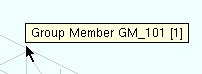
|
| The group number is shown [in brackets] in the Model Tree : |
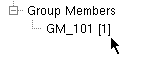
|
AngleOfTwist ( mtrl_twist ) N/A. There is no field on any member edit window that lets you enter an angle of twist. Such an operation can only be done on a material.
MidOrdinate ( mtrl_camber ) returns a distance .
IncludedAngle ( mtrl_bend_angle ) returns a floating point number of degrees.
RollingRadius ( mtrl_bend_rad ) returns a distance .
SprialOffset ( mtrl_rolled_offset ) returns a distance .
CustomProperties ( custom_properties | read-only ) returns a dictionary of key : value pairs whose values are the values assigned to the member -- see custom_properties .
PiecemarkIsFrozen ( pcmk_frozen | read-only ) returns True or False .
TypeName ( custom_member_type | read-only ) returns the " string " that represents the member's type.
>>> m = model.member(32) >>> m.TypeName 'AnchorRod'
pin_info_type dictionary (N/A)
NumberOfBolts ( num_bolts ) returns an integer .
X ( x ) returns the X coordinate of a point.
For an Input connection, the beam or joist " Input connection type " must be ' Seated '
For a Designed connection, the " Input connection type " can be ' Seated ' or ' Auto standard ' or ' User defined 'Paths :
m = model.member(mem_num) m.Ends[0].Input.xxx m.Ends[1].Input.xxx m.Ends[0].Designed.xxx m.Ends[1].Designed.xxx where xxx = ExtendBottomChord or any other attribute in this section.ExtendBottomChord ( btm_ext ) returns True or False .
StabalizingMaterialDescription ( btm_rest ) returns 0 (' None ') or 1 (' Angle ') or 2 (' Plate ').
TopChordToSupportBolted ( bolt_joist ) returns True (' Bolted ') or False (' Welded ').
SeatMaterial ( seat_mt ) returns 0 (' Plate ') or 2 (' Unstiffened L ' or ' Stiffened L ') or 4 (' Wtee ').
IsStiffened ( stiffened ) returns True (' Stiffened L ') or False (everything else).LocationIsOnWeb ( rest_web ) returns True (' On web ') or False (' On flange ').
StabilityAngleIsBolted ( rest_bolted ) returns True (' Field bolted ') or False (' Field welded ').
SeatToSupportingMember ( bolted ) returns 0 (' Automatic ') or 1 (' Yes ') or 2 (' No ').
UseColumnErectionHole ( use_erect_hole ) returns Auto (' Automatic ') or Yes (' Yes ') or No (' No ').
shear_stud_info_type dictionary
Path :
m = model.member(mem_num) mt = m.Material[num] mt.xxx where xxx = Length or any other attribute in this section.Length ( length ) returns a distance .
Diameter ( dia ) returns a distance .
HeadThickness ( head ) returns a distance .
HeadDiameter ( head_dia ) returns a distance .
For an Input connection, the beam or joist " Input connection type " must be ' Shear '
For a Designed connection, the " Input connection type " can be ' Shear ' or ' Auto standard ' or ' User defined 'Paths :
m = model.member(mem_num) m.Ends[0].Input.xxx m.Ends[1].Input.xxx m.Ends[0].Designed.xxx m.Ends[1].Designed.xxx where xxx = MaterialType or any other attribute in this section.MaterialType ( shear_mt ) returns 0 (' Plate ') or 4 (' Wtee ').
IsBolted ( bolted ) returns True (bolts to support) or False (tee welds to support).
ExtendSizeToTopIndex ( top_ex ) returns 0 (' As required ') or 1 (' Top flange ') or 2 (' Top k ').
ExtendSizeToBottomIndex ( btm_ext ) returns 0 (' As required ') or 1 (' Bottom flange ') or 2 (' Bottom k ').
" Extend size to " ExtendSizeToTop ExtendSizeToBottom ' As required ' 0 0 ' Top flange ' 1 0 ' Bottom flange ' 0 1 ' Both flanges ' 1 1 ' Top K ' 2 0 ' Bottom K ' 0 2 ' Both K's ' 2 2 ' Top flange & bottom K ' 1 2 ' Top K & bottom flange ' 2 1 ThruShearPlate ( thru_pl ) returns True or False .
ExtendPastFlange ( ext_past_flg ) returns True or False .
StiffenerOpposite ( stiff_opp ) returns True or False .
ShearPlateSide ( pl_side ) returns AutoSide or NearSide or FarSide .
TryTwoBoltColumnShearTabs ( try_two_bolt_cols ) returns True or False .
CombineShearPlate ( comb_shear_pl ) returns Auto or Yes or No .
SkewHolesInPlate ( skew_holes_pl ) returns Auto or Yes or No .
FlangeSplicePlatesOn ( flg_pl_end ) returns LeftEnd or RightEnd or BothEnd .
UseBackUpBar ( use_back_bar ) returns Auto or Yes or No .
For an Input connection, the beam or column " Input connection type " must be ' Splice plate '
For a Designed connection, the " Input connection type " can be ' Splice plate ' or ' Auto standard ' or ' User defined 'Paths :
m = model.member(mem_num) m.Ends[0].Input.xxx m.Ends[1].Input.xxx m.Ends[0].Designed.xxx m.Ends[1].Designed.xxx where xxx = ColumnAttachmentIsBolted or any other attribute in this section.ColumnAttachmentIsBolted ( bolted ) returns True (' All-Bolted plates ' or ' Bolted/Welded ') or False (' Welded ').
ChannelConnectionSide ( side ) returns NS or FS or BOTH .
WebPlates ( web_pl ) returns True or False .
ButtPlate ( butt_pl ) returns True or False .
PickHole ( pick_hole ) returns True or False .
ChannelWebConnection ( channel_conn ) returns True or False .
ChannelLowerConnection ( weld_lower ) returns True (' Welded ') or False (' Bolted ').
Path :
m = model.member(mem_num) mt = m.Material[num] mt.xxx where xxx = Quantity or any other attribute in this section.Quantity ( quant ) returns an integer which is the count of the material in the model.
DetailQuantity ( dtl_quant ) returns an integer .
MaterialFileIndex ( mtrl_idx ) returns an integer .
MaterialType ( mtrl_type ) returns PlateMaterial or Channel or Angle or Pipe or WTee or HSS/TS or WideFlange or JoistMaterial or RoundPlate or RolledPlate or BentPlate or FlatPlateLayout or BentPlateLayout or RoundBar or SquareBar or FlatBar or ShearStud or CheckeredPlate or Grating or GratingTread or DeckMaterial or Clevis or Turnbuckle or WeldedPlateSection or WeldedBoxSection or SSection or STeeSection or TurnedSolid or TurnedShell or BeadedFlatSteel or ColdFormedChannel or ColdFormedZ or ConcreteSlabLayout ( Reference Member ) or ConcreteWallLayout ( Reference Profile Layout ) or StandardPart or Bolt .
UsedInAnAssembly ( assm_mark ) returns True or False .
UsedInAStandardMark ( std_mark ) returns True or False .
OnSheet ( on_sheet ) returns True or False .
NeedsToBeDetailed ( needs_detail ) returns True or False .
LastRevisionLevel (N/A)
DetailRevisionLevel (N/A)
RevisionDate (N/A)
LastRevisionDate (N/A)
DateDetailCompleted ( graph_comp_date ) returns a date .
Sequence ( seq_num ) returns a " string " from Sequence Names . Materials inherit the " Sequence " assigned to their members. Even if the sequence name is a number, be sure to put that number in quotes.
Zone ( zone_num | read-only ) returns a " string " from Zone Names . Zones are assigned to materials according to the " Sequence " of the member. Even if the zone name is a number, be sure to put that number in quotes.
ImperialDescription ( imp_desc ) returns a " string ".
IsMaterialFittedMitredOrCoped ( fitted ) returns True or False .
IsMaterialBent ( bent ) returns True or False .
IsMaterialStretched ( stretched ) returns True or False .
Weight ( weight ) returns a floating point number of pounds.
SurfaceArea ( srfc_area ) returns a floating point number of square inches.
ReferencePointX ( ref_x ) returns a distance .
ReferencePointY ( ref_y ) returns a distance .
MetricDescription ( met_desc ) returns a " string ".
MaterialGrade ( mtrl_grade ) returns a " string " from steel grade tables in setup.
MaterialUsageDescription ( usage ) returns a " string ."
PublicizedPiecemark ( public_pcmk ) returns True or False .
Hole ( holes ) returns a list of model member material hole objects on the specified material object of the specified member. The material object in the following example is <material 1 of member 32> , which is returned by the variable mt , which was assigned Material[1] . The following example shows the use of mt.Hole to return a list of holes. The hole object mt.Hole[0] is then assigned the variable h . The expression h. Diameter returns the hole's diameter.
>>> m = member(32) >>> mt = Material[1] mt <material 1 of member 32> >>> mt.Hole [<hole 0 on material 1 of member 32>, <hole 1 on material 1 of member 32>, <hole 0 on material 1 of member 32>, <hole 0 on material 1 of member 32>, <hole 0 on material 1 of member 32>] >>> h = mt.Hole[0] >>> h <hole 0 on material 1 of member 32> >>> h.Diameter 0.8125
Paths :
m = model.member(num)
mt = m.Material[num]
h = mt.Hole[num]
h.xxx, where xxx = an attribute from hole_data or custom_properties.
Paths :
m = model.member(mem_num) m.Ends[0].Input.xxx m.Ends[1].Input.xxx where xxx = UserDefinedConnectionIndexUserDefinedConnectionIndex ( user_def_idx ) returns an integer that is an index to the definition of the user defined connection that has been applied as the input connection. 1 or 2 or etc. is the first or second or etc. user defined connection that is listed on the User Defined Connections window, or on the selection list that appears when you apply a user defined connection. Warning : You will get an attribute error (" No attribute 'UserDefined ConnectionIndex' on model object object ") if you try to return a user defined connection index on a member end that does not have a user defined connection. To prevent such an attribute error, this next script has an if statement that checks to see if a connection is user defined prior to printing the user defined conection's index number.
# Prints the indexes and locations of user defined connections. import model from member import MultiMemberLocate from param import ClearSelection ClearSelection() mem_list = MultiMemberLocate("Select some members") for mem in mem_list: for end in model.member(mem.MemberNumber).Ends: if end.Input.TypeDescription == "UserDefined": print("UDC on", end, "is", end.Input.UserDefinedConnectionIndex) ClearSelection() # Example of output: # UDC on <right end of member number 12> is 2
For an Input connection, the vertical brace " Input connection type " must be ' Vbrc plate '
For a Designed connection, the " Input connection type " can be ' Splice plate ' or ' User defined 'Paths :
m = model.member(mem_num) m.Ends[0].Input.xxx m.Ends[1].Input.xxx m.Ends[0].Designed.xxx m.Ends[1].Designed.xxx where xxx = GussetToSupportingMember or any other attribute in this section.IsBolted ( bolted ) returns True or False .
AttachToSupported ( supported ) returns True or False .
ConnectToOnlyOneMember ( one_mem ) returns True or False .
GussetToSupportingMember ( br_gus_bm_ctype ) returns 0 (' Auto ') or 1 (' Clip angle ') or 2 (' Welded ').
ErectionBolts ( erection_bolt ) returns Automatic or NoErectionBolts or One or Two .
UseOSGussetHoles ( os_guss_holes ) returns True (
) or False (
).
PipeTubeEndFitting ( hss_ftg_type ) returns 0 (' Welded ') or 1 (' Bolted ') or 2 (' Paddle plate ') or 3 (' Paddle plate (double shear) ') or 4 (' Double paddle plate ').
ConnectionArrangementIsPaddlePlate ( web_claw_angles ) returns True (' Paddle plate ') or False (' Standard connection ').
GussetToClipConnection ( clip_angle_weld ) returns 0 (' Automatic ') or 1 (' Welded ') or 2 (' Bolted ').
ClipAngleSizeAuto ( auto_clip_angle_idx ) returns True ("
Auto ") or False ("
Auto ").
AttachLongLegTo ( clip_leg_to_ed ) returns 0 (' Automatic ') or 1 (' Supported ') or 2 (' Supporting ').
HoleTypeSupported ( clip_htype_ed ) returns 0 (' Standard round ') or 1 (' Short slot ') or 2 (' Oversized ') or 3 (' Long slot ').
HoleTypeSupportedAuto ( auto_clip_htype_ed ) returns True ("
Auto ") or False ("
Auto ").
HoleTypeSupporting ( clip_htype_ing ) returns 0 (' Standard round ') or 1 (' Short slot ') or 2 (' Oversized ') or 3 (' Long slot ').
HoleTypeSupportingAuto ( auto_clip_htype_ing ) returns True ("
Auto ") or False ("
Auto ").
BoltDiameterAuto ( auto_clip_bolt_diameter ) returns True ("
Auto ") or False ("
Auto ").
GussetToBeamClips ( clip_size_from_setup ) returns 0 (' Match column ') or 1 (' From setup ').
NotchLengthClearance ( notch_clearance ) returns a distance .
ClipAngleSizeIndex ( clip_angle_idx ) returns an integer from the local shape file.
BoltDiameter ( clip_bolt_diameter ) returns a distance .







