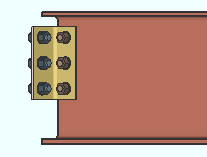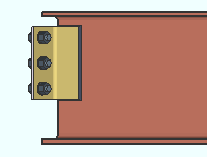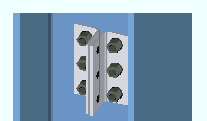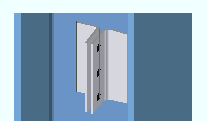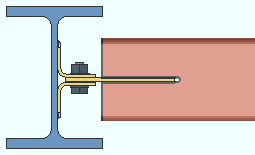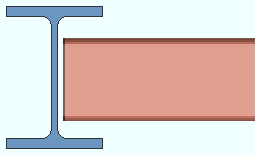Bent Plate Connection ("  Connection specifications " and more)
Connection specifications " and more)
- Information:
- Connection specifications:
- Locks:
Also see :
- Bent plate (index)
- Bend plate connections (Connection Guide)
- Setup for bent plate connections (index)
- Status Display ( Connection type > Bent plate )
Design restrictions for bent plates :
------"  Connection specifications " for beam ' Bent plate ' connections ------
Connection specifications " for beam ' Bent plate ' connections ------
|
A beam's " |
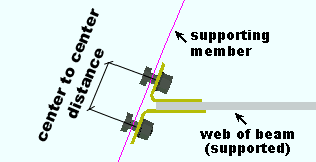
|
A bent plate connection's gage is the center-to-center distance from the column of holes on the one bent plate to the column of holes on the other bent plate. ' Narrow ' and ' Wide ' gages can be defined in setup. |
' Narrow ' specifies that a narrow gage bent plates connection be designed per the distance entered to Home > Project Settings > Fabricator > Standard Fabricator Connections > Bent Plate Settings > " Center to center distance, narrow gage ."
' Wide ' specifies that a wide gage bent plates connection be designed per the distance entered to Home > Project Settings > Fabricator > Standard Fabricator Connections > Bent Plate Settings > " Center to center distance, wide gage ."
Advanced Selection: m.Ends[0].Designed.IsWideGage
Parametric module: m.Ends[0].Designed.IsWideGage
Attachment to supported: Bolted or Welded . The supported member is the beam. The bent plate's leg to supported attaches to the web of that beam. This " ![]() Connection specifications " option can be found on that beam's edit window or on the setup windows for auto standard or user defined connections.
Connection specifications " option can be found on that beam's edit window or on the setup windows for auto standard or user defined connections.
|
|
' Bolted ' specifies that the connection be bolted to the beam's web. The bolts may be field bolts or shop bolts depending on the choice made to " Attached to . " If " Attached to " is set to ' Supported ,' the bent plate shop bolts to the beam's web. If " Attached to " is ' Supporting ,' the bent plate field bolts to the beam.
' Welded ' specifies that the bent plate be welded to the beam's web. Whether the welds are shop welds of field welds depends on the choice made to " Attached to ." If " Attached to " is set to ' Supported ', the bent plate shop welds to the beam's web. If " Attached to " is ' Supporting ', the bent plate field welds to the beam.
Conn changed. Possibly: Bent plate vs Shear tab 
connection changed banner Connection design cannot create a bent plate whose " Attachment to Supported " and " Attachment to Supporting " are both set to ' Welded '. Most likely the program will, instead, design a shear plate connection and notify you of such with a connection changed banner like the one shown above. When such a banner is emitted, the " System designed connection " for this end of the beam is reported to be a ' Shear plate '.
Advanced Selection: m.Ends[0].Designed.IsBolted
Parametric module: m.Ends[0].Designed.IsBolted
Setup: Home > Project Settings > Fabricator > Standard Fabricator Connections > Bent Plate Settings
Attachment to supporting: Bolted or Welded . The supporting member is the beam or column that the outstanding leg(s) of the beam end's single or double bent plate connection attaches to.
|
|
' Bolted ' specifies that connection design create a bent plate connection that bolts to the supporting member (beam or column). If " Attached to " is ' Supporting ,' the bent plate shop bolts to the supporting member. If " Attached to " is ' Supported ,' the bent plate field bolts to the supporting member. In the above, left example, the connection is shop bolted to the supporting member (the column) and field bolted to the supported beam.
' Welded ' instructs connection design to create a bent plate that shop welds to the supporting beam or column. If " Attached to " is ' Supporting ,' the bent plate shop welds to the supporting member. If " Attached to " is ' Supported ,' the bent plate field welds to the supporting member.
Conn changed. Possibly: Bent plate vs Shear tab 
connection changed banner Connection design cannot create a bent plate whose " Attachment to Supported " and " Attachment to Supporting " are both set to ' Welded '. Most likely the program will, instead, design a shear plate connection and notify you of such with a connection changed banner like the one shown above. When such a banner is emitted, the " System designed connection " for this end of the beam is reported to be a ' Shear plate '.
Setup: Home > Project Settings > Fabricator > Standard Fabricator Connections > Bent Plate Settings
Side: Near side or Far side or Both .
' Near side '
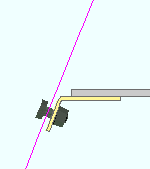
|
' Far side '
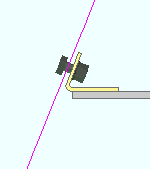
|
' Both '
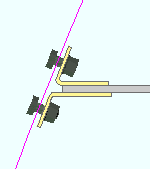
|
' Near side ' or ' Far side ' specifies a single bent plate fastened to the designated side. The near side is the web of the beam on which the left end of the beam is to your left and the right end of the beam is to your right.
' Both ' specifies double bent plates: one fastened to the near side web of the supported beam, the other to the far side web.
Advanced Selection: m.Ends[0].Designed.Side
Parametric module: m.Ends[0].Designed.Side
Attached to: Supported or Supporting .
' Supported '
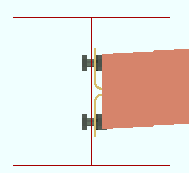
|
' Supporting '
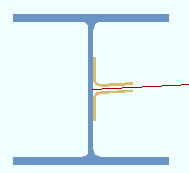
|
' Supported ' specifies that the bent plate connection be attached (welded or bolted) in the shop to the supported member (beam). It will be considered to be a submaterial of that beam and will therefore appear on details of that beam and in that beam's bill of material. A " Field clearance " can be applied.
' Supporting ' specifies shop attachment to the supporting member (beam or column).
Advanced Selection: m.Ends[0].Designed.AttachToSupported
Parametric module: m.Ends[0].Designed.AttachToSupported
Stagger on: Nonstaggered or Supporting or Supported . This " ![]() Connection specifications " option applies to bent plates that are bolted in both legs.
Connection specifications " option applies to bent plates that are bolted in both legs.
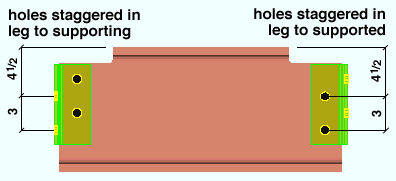
' Nonstaggered ' specifies that connection design create the bent plate with identical vertical hole spacing in both legs of the plate.
' Supporting ' specifies normal vertical hole spacing in the leg to the supported beam and a staggered hole pattern in the leg to the supporting member.
' Supported ' specifies normal vertical hole spacing in the leg to the supporting member and a staggered hole pattern in the leg to the supported beam.
Welded extended tee: ![]() or
or ![]() . This "
. This " ![]() Connection specifications " option can apply to a beam with a bent plate connection framing perpendicular or sloping or skewed (as shown below) to a supporting beam.
Connection specifications " option can apply to a beam with a bent plate connection framing perpendicular or sloping or skewed (as shown below) to a supporting beam.
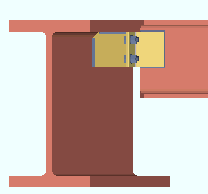 |
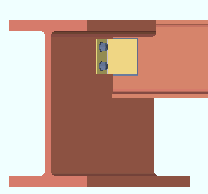 |
| The tee face that the bent plate connects to in the left example is parallel to the beam web. | |
If this box is checked (
), connection design generates a built-up tee (two plates welded together) for the connection to bolt to. The check box for " Full depth extended tee " under certain framing situations controls whether the tee is designed to the depth of the connection or to the full depth of the supporting beam.
If the box is not checked (
), connection design bolts the bent plates to the supporting beam's web.
Advanced Selection: m.Ends[0].Designed.WeldedExtendedTee
Parametric module: m.Ends[0].Designed.WeldedExtendedTee
Full depth extended tee: ![]() or
or ![]() . This applies when the box is checked here -- in "
. This applies when the box is checked here -- in " ![]() Connection specifications " -- for " Welded extended tee ."
Connection specifications " -- for " Welded extended tee ."
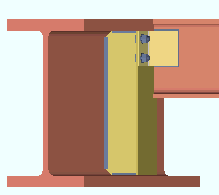 |
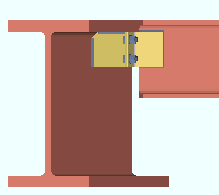 |
If this box is checked (
), connection design creates a built-up tee that is the full depth of the supporting beam.
If the box is not checked (
), the built-up tee is designed to the depth of the connection if the top & bottom flanges of the supported beam (this beam) are entirely below or entirely above the half-depth of the supporting beam. If the depth of the supported beam is greater than half the depth of the supporting beam, the built-up tee is designed to the full depth of the supporting beam.
Advanced Selection: m.Ends[0].Designed.FullDepthExtendedTee
Parametric module: m.Ends[0].Designed.FullDepthExtendedTee
Bent plate grade: Auto or user-entered .
'
Auto (checked) ' specifies that connection design enter the " Plate material grade " from Home > Project Settings > Fabricator > Standard Fabricator Connections > Plates > the " Bent Plates " section.
'
Auto (not checked) ' lets you select a steel grade on the list box (
). Choices shown in that list box come from Home > Project Settings > Job > Plate Grades .
Use paddle plate: ![]() or
or ![]() . This "
. This " ![]() Connection specifications " option applies when an HSS/TS beam frames to a wide flange or S shape column. It permits the design of bolted-bolted or bolted-welded bent plates. The option is disabled ( grayed out ) when the bent plate's " Attachment to supported " is ' Welded ' and " Attached to " is ' Supported .'
Connection specifications " option applies when an HSS/TS beam frames to a wide flange or S shape column. It permits the design of bolted-bolted or bolted-welded bent plates. The option is disabled ( grayed out ) when the bent plate's " Attachment to supported " is ' Welded ' and " Attached to " is ' Supported .'
|
|
If this box is checked (
), the bent plates weld or bolt to the column and bolt to the paddle plate, which shop welds to the beam. The end of the beam is notched for insertion of the paddle plate.
If this box is not checked (
), the connection will likely fail with the message " Unsupported connection type ," and the connecting end of the beam will get a " System designed connection " of ' Beam plain end '.
Connection design locks for bent plates :
Connection design locks for bent plate connections may appear, under a leaf with one of the below-listed names, on the Beam Edit window or on a Connection Component window. The locks can also appear on the User Defined Connections window.
| Connection Design Locks
(" Input connection type " = ' Bent plate ') |
|
| Leaf Name | Situation |
| Bent Plate | The near side plate and the far side plate can be adjusted independently. |
| Beam Web Doubler |
Beam web doublers are designed for beam-to-beam framing situations when required. When they are not required, " |
| Welded Tee | Connection design can create a built-up tee for beam-to-beam framing situations instead of bolting the bent plate to the supporting beam's web. |
| Safety Seat |
May be applied for non-moment bent plates in beam-to-column framing situations. Under " |
| Top Moment Plate Bottom Moment Plate |
Under " |
| Moment Cap Plate | A beam with a welded moment connection to the top of a column flange. The moment cap plate shop welds to the column. |
| Column Web Doublers
Column Flange Stiffeners |
The boxes for " |
| Top Moment Angle Bottom Moment Angle | The " Connection material " specified must be angle and suitable angle material must be available. |