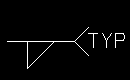Add Base or Cap Plate Stiffeners ( Modeling )
Add Base or Cap Plate Stiffeners ( Modeling )
Tool summary :
The Base or Cap Plate Stiffeners window :
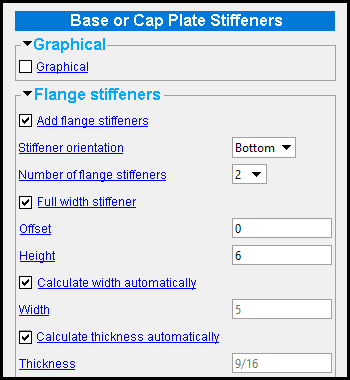
|
The "
The " |
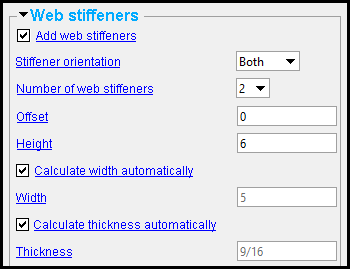
|
Options in the " |
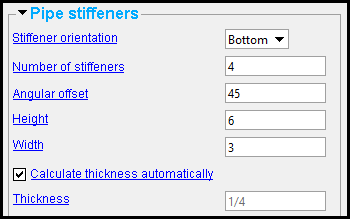
|
The " |
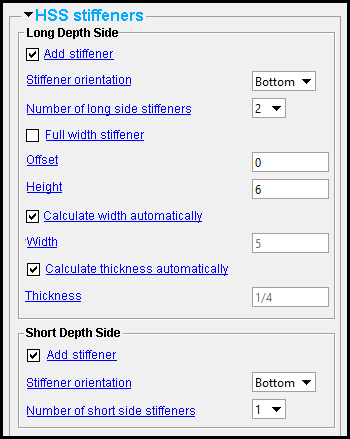
|
The " |
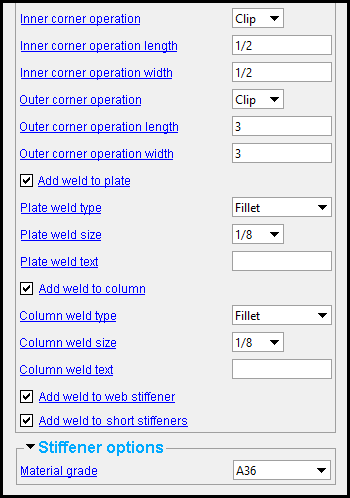
|
Options shown here can be found under the "
" Material grade " under the " One way to edit the Base or Cap Plate Stiffeners component is to open the Column Edit window. Another way is to double-click a stiffener or stiffener weld with the " Selection filter " set to ' Default ' or ' All ' or ' Custom Components ''. If User and Site Options > Modeling > " Automatically process after modeling operation " is set to ' Process and create solids ', stiffeners are generated after you press " OK " to close this window. Otherwise, the plates will be generated the next time the column undergoes Process and Create Solids . |
Also see :
VIDEO 
Stiffeners are added to base plates on wide flange, HSS round and HSS rectangular columns.
VIDEO 
A column is preselected. The Add Component icon is pressed and ' Base or Cap Plate Stiffeners ' is selected as the component to add. Various configurations of stiffeners are then defined on the Base or Cap Plate Stiffeners window and generated in the model.
- Modeling (where custom components can be added)
- Custom components (topic)
- Column (member type that Base or Cap Plate Stiffeners can be added to)
- Model > Component > Add (step-by-step instructions)
- Base or Cap Plate Stiffeners ( Home > Project Settings > Job > Component Plugin Defaults > )
page 1 | contents | add component | model > component > | top
Graphical : ![]() or
or ![]() .
.
A Base or Cap Plate Stiffeners custom component is automatically set to "
Graphical " whenever you make graphical changes to any of its materials or welds. For example, when you Edit Material or perform a cut operation on an Base or Cap Plate Stiffeners material. Click here for more information.
Instead of allowing the component to be made "
Graphical ," you may wish to Explode Component .
Add flange stiffeners: ![]() or
or ![]() . This applies when the column " Section size " is a wide flange. As shown at the top of this page, the option can be found in the "
. This applies when the column " Section size " is a wide flange. As shown at the top of this page, the option can be found in the " ![]() Flange stiffeners" leaf.
Flange stiffeners" leaf.
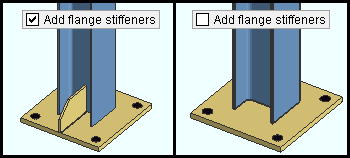
If this box is checked (
), options under the "
Flange stiffeners " leaf (see the top of this page) are enabled. These options include " Stiffener orientation " and " Number of flange stiffeners " and other options that set the size and positioning of the stiffeners.
If the box is not checked (
), this custom component will not add flange stiffeners.
Add web stiffeners: ![]() or
or ![]() . This applies when the column " Section size " is a wide flange. As shown at the top of this page, the option can be found in the "
. This applies when the column " Section size " is a wide flange. As shown at the top of this page, the option can be found in the " ![]() Web stiffeners " leaf.
Web stiffeners " leaf.
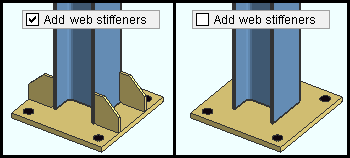
If this box is checked (
), options under the "
Web stiffeners " leaf are enabled (see the top of this page) . These options include " Stiffener orientation " and " Number of web stiffeners " along with other options that set the size and positioning of the stiffeners
If the box is not checked (
), this custom component will not add web stiffeners.
Add [long side] stiffeners: ![]() or
or ![]() . This applies when the column " Section size " is an HSS rectangular (tube). This option can be found under the "
. This applies when the column " Section size " is an HSS rectangular (tube). This option can be found under the " ![]() HSS stiffeners " leaf under a heading named " Long Depth Side ."
HSS stiffeners " leaf under a heading named " Long Depth Side ."
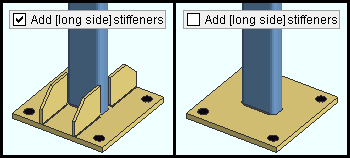
If this box is checked (
), options under the " Long Depth Side " heading are enabled (see the top of this page). These options include " Stiffener orientation " and " Number of long side stiffeners " along with other options that set the size and positioning of the stiffeners.
If the box is not checked (
), this custom component will not add long side stiffeners.
Add [short side] stiffeners: ![]() or
or ![]() . This applies when the column " Section size " is an HSS rectangular (tube). This option can be found under the "
. This applies when the column " Section size " is an HSS rectangular (tube). This option can be found under the " ![]() HSS stiffeners " leaf under a heading named " Short Depth Side ."
HSS stiffeners " leaf under a heading named " Short Depth Side ."
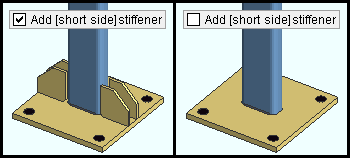
If this box is checked (
), options under the " Short Depth Side " heading are enabled (see the top of this page). These options include " Stiffener orientation " and " Number of short side stiffeners " along with other options that set the size and positioning of the stiffeners.
If the box is not checked (
), this custom component will not add short side stiffeners.
Stiffener orientation: Top or Bottom or Both . This applies when the box is checked for " ![]() Add flange stiffeners " or "
Add flange stiffeners " or " ![]() Add web stiffeners " or "
Add web stiffeners " or " ![]() Add [long side] stiffeners " or "
Add [long side] stiffeners " or " ![]() Add [short side] stiffeners " or when a number other than 0 has been entered for " Number of [HSS round] stiffeners ." As shown at the top of this page, this option is can be found in the "
Add [short side] stiffeners " or when a number other than 0 has been entered for " Number of [HSS round] stiffeners ." As shown at the top of this page, this option is can be found in the " ![]() Web stiffeners " leaf , the "
Web stiffeners " leaf , the " ![]() Flange stiffeners " leaf, the "
Flange stiffeners " leaf, the " ![]() Pipe stiffeners " leaf, and the "
Pipe stiffeners " leaf, and the " ![]() HSS stiffeners " leaf. In other words, it is available for all stiffener types.
HSS stiffeners " leaf. In other words, it is available for all stiffener types.
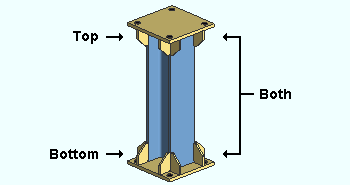
' Top ' instructs the Base or Cap Plate Stiffeners custom component to add cap plate stiffeners to the top of the HSS rectangular (tube) or HSS round (pipe) or wide flange column.
' Bottom ' instructs Base or Cap Plate Stiffeners to add base plate stiffeners to the bottom of the HSS rectangular (tube) or HSS round (pipe) or wide flange column.
' Both ' instructs Base or Cap Plate Stiffeners to attempt to add stiffeners to both ends of the column. To get stiffeners on an end, a base/cap plate is required on that end.
Number of [HSS round] stiffeners: 0 or 1 or 2 or 3 or ... . This applies when the column " Section size " is an HSS round (pipe)..
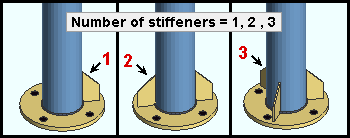
' 0 ' results in no stiffeners.
' 1 ' places one stiffener based on the " Angular offset ."
' 2 ' places two stiffeners around the column at 180 degrees from one another. The first stiffener is placed where the one stiffener would be placed if ' 1 ' had been selected.
' 3 ' places three stiffeners at 120 degrees from one another. The first stiffener is placed where the one stiffener would be placed if ' 1 ' had been selected.
' ... ' and so on. The stiffeners will be evenly spaced around the column.
Angular offset: A positive or negative number of degrees. This applies when the column " Section size " is an HSS round (pipe). As shown at the top of this page, the option is can be found in the " ![]() Pipe stiffeners " leaf.
Pipe stiffeners " leaf.
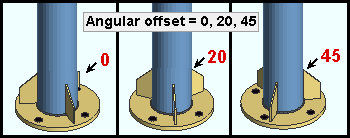
' 0 ' positions the stiffeners at a specific location, the zero position.
' A positive number ' of degrees rotates the stiffeners counterclockwise from their zero position.
' A negative number ' of degrees rotates the stiffeners clockwise from their zero position.
Number of flange stiffeners: This applies when the column " Section size " is a wide flange. As shown at the top of this page, the option can be found in the " ![]() Flange stiffeners " leaf.
Flange stiffeners " leaf.
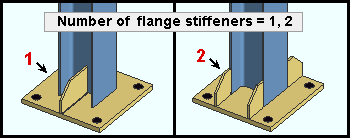
|
Example 1 : " Offset " = ' 0 ' and " Number of flange stiffeners " is ' 1 ' (left) and ' 2 ' (right). |
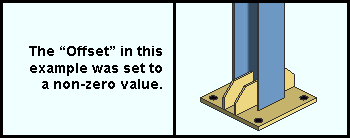
|
Example 2 : " Offset " is non zero and " Number of flange stiffeners " is ' 2 '. |
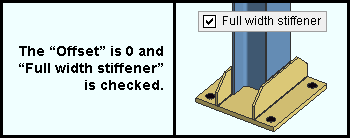
|
Example 3 : " Offset " is ' 0 ' and " |
' 1 ' places one stiffener on each side of the web, for a total of two stiffeners. If the " Offset " is ' 0 ' (zero), the stiffeners are placed at the center of the web.
' 2 ' places two stiffeners on each side of the web, for a total of four stiffeners. Alternatively, as shown in example 3, if the " Offset " is ' 0 ' (zero) and "
Full width stiffener " is checked, the total number of stiffeners is two, and these two stiffeners effectively become flange doublers.
Number of web stiffeners: 1 or 2 . This applies when the column " Section size " is a wide flange. As shown at the top of this page, the option can be found in the Web stiffeners leaf.
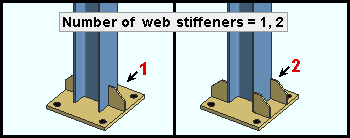
|
Example 1 : " Offset " = ' 0 ' and " Number of web stiffeners " is ' 1 ' (left) and ' 2 ' (right). |
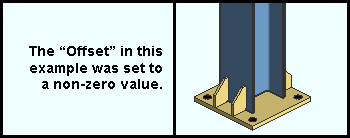
|
Example 2 : " Offset " is non zero and " Number of web stiffeners " is ' 1 '. |
' 1 ' places one stiffener at the center of each flange, parallel with the web and perpendicular to that flange, for a total of two stiffeners.
' 2 ' places two stiffeners on each flange, for a total of four stiffeners.
Number of long side stiffeners: 1 or 2 . This applies when the column " Section size " is an HSS rectangular (tube). Also, the box for " ![]() Add [long side] stiffeners " must be checked.
Add [long side] stiffeners " must be checked.
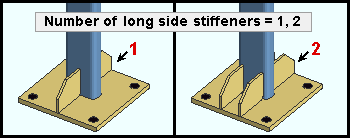
' 1 ' places one stiffener at the center of each long side of the HSS rectangular column, for a total of two stiffeners.
' 2 ' places two stiffeners along each of the long sides of the HSS rectangular column, for a total of four stiffeners. Alternatively, if " Offset " is ' 0 ' and "
Full width stiffener " is checked, the total number of stiffeners is two.
Also see: " Offset " sets the exact placement of the stiffeners along the long side.
Number of short side stiffeners: 1 or 2 . This applies when the column " Section size " is an HSS rectangular (tube). Also, the box for " ![]() Add [long side] stiffeners " must be checked.
Add [long side] stiffeners " must be checked.
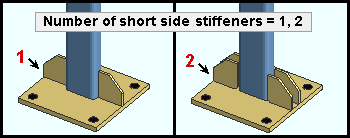
' 1 ' places one stiffener at the center of each short side of the HSS rectangular column, for a total of two stiffeners.
' 2 ' places two stiffeners along each of the short sides of the HSS rectangular column, for a total of four stiffeners. Alternatively, if " Offset " is ' 0 ' and "
Full width stiffener " is checked, the total number of stiffeners is two. .
Also see: " Offset " sets the exact placement of the stiffeners along the short side.
Full width stiffener: ![]() or
or ![]() . This applies when the column " Section size " is a wide flange or an HSS rectangular (tube) under the circumstances described in the examples below.
. This applies when the column " Section size " is a wide flange or an HSS rectangular (tube) under the circumstances described in the examples below.
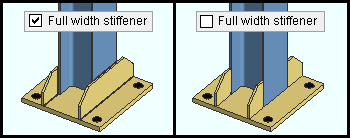
|
Example 1 : " Number of flange stiffeners " = ' 2 '. |
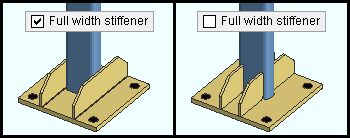
|
Example 2 : " Number of [long side] stiffeners " = ' 2 '. |
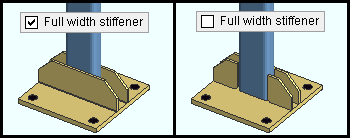
|
Example 3 : " Number of [short side] stiffeners " = ' 2 '. |
If this box is checked (
), pairs of stiffeners on opposite sides will be combined into a single stiffener that is the full width (or full length) of the base/cap plate.
If the box is not checked (
), pairs of stiffeners on opposite sides of a section will not be combined.
Offset: The distance (in the primary dimension " Units " or other units ) from the position where the stiffener(s) would be if the " Offset " were set to 0 (zero). For a single stiffener, you can enter a negative or positive distance.
One stiffener: When the " Number of flange stiffeners " or " Number of web stiffeners " or " Number of long side stiffeners " or " Number of short side stiffeners " is ' 1 ', an " Offset " of ' 0 ' centers that one stiffener at the center of the face of the column. An " Offset " greater than or less than ' 0 ' places that one stiffener that distance away from its zero position.
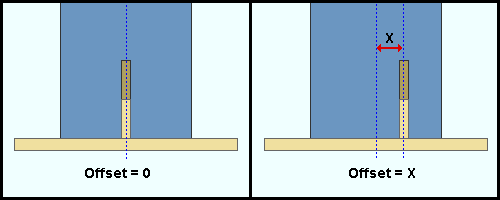
Two stiffeners: When the " Number of flange stiffeners " or " Number of web stiffeners " or " Number of long side stiffeners " or " Number of short side stiffeners " is ' 2 ' , each of those stiffeners are placed the " Offset " distance inward from their zero position.
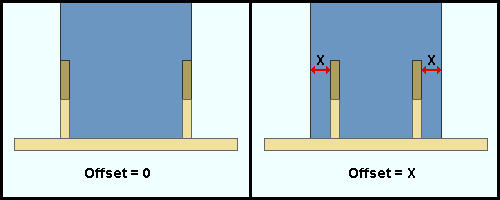
Height: For a vertical column, this is the vertical dimension (in the primary dimension " Units " or other units ) from the inside face of the column plate to the inside edge of the stiffener. If the column plate is a base plate, its inside face is its top face and the inside edge of its stiffener is the top of the stiffener. If the column plate is a cap plate, its inside face is its bottom face and the inside edge of its stiffener is the bottom of the stiffener.
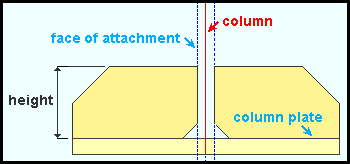
Calculate width automatically: ![]() or
or ![]() . As shown at the top of this page, this option is can be found in the "
. As shown at the top of this page, this option is can be found in the " ![]() Web stiffeners" leaf , the "
Web stiffeners" leaf , the " ![]() Flange stiffeners" leaf and the "
Flange stiffeners" leaf and the " ![]() HSS stiffeners " leaf.
HSS stiffeners " leaf.
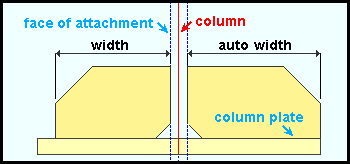
If this box is checked (
), the distance that is entered to " Width " is the dimension from the face of the column to the edge of the column plate. The face of the column can be the web or flange or long side or etc.
If the box is not checked (
), you are permitted to enter a distance of your own choosing to " Width ."
Note: This option is not available in the "
Pipe stiffeners " leaf . For a column whose "Section size" is an HSS round or pipe section, only the " Width " option is available.
Width: The distance (in the primary dimension " Units " or other units ) from the inside edge of the stiffener to the outside edge of the stiffener. The inside edge of the stiffener is the edge that abuts to the column face (web or flange or long side or etc.). It is the face of attachment that the stiffener can weld to.
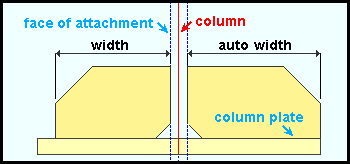
Auto width: If "
Calculate width automatically " is checked (auto width), the outside edge of the stiffener is positioned to align with the edge of the column plate.
Calculate thickness automatically : ![]() or
or ![]() . As shown at the top of this page, this option is can be found in the "
. As shown at the top of this page, this option is can be found in the " ![]() Web stiffeners " leaf , the "
Web stiffeners " leaf , the " ![]() Flange stiffeners " leaf, the "
Flange stiffeners " leaf, the " ![]() Pipe stiffeners " leaf, and the "
Pipe stiffeners " leaf, and the " ![]() HSS stiffeners " leaf. In other words, it is available for all stiffener types.
HSS stiffeners " leaf. In other words, it is available for all stiffener types.
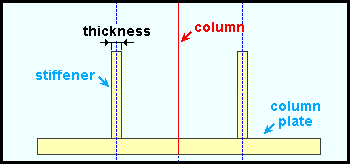
If this box is checked (
), the thickness is based on the column thickness. If the column " Section size " is an HSS rectangular (tube), the stiffeners are the wall thickness of the column. If the column " Section size " is an HSS round (pipe), the stiffeners are the wall thickness of the column. If the column " Section size " is a wide flange, then flange stiffeners are the flange thickness of the column and web stiffeners are the web thickness of the column.
If the box is not checked (
), you may enter a stiffener " Thickness " of your own choosing.
Thickness: The thickness of the stiffener plate (in the primary dimension " Units " or other units ). As shown at the top of this page, this option is can be found in the " ![]() Web stiffeners " leaf , the "
Web stiffeners " leaf , the " ![]() Flange stiffeners " leaf, the "
Flange stiffeners " leaf, the " ![]() Pipe stiffeners " leaf, and the "
Pipe stiffeners " leaf, and the " ![]() HSS stiffeners " leaf. In other words, it is available for all stiffener types.
HSS stiffeners " leaf. In other words, it is available for all stiffener types.
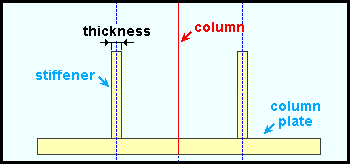
Also see: This thickness matches The " Material thickness " of the rectangular plate material that stiffeners are made of. Be aware that changing a stiffener's thickness on its material window (instead of this window) will make the component "
Graphical ."
Inner corner operation: None or Cope or Clip . As shown at the top of this page, this option is can be found in the " ![]() Web stiffeners " leaf , the "
Web stiffeners " leaf , the " ![]() Flange stiffeners " leaf, the "
Flange stiffeners " leaf, the " ![]() Pipe stiffeners " leaf, and the "
Pipe stiffeners " leaf, and the " ![]() HSS stiffeners " leaf. In other words, it is available for all stiffener types. The inside corner of a stiffener is the bottom corner if the stiffener is for a base plate. It is the top corner if the stiffener is for a cap plate.
HSS stiffeners " leaf. In other words, it is available for all stiffener types. The inside corner of a stiffener is the bottom corner if the stiffener is for a base plate. It is the top corner if the stiffener is for a cap plate.
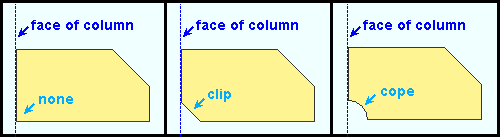
' None ' makes the inside corner of the stiffener square, with one edge to the column and the other edge to the column plate.
' Cope ' results in an L-shaped cut with a corner radius. The " Inner corner operation length " and " Inner corner operation width " control the dimensions of this cut.
' Clip ' results in an angular cut above the corner. The " Inner corner operation length " and " Inner corner operation width " control the dimensions of this angular cut.
inner corner operation length: For a perfectly vertical column, this is the vertical dimension (in the primary dimension " Units " or other units ) from the column plate to the inside corner of the cope or clip. For this option to apply, the " Inner corner operation " must be ' Cope ' or ' Clip '.
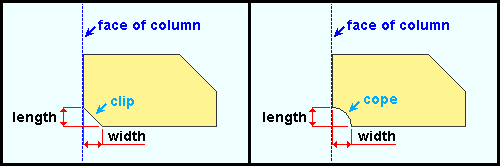
If the stiffeners are for a column with a base plate, then this distance is measured from the top of the base plate to the top corner of the cope or clip.
If the stiffeners are for a column with a cap plate, then this distance is measured from the bottom of the cap plate to the bottom corner of the cope or clip.
Inner corner operation width: For a perfectly vertical column, this is the horizontal dimension (in the primary dimension " Units " or other units ) from the column face to the outer corner of the cope or clip. For this option to apply, the " Inner corner operation " must be ' Cope ' or ' Clip '.
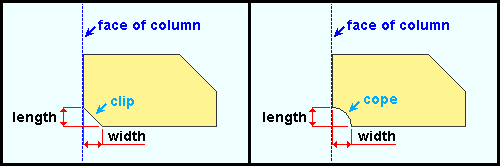
Outer corner operation: None or Cope or Clip .
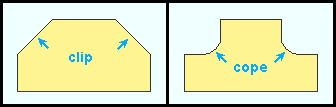
Outer corner operation length: For a perfectly vertical column, this is the vertical dimension (in the primary dimension " Units " or other units ) from the inside horizontal edge of the stiffener to the outside corner of the cope or clip. For this option to apply, the " Outer corner operation " must be ' Cope ' or ' Clip '.
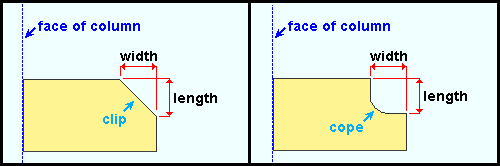
If the stiffeners are for a column with a base plate, the inside horizontal edge of the stiffener is the top edge of the stiffener.
If the stiffeners are for a column with a cap plate, the inside horizontal edge of the stiffener is the bottom edge of the stiffener.
Outer corner operation width: For a perfectly vertical column, this is the horizontal dimension (in the primary dimension " Units " or other units ) from the outer edge of the stiffener to the inside corner of the cope or clip. For this option to apply, the " Outer corner operation " must be ' Cope ' or ' Clip '.
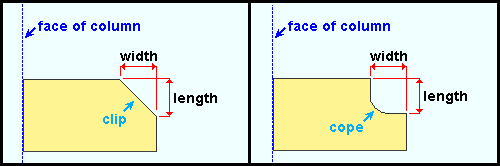
If the stiffeners are for a column with a base plate, the inside corner of the cut is along the top edge of the stiffener.
If the stiffeners are for a column with a cap plate, the inside corner of the cut is along the bottom edge of the stiffener.
Add weld to plate: ![]() or
or ![]() . The plate referred to is the base plate or cap plate. As shown at the top of this page, this option is can be found in the "
. The plate referred to is the base plate or cap plate. As shown at the top of this page, this option is can be found in the " ![]() Web stiffeners " leaf , the "
Web stiffeners " leaf , the " ![]() Flange stiffeners " leaf, the "
Flange stiffeners " leaf, the " ![]() Pipe stiffeners " leaf, and the "
Pipe stiffeners " leaf, and the " ![]() HSS stiffeners " leaf. In other words, this applies to all stiffener types.
HSS stiffeners " leaf. In other words, this applies to all stiffener types.
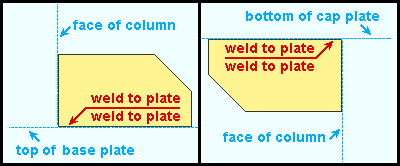
If this box is checked (
), the stiffeners are shop welded to the base plate and/or cap plate. The "Column weld type" and "Column weld size" and "Column weld text" are applied to these stiffener welds.
If the box is not checked (
), the stiffeners are not welded to the base plate and/or cap plate.
Plate weld type: Fillet or Square groove or Bevel groove .
| symbol | name | weld used for... |
|
|
fillet | General welding of material. |
|
|
square groove | Butt joints. |
|
|
bevel groove | General full penetration welding of material. |
Affected welds: This applies to welds that are generated as a result of "
Add weld to plate " being checked.
Also see: This sets the " Weld type " on the Weld Edit window in Modeling as well as the " Weld type " for the weld symbol on the column detail.
Plate weld size: A distance (in the primary dimension " Units " or other units ) that indicates depth of preparation, size or strength of the weld.
Affected welds: This applies to welds that are generated as a result of "
Add weld to plate " being checked.
Also see: This sets the " Weld size " on the Weld Edit window in Modeling as well as the " Weld size " for the weld symbol on the column detail.
Plate weld text: blank or a text string . This sets the " Supplementary tail text " on the Weld Edit window in Modeling as well as the " Supplementary tail text " for the weld symbol on the beam detail. It applies to welds that are generated as a result of " ![]() Add weld to plate " being checked.
Add weld to plate " being checked.
|
TYP is the tail text in this weld symbol. |
If this field is left ' blank ', a tail is not drawn on the weld symbol.
If a ' text string ' is entered, a tail with that character string as the tail text is drawn on the weld symbol.
Add weld to column: ![]() or
or ![]() . This applies whenever a stiffener can be welded directly to the column. That is, it applies in all situations except the special cases mentioned below.
. This applies whenever a stiffener can be welded directly to the column. That is, it applies in all situations except the special cases mentioned below.
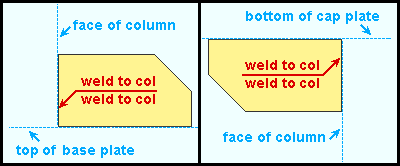
If this box is checked (
), the stiffeners are shop welded to the face of the column (web or flange or long side or etc.). The " Column weld type " and " Column weld size " and " Column weld text " are applied to this weld.
If the box is not checked (
), the stiffeners are not welded to the column.
Special cases: Weld cannot be added to a column when the options to " Add weld to web stiffener " or " Add weld to short stiffeners " apply.
Column weld type: Fillet or Square groove or Bevel groove . .
| symbol | name | weld used for... |
|
|
fillet | General welding of material. |
|
|
square groove | Butt jointss. |
|
|
bevel groove | General full penetration welding of material. |
Affected welds: This applies to welds that are generated as a result of "
Add weld to column " being checked.
Also see: This sets the " Weld size " on the Weld Edit window in Modeling as well as the " Weld size " for the weld symbol on the column detail.
Column weld size: A distance (in the primary dimension " Units " or other units ) that indicates depth of preparation, size or strength of the weld.
Affected welds: This applies to welds that are generated as a result of "
Add weld to column " being checked.
Also see: This sets the " Weld size " on the Weld Edit window in Modeling as well as the " Weld size " for the weld symbol on the column detail.
Column weld text: blank or a text string . This sets the " Supplementary tail text " on the Weld Edit window in Modeling as well as the " Supplementary tail text " for the weld symbol on the beam detail. It applies to welds that are generated as a result of " ![]() Add weld to column " being checked.
Add weld to column " being checked.
|
TYP is the tail text in this weld symbol. |
If this field is left ' blank ', a tail is not drawn on the weld symbol.
If a ' text string ' is entered, a tail with that character string as the tail text is drawn on the weld symbol.
Add weld to web stiffener: ![]() or
or ![]() . This "
. This " ![]() Flange stiffeners " option applies when the " Number of flange stiffeners " is ' 2 ' and " Offset " is ' 0 ' and "
Flange stiffeners " option applies when the " Number of flange stiffeners " is ' 2 ' and " Offset " is ' 0 ' and " ![]() Full width stiffener " is checked, thus creating what is, in effect, a flange doubler plate.
Full width stiffener " is checked, thus creating what is, in effect, a flange doubler plate.
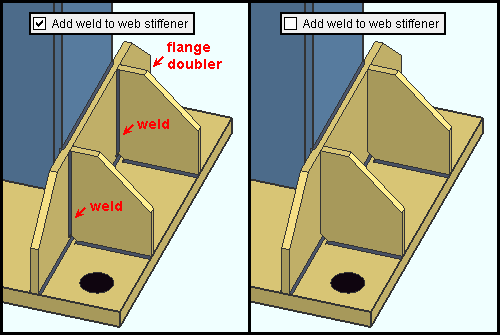
If this box is checked (
), stiffeners that are generated under the "
Web stiffeners " leaf are welded to the flange doubler plate. The " Web stiffener weld type " and " Web stiffener weld size " and " Web stiffener weld text " are applied to this weld.
If the box is not checked (
), stiffeners that are generated under the "
Web stiffeners " leaf are not welded to the flange doubler plate.
Web stiffener weld type: Fillet or Square groove or Bevel groove .
| symbol | name | weld used for... |
|
|
fillet | General welding of material. |
|
|
square groove | Butt joints. |
|
|
bevel groove | General full penetration welding of material. |
Affected welds: This applies to welds that are generated as a result of "
Add weld to web stiffener " being checked.
Also see: This sets the " Weld size " on the Weld Edit window in Modeling as well as the " Weld size " for the weld symbol on the column detail.
Web stiffener weld size: A distance (in the primary dimension " Units " or other units ) that indicates depth of preparation, size or strength of the weld.
Affected welds: This applies to welds that are generated as a result of "
Add weld to web stiffener " being checked.
Also see: This sets the " Weld size " on the Weld Edit window in Modeling as well as the " Weld size " for the weld symbol on the column detail.
Web stiffener weld text: blank or a text string . This sets the " Supplementary tail text " on the Weld Edit window in Modeling as well as the " Supplementary tail text " for the weld symbol on the beam detail. It applies to welds that are generated as a result of " ![]() Add weld to web stiffener " being checked.
Add weld to web stiffener " being checked.
|
TYP is this weld symbol's tail text. |
If this field is left ' blank ', a tail is not drawn on the weld symbol.
If a ' text string ' is entered, a tail with that character string as the tail text is drawn on the weld symbol.
Add weld to short stiffeners: This option is can be found under the " Long depth " heading in the " ![]() HSS stiffeners " leaf. It applies when the " Number of long side stiffeners " is ' 2 ' and " Offset " is ' 0 ' and "
HSS stiffeners " leaf. It applies when the " Number of long side stiffeners " is ' 2 ' and " Offset " is ' 0 ' and " ![]() Full width stiffener " is checked, thus creating what is, in effect, a short side doubler plate.
Full width stiffener " is checked, thus creating what is, in effect, a short side doubler plate.
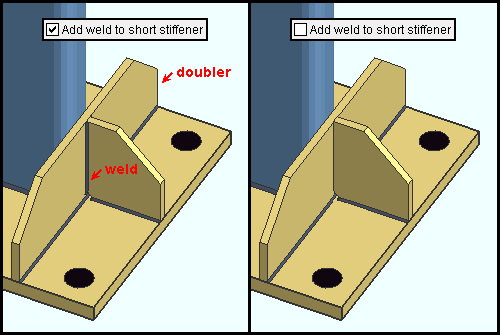
If this box is checked (
), stiffeners that are generated under the " Short Depth Side " heading are welded to the doubler plate. The " Short stiffener weld type " and " Short stiffener weld size " and " Short stiffener weld text " are applied to this weld.
If the box is not checked (
), stiffeners that are generated under the "
Web stiffeners " leaf are not welded to the flange doubler plate.
Short stiffener weld type: Fillet or Square groove or Bevel groove . .
| symbol | name | weld used for... |
|
|
fillet | General welding of material. |
|
|
square groove | Butt joints. |
|
|
bevel groove | General full penetration welding of material. |
Affected welds: This applies to welds that are generated as a result of "
Add weld to short stiffeners " being checked.
Also see: This sets the " Weld size " on the Weld Edit window in Modeling as well as the " Weld size " for the weld symbol on the column detail.
Short stiffener weld size: A distance (in the primary dimension " Units " or other units ) that indicates depth of preparation, size or strength of the weld.
Affected welds: This applies to welds that are generated as a result of "
Add weld to short stiffeners " being checked.
Also see: This sets the " Weld size " on the Weld Edit window in Modeling as well as the " Weld size " for the weld symbol on the column detail.
Short stiffener weld text: blank or a text string . This sets the " Supplementary tail text " on the Weld Edit window in Modeling as well as the " Supplementary tail text " for the weld symbol on the beam detail. It applies to welds that are generated as a result of " ![]() Add weld to short stiffeners " being checked.
Add weld to short stiffeners " being checked.
|
TYP is this weld symbol's tail text. |
If this field is left ' blank ', a tail is not drawn on the weld symbol.
If a ' text string ' is entered, a tail with that character string as the tail text is drawn on the weld symbol.
Material grade: A36 or A572 or etc. This is the grade of steel for the stiffeners. This is also the " Steel grade " of the rectangular plate material that each stiffener is made of.
Setup: If the grade of steel you want is not shown on the list box (
), you can use Home > Project Settings > Job > Plate Grades to add it to the list.
page 1 | contents | add component | model > component > | top